I am doing a demo project on graphql queries. Followed all the required steps and downloaded schema.json from my dummy graphql server on graphcool. However when I am writing the .graphql file which contains the graphql queries, android studio is showing me errors for the fields. Even after I have successfully built the project, still the errors persist. I have a dummy graphql server which has type Employee and 5 fields : name,id,height,age and work.
I have tried making a new project and re writing all the code. I have tried rebuilding and cleaning my project, etc,. I have re downloaded the schema.json file and tried deleting and rewriting the .graphql file. Yet the errors are still thrown.
query getAllEmployeeDetails{
allEmployees{
name
id
height
age
work
}
}
this is my .graphql file. Android studio throws errors on all the 5 fields and also throws error on the "allEmployees" too.
The corresponding query on graphql backend is:
query{
allEmployees{
name
id
height
age
work
}
}
which works fine.
Expected result is that android studio shouldn't be throwing an error on the fields.


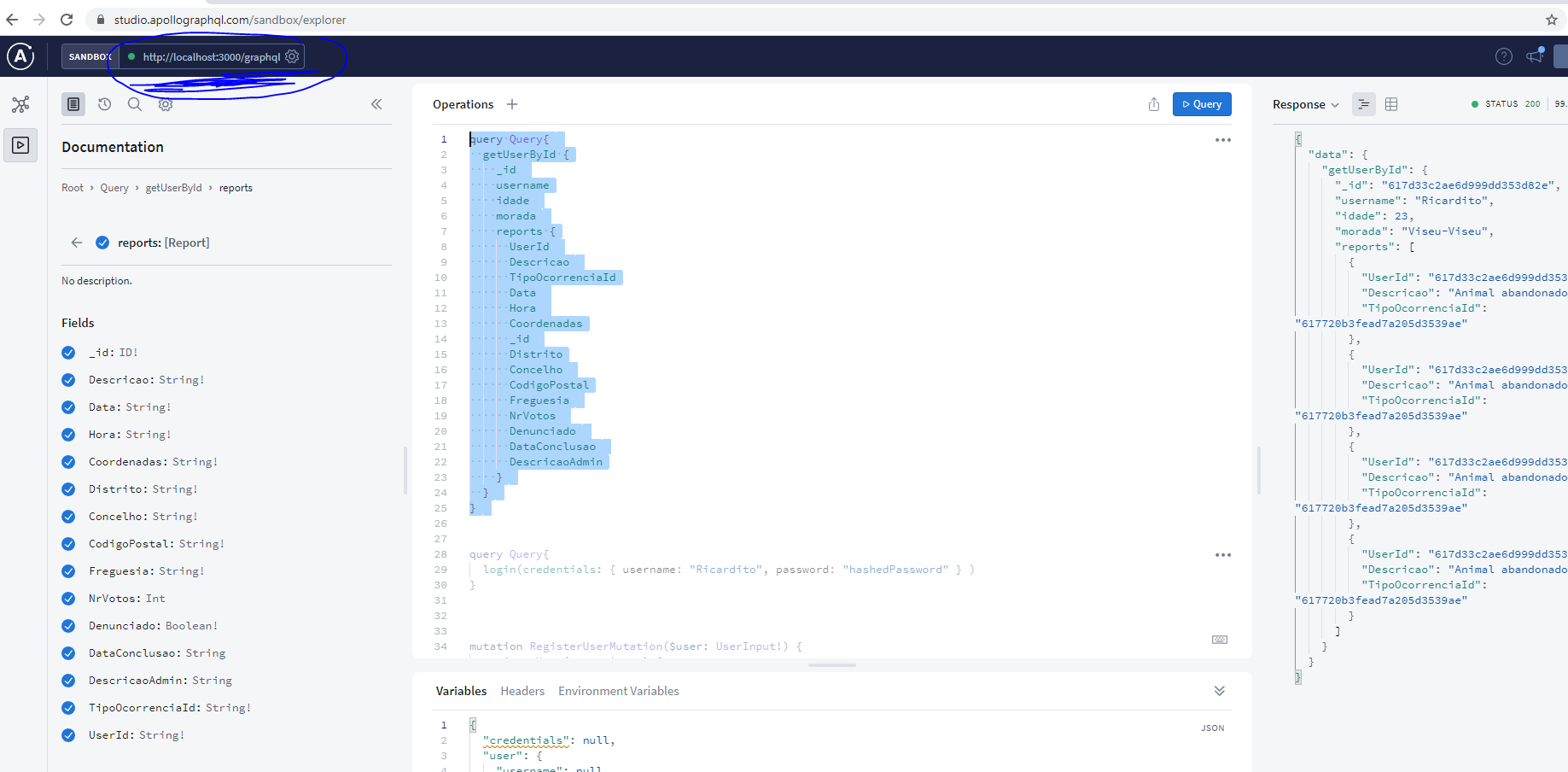 ]
]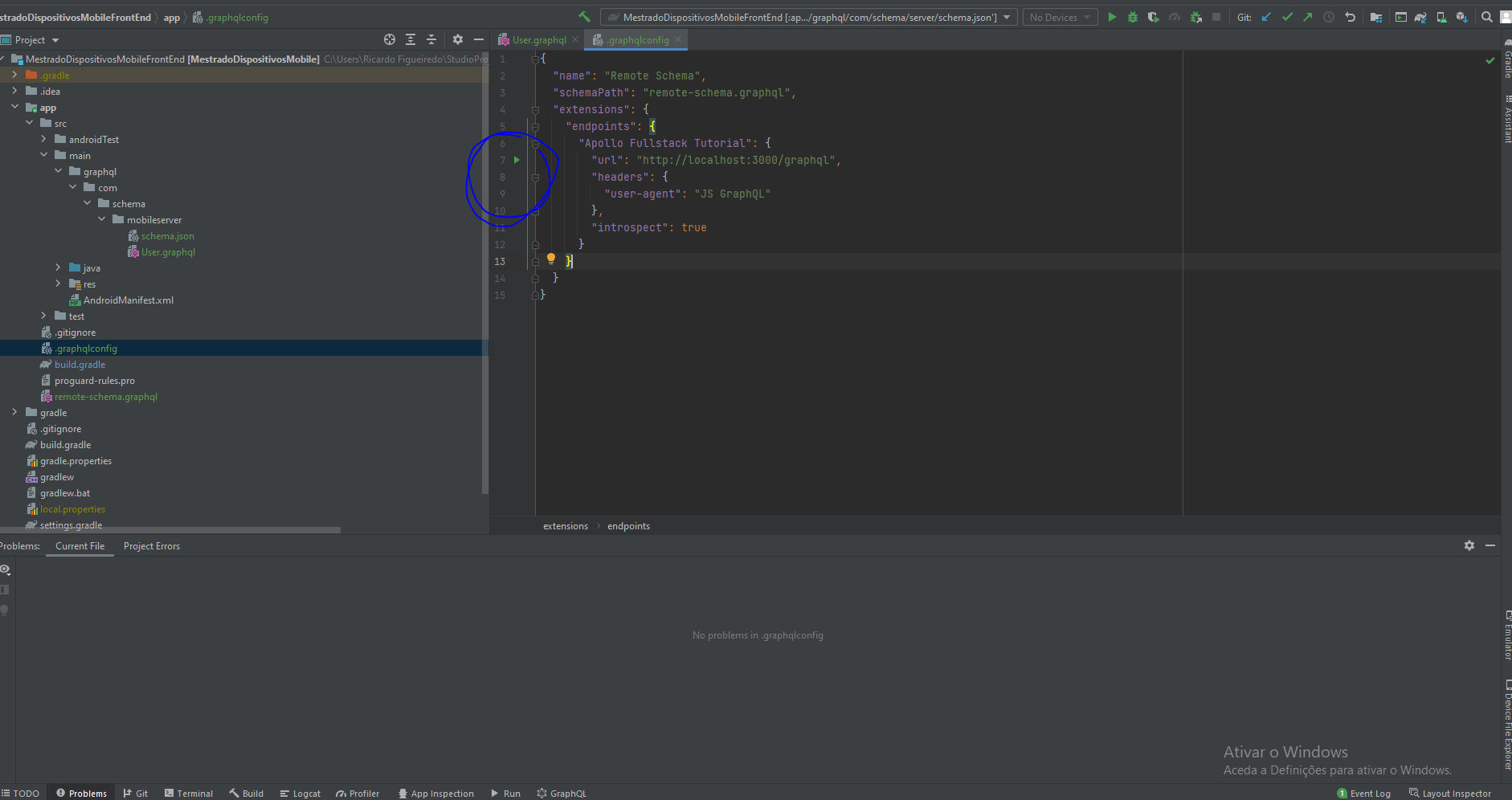 ]
]