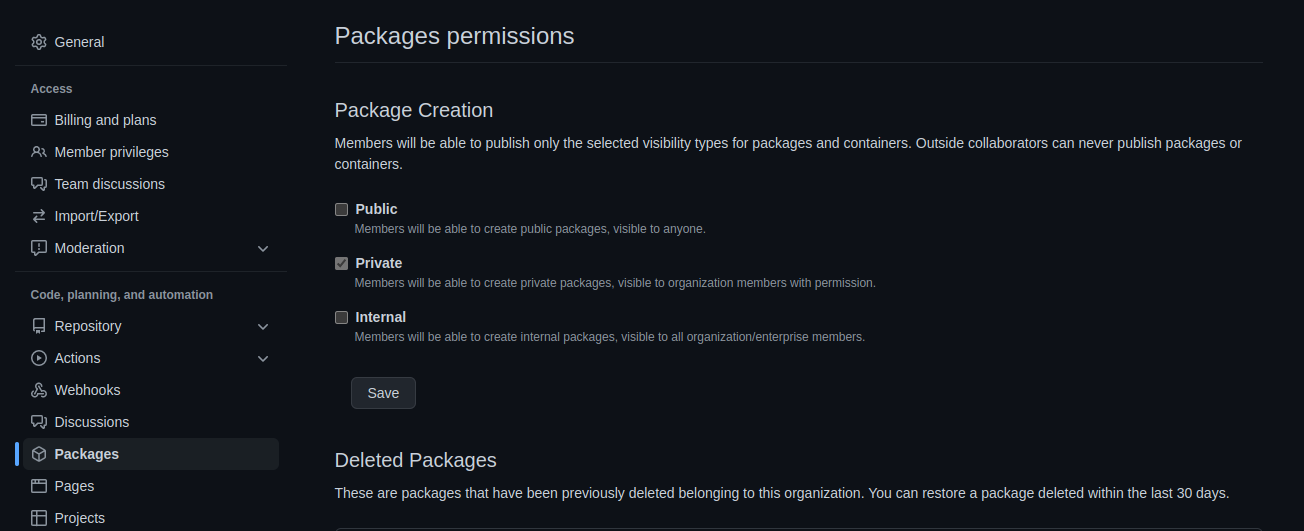Is it possible to change package visibility from private to public and vice versa?
In documentation there is a statement:
Private and public software packages: You can host packages privately or make them public. You can host packages privately and share them with your coworkers or organization, or make them public for the entire world.
But I can't find any setting in the repo or info in documentation on how to make the package public.
Use case I'm trying to achieve: Private repository with SDK source code and public (stable releases) / private (internal testing) packages.
We can just make a separate public repo with public releases, but it's a bit overhead and breaks the main idea of hosting code and packages in one place:
GitHub Package Registry is a software package hosting service, similar to npmjs.org, rubygems.org, or hub.docker.com, that allows you to host your packages and code in one place.
Will appreciate any help and information.