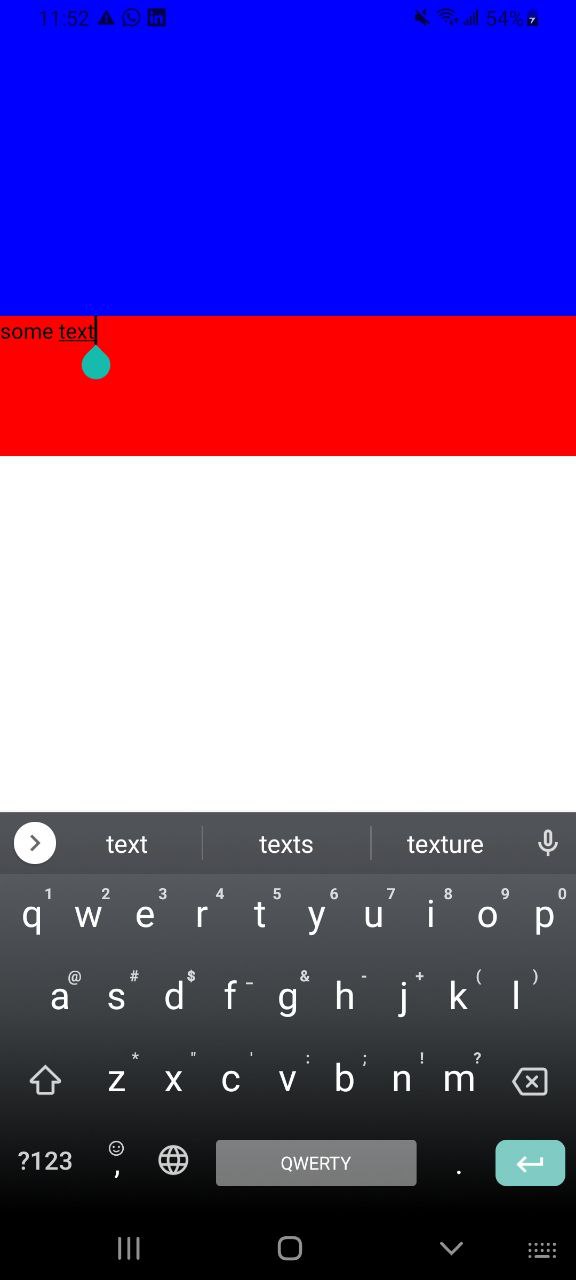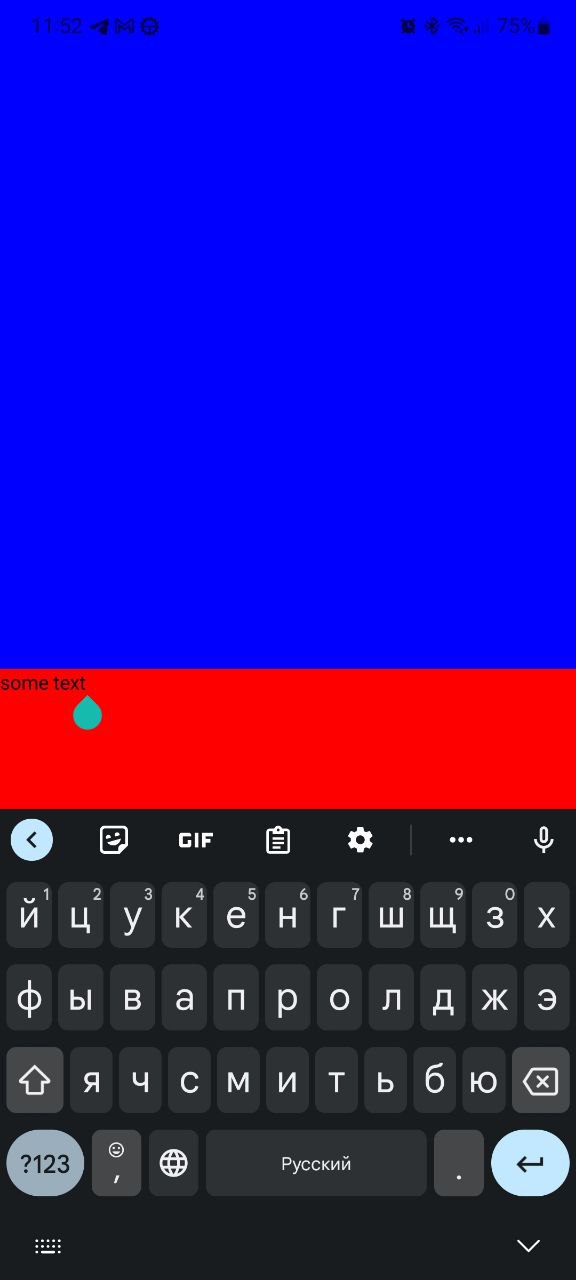I have a pinned bottom container with a textfield. And i use imePadding modifier. When keyboard appears seems like imePadding works twice. It happens only on some devices. Particular my is Samsung Galaxy A80 (Android 11)
Code example
Scaffold(
modifier = Modifier.fillMaxSize(),
bottomBar = {
Box(
Modifier
.imePadding()
.height(100.dp)
.background(Color.Red),
) {
BasicTextField(
modifier = Modifier.fillMaxWidth(),
value = "some text",
onValueChange = {},
)
}
},
) {
Box(
Modifier.fillMaxSize().padding(bottom = it.calculateBottomPadding()),
) {
LazyColumn(
modifier = Modifier.fillMaxSize(),
) {
repeat((0..100).count()) {
item {
Box(Modifier.fillMaxWidth().height(100.dp).background(Color.Blue)) {
}
}
}
}
}
}
UPD Issue reproduce when I add:
window.addFlags(WindowManager.LayoutParams.FLAG_LAYOUT_NO_LIMITS)