I'm trying to set the Full Text property for some columns within a table in a MySQL InnoDB database.
I can't find the option on MySQL Workbench and I've tried various searches on Google to find out how but I couldn't find anything.
These are my current options:
PK = Primary Key
NN = Not Null
UQ = Unique Key
BIN = Binary
UN = Unsigned
ZF = Zero Filled
AI = Auto Increment

Where can I find the Full Text option on MySQL Workbench?

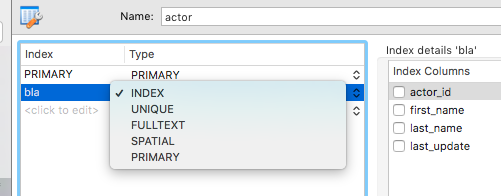
FULLTEXTindex type :-/ I'm using Workbench 6.0 – Estep