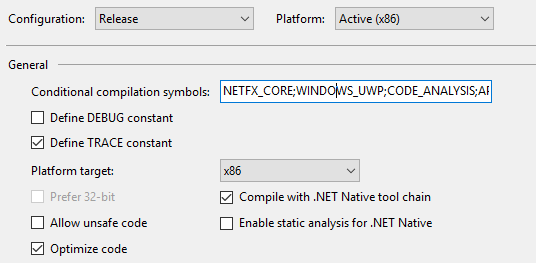I have a UWP project included as part of my Xamarin.Forms solution. When running the Windows App Cert Kit locally, it passes without any issues.
When submitting my app to the store, it fails the certification process with the following error:
Error Found:
The supported APIs test detected the following errors:
API FindFirstFileEx in api-ms-win-core-file-l1-2-0.dll is not supported for this application type. PInvoke.Kernel32.dll calls this API.
Impact if not fixed:
Using an API that is not part of the Windows SDK for Windows Store apps violates the Windows Store certification requirements.
How to fix:
Review the error messages to identify the API that is not part of the Windows SDK for Windows Store apps. Please note, apps that are built in a debug configuration or without .NET Native enabled (where applicable) can fail this test as these environments may pull in unsupported APIs. Retest your app in a release configuration, and with .NET Native enabled if applicable.
I have verified that my app runs in Release mode, and have verified my UWP build settings:
I tried contacting Microsoft's Chat support, but was redirected to enter an Incident Report, where I was then redirected to just ask for help on a forum or pay for advanced tech support, so I haven't been able to get any more information about whether this is a valid failure or not.
Based on the documentation found on FindFirstFileEx (https://msdn.microsoft.com/en-us/library/windows/desktop/aa364419(v=vs.85).aspx), it looks like it is supported by Windows Desktop, Store apps, and Windows Phone. My UWP app was submitted to support Desktop and Mobile families, which seems to be included in the supported clients of this function, so it is unclear as to what is causing the failure.
Any ideas on where to go from here?