A week ago, every project I had was working normally, but when I updated my Eclipse to the Oxygen version and installed JDK-9, things have come strange. When I try to use Strings, after some time (more like every time I save the project) the compiler throws me an error for every String in my project.
String type being recognized as an ambiguous class
So I've tried importing java.lang.String to see if it fix the error:
After the import
"The package java.lang is accessible from more than one module: java.base, java.base"
Surprise! 🎉
It doesn't :(
I've tried searching these messages on Google and SO but I found nothing...
However, the code running in JDK 8 seems to run normally, check it out:
Changing to JDK 8 (1.8.0_72)
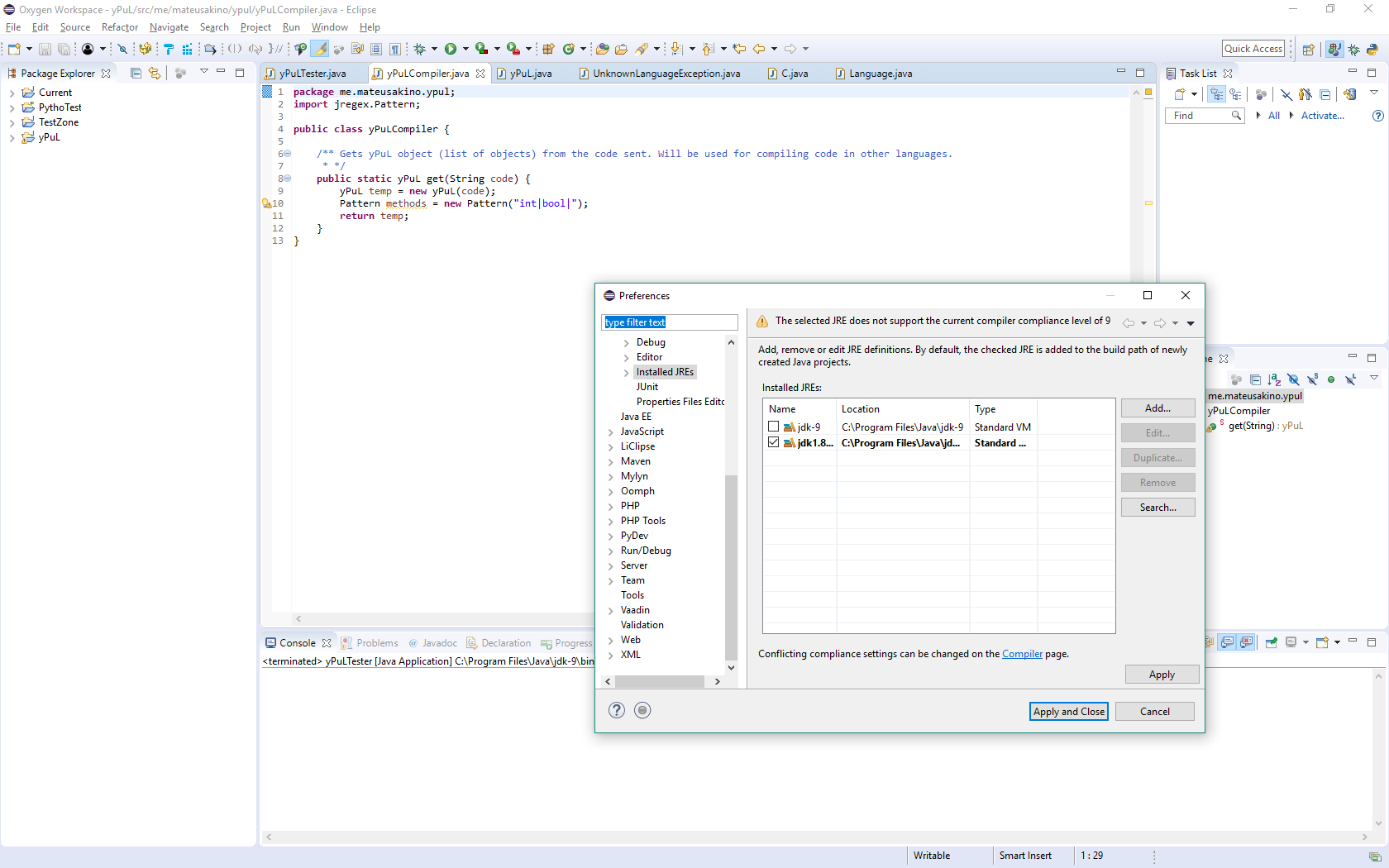 (Code is not showing any errors before the Apply because I've applied, and open up the compiler preferences again for the screenshot)
(Code is not showing any errors before the Apply because I've applied, and open up the compiler preferences again for the screenshot)
The console error:
Error: Main method not found in class
me.mateusakino.ypul.yPuLTester, please define the main method as:
public static void main(String[] args)or a JavaFX application class must extendjavafx.application.Application
EDIT 1 - Main class
EDIT 5 - Stacktrace of the errors on Edit 4 (workspace/.metadata/.log)
!SESSION 2017-10-13 13:11:39.551 -----------------------------------------------
eclipse.buildId=4.7.1.M20171009-0410
java.version=9
java.vendor=Oracle Corporation
BootLoader constants: OS=win32, ARCH=x86_64, WS=win32, NL=en_US
Framework arguments: -product org.eclipse.epp.package.java.product
Command-line arguments: -os win32 -ws win32 -arch x86_64 -product org.eclipse.epp.package.java.product
This is a continuation of log file C:\Users\Home\Desktop\Developer Folders\Java\Oxygen Workspace\.metadata\.bak_0.log
Created Time: 2017-10-13 13:43:14.245
!ENTRY org.eclipse.core.resources 4 75 2017-10-13 13:43:14.245
!MESSAGE Errors occurred during the build.
!SUBENTRY 1 org.eclipse.jdt.core 4 75 2017-10-13 13:43:14.245
!MESSAGE Errors running builder 'Java Builder' on project 'yPuL'.
!STACK 0
java.lang.NullPointerException
at org.eclipse.jdt.internal.compiler.lookup.ModuleBinding$UnNamedModule.canAccess(ModuleBinding.java:71)
at org.eclipse.jdt.internal.compiler.lookup.PackageBinding.getTypeOrPackage(PackageBinding.java:230)
at org.eclipse.jdt.internal.compiler.lookup.Scope.getPackage(Scope.java:2922)
at org.eclipse.jdt.internal.compiler.ast.QualifiedTypeReference.getTypeBinding(QualifiedTypeReference.java:108)
at org.eclipse.jdt.internal.compiler.ast.ArrayQualifiedTypeReference.getTypeBinding(ArrayQualifiedTypeReference.java:93)
at org.eclipse.jdt.internal.compiler.ast.TypeReference.internalResolveType(TypeReference.java:495)
at org.eclipse.jdt.internal.compiler.ast.ArrayQualifiedTypeReference.internalResolveType(ArrayQualifiedTypeReference.java:107)
at org.eclipse.jdt.internal.compiler.ast.TypeReference.resolveType(TypeReference.java:586)
at org.eclipse.jdt.internal.compiler.ast.TypeReference.resolveType(TypeReference.java:582)
at org.eclipse.jdt.internal.compiler.lookup.SourceTypeBinding.resolveTypesWithSuspendedTempErrorHandlingPolicy(SourceTypeBinding.java:1932)
at org.eclipse.jdt.internal.compiler.lookup.SourceTypeBinding.resolveTypesFor(SourceTypeBinding.java:1835)
at org.eclipse.jdt.internal.compiler.lookup.SourceTypeBinding.methods(SourceTypeBinding.java:1525)
at org.eclipse.jdt.internal.compiler.lookup.SourceTypeBinding.internalFaultInTypeForFieldsAndMethods(SourceTypeBinding.java:907)
at org.eclipse.jdt.internal.compiler.lookup.SourceTypeBinding.faultInTypesForFieldsAndMethods(SourceTypeBinding.java:902)
at org.eclipse.jdt.internal.compiler.lookup.CompilationUnitScope.faultInTypes(CompilationUnitScope.java:514)
at org.eclipse.jdt.internal.compiler.Compiler.process(Compiler.java:882)
at org.eclipse.jdt.internal.compiler.ProcessTaskManager.run(ProcessTaskManager.java:141)
at java.base/java.lang.Thread.run(Thread.java:844)
!ENTRY org.eclipse.core.resources 4 2 2017-10-13 13:43:24.691
!MESSAGE Problems occurred when invoking code from plug-in: "org.eclipse.core.resources".
!STACK 0
java.lang.NullPointerException
!ENTRY org.eclipse.core.resources 4 75 2017-10-13 13:43:24.695
!MESSAGE Errors occurred during the build.
!SUBENTRY 1 org.eclipse.jdt.core 4 75 2017-10-13 13:43:24.695
!MESSAGE Errors running builder 'Java Builder' on project 'yPuL'.
!STACK 0
java.lang.NullPointerException
!ENTRY org.eclipse.core.resources 4 2 2017-10-13 13:43:39.104
!MESSAGE Problems occurred when invoking code from plug-in: "org.eclipse.core.resources".
!STACK 0
java.lang.NullPointerException
!ENTRY org.eclipse.core.resources 4 75 2017-10-13 13:43:39.110
!MESSAGE Errors occurred during the build.
!SUBENTRY 1 org.eclipse.jdt.core 4 75 2017-10-13 13:43:39.110
!MESSAGE Errors running builder 'Java Builder' on project 'yPuL'.
!STACK 0
java.lang.NullPointerException
!ENTRY org.eclipse.core.resources 4 2 2017-10-13 13:44:37.810
!MESSAGE Problems occurred when invoking code from plug-in: "org.eclipse.core.resources".
!STACK 0
java.lang.NullPointerException
at org.eclipse.jdt.internal.compiler.lookup.ModuleBinding$UnNamedModule.canAccess(ModuleBinding.java:71)
at org.eclipse.jdt.internal.compiler.lookup.PackageBinding.getTypeOrPackage(PackageBinding.java:230)
at org.eclipse.jdt.internal.compiler.lookup.Scope.getPackage(Scope.java:2922)
at org.eclipse.jdt.internal.compiler.ast.QualifiedTypeReference.getTypeBinding(QualifiedTypeReference.java:108)
at org.eclipse.jdt.internal.compiler.ast.ArrayQualifiedTypeReference.getTypeBinding(ArrayQualifiedTypeReference.java:93)
at org.eclipse.jdt.internal.compiler.ast.TypeReference.internalResolveType(TypeReference.java:495)
at org.eclipse.jdt.internal.compiler.ast.ArrayQualifiedTypeReference.internalResolveType(ArrayQualifiedTypeReference.java:107)
at org.eclipse.jdt.internal.compiler.ast.TypeReference.resolveType(TypeReference.java:586)
at org.eclipse.jdt.internal.compiler.ast.TypeReference.resolveType(TypeReference.java:582)
at org.eclipse.jdt.internal.compiler.lookup.SourceTypeBinding.resolveTypesWithSuspendedTempErrorHandlingPolicy(SourceTypeBinding.java:1932)
at org.eclipse.jdt.internal.compiler.lookup.SourceTypeBinding.resolveTypesFor(SourceTypeBinding.java:1835)
at org.eclipse.jdt.internal.compiler.lookup.SourceTypeBinding.methods(SourceTypeBinding.java:1525)
at org.eclipse.jdt.internal.compiler.lookup.SourceTypeBinding.internalFaultInTypeForFieldsAndMethods(SourceTypeBinding.java:907)
at org.eclipse.jdt.internal.compiler.lookup.SourceTypeBinding.faultInTypesForFieldsAndMethods(SourceTypeBinding.java:902)
at org.eclipse.jdt.internal.compiler.lookup.CompilationUnitScope.faultInTypes(CompilationUnitScope.java:514)
at org.eclipse.jdt.internal.compiler.Compiler.process(Compiler.java:882)
at org.eclipse.jdt.internal.compiler.ProcessTaskManager.run(ProcessTaskManager.java:141)
at java.base/java.lang.Thread.run(Thread.java:844)
!ENTRY org.eclipse.core.resources 4 75 2017-10-13 13:44:37.814
!MESSAGE Errors occurred during the build.
!SUBENTRY 1 org.eclipse.jdt.core 4 75 2017-10-13 13:44:37.814
!MESSAGE Errors running builder 'Java Builder' on project 'yPuL'.
!STACK 0
java.lang.NullPointerException
at org.eclipse.jdt.internal.compiler.lookup.ModuleBinding$UnNamedModule.canAccess(ModuleBinding.java:71)
at org.eclipse.jdt.internal.compiler.lookup.PackageBinding.getTypeOrPackage(PackageBinding.java:230)
at org.eclipse.jdt.internal.compiler.lookup.Scope.getPackage(Scope.java:2922)
at org.eclipse.jdt.internal.compiler.ast.QualifiedTypeReference.getTypeBinding(QualifiedTypeReference.java:108)
at org.eclipse.jdt.internal.compiler.ast.ArrayQualifiedTypeReference.getTypeBinding(ArrayQualifiedTypeReference.java:93)
at org.eclipse.jdt.internal.compiler.ast.TypeReference.internalResolveType(TypeReference.java:495)
at org.eclipse.jdt.internal.compiler.ast.ArrayQualifiedTypeReference.internalResolveType(ArrayQualifiedTypeReference.java:107)
at org.eclipse.jdt.internal.compiler.ast.TypeReference.resolveType(TypeReference.java:586)
at org.eclipse.jdt.internal.compiler.ast.TypeReference.resolveType(TypeReference.java:582)
at org.eclipse.jdt.internal.compiler.lookup.SourceTypeBinding.resolveTypesWithSuspendedTempErrorHandlingPolicy(SourceTypeBinding.java:1932)
at org.eclipse.jdt.internal.compiler.lookup.SourceTypeBinding.resolveTypesFor(SourceTypeBinding.java:1835)
at org.eclipse.jdt.internal.compiler.lookup.SourceTypeBinding.methods(SourceTypeBinding.java:1525)
at org.eclipse.jdt.internal.compiler.lookup.SourceTypeBinding.internalFaultInTypeForFieldsAndMethods(SourceTypeBinding.java:907)
at org.eclipse.jdt.internal.compiler.lookup.SourceTypeBinding.faultInTypesForFieldsAndMethods(SourceTypeBinding.java:902)
at org.eclipse.jdt.internal.compiler.lookup.CompilationUnitScope.faultInTypes(CompilationUnitScope.java:514)
at org.eclipse.jdt.internal.compiler.Compiler.process(Compiler.java:882)
at org.eclipse.jdt.internal.compiler.ProcessTaskManager.run(ProcessTaskManager.java:141)
at java.base/java.lang.Thread.run(Thread.java:844)
!ENTRY org.eclipse.core.resources 4 2 2017-10-13 13:44:53.701
!MESSAGE Problems occurred when invoking code from plug-in: "org.eclipse.core.resources".
!STACK 0
java.lang.NullPointerException
at org.eclipse.jdt.internal.compiler.lookup.ModuleBinding$UnNamedModule.canAccess(ModuleBinding.java:71)
at org.eclipse.jdt.internal.compiler.lookup.PackageBinding.getTypeOrPackage(PackageBinding.java:230)
at org.eclipse.jdt.internal.compiler.lookup.Scope.getPackage(Scope.java:2922)
at org.eclipse.jdt.internal.compiler.ast.QualifiedTypeReference.getTypeBinding(QualifiedTypeReference.java:108)
at org.eclipse.jdt.internal.compiler.ast.ArrayQualifiedTypeReference.getTypeBinding(ArrayQualifiedTypeReference.java:93)
at org.eclipse.jdt.internal.compiler.ast.TypeReference.internalResolveType(TypeReference.java:495)
at org.eclipse.jdt.internal.compiler.ast.ArrayQualifiedTypeReference.internalResolveType(ArrayQualifiedTypeReference.java:107)
at org.eclipse.jdt.internal.compiler.ast.TypeReference.resolveType(TypeReference.java:586)
at org.eclipse.jdt.internal.compiler.ast.TypeReference.resolveType(TypeReference.java:582)
at org.eclipse.jdt.internal.compiler.lookup.SourceTypeBinding.resolveTypesWithSuspendedTempErrorHandlingPolicy(SourceTypeBinding.java:1932)
at org.eclipse.jdt.internal.compiler.lookup.SourceTypeBinding.resolveTypesFor(SourceTypeBinding.java:1835)
at org.eclipse.jdt.internal.compiler.lookup.SourceTypeBinding.methods(SourceTypeBinding.java:1525)
at org.eclipse.jdt.internal.compiler.lookup.SourceTypeBinding.internalFaultInTypeForFieldsAndMethods(SourceTypeBinding.java:907)
at org.eclipse.jdt.internal.compiler.lookup.SourceTypeBinding.faultInTypesForFieldsAndMethods(SourceTypeBinding.java:902)
at org.eclipse.jdt.internal.compiler.lookup.CompilationUnitScope.faultInTypes(CompilationUnitScope.java:514)
at org.eclipse.jdt.internal.compiler.Compiler.process(Compiler.java:882)
at org.eclipse.jdt.internal.compiler.ProcessTaskManager.run(ProcessTaskManager.java:141)
at java.base/java.lang.Thread.run(Thread.java:844)
!ENTRY org.eclipse.core.resources 4 75 2017-10-13 13:44:53.706
!MESSAGE Errors occurred during the build.
!SUBENTRY 1 org.eclipse.jdt.core 4 75 2017-10-13 13:44:53.706
!MESSAGE Errors running builder 'Java Builder' on project 'yPuL'.
!STACK 0
java.lang.NullPointerException
at org.eclipse.jdt.internal.compiler.lookup.ModuleBinding$UnNamedModule.canAccess(ModuleBinding.java:71)
at org.eclipse.jdt.internal.compiler.lookup.PackageBinding.getTypeOrPackage(PackageBinding.java:230)
at org.eclipse.jdt.internal.compiler.lookup.Scope.getPackage(Scope.java:2922)
at org.eclipse.jdt.internal.compiler.ast.QualifiedTypeReference.getTypeBinding(QualifiedTypeReference.java:108)
at org.eclipse.jdt.internal.compiler.ast.ArrayQualifiedTypeReference.getTypeBinding(ArrayQualifiedTypeReference.java:93)
at org.eclipse.jdt.internal.compiler.ast.TypeReference.internalResolveType(TypeReference.java:495)
at org.eclipse.jdt.internal.compiler.ast.ArrayQualifiedTypeReference.internalResolveType(ArrayQualifiedTypeReference.java:107)
at org.eclipse.jdt.internal.compiler.ast.TypeReference.resolveType(TypeReference.java:586)
at org.eclipse.jdt.internal.compiler.ast.TypeReference.resolveType(TypeReference.java:582)
at org.eclipse.jdt.internal.compiler.lookup.SourceTypeBinding.resolveTypesWithSuspendedTempErrorHandlingPolicy(SourceTypeBinding.java:1932)
at org.eclipse.jdt.internal.compiler.lookup.SourceTypeBinding.resolveTypesFor(SourceTypeBinding.java:1835)
at org.eclipse.jdt.internal.compiler.lookup.SourceTypeBinding.methods(SourceTypeBinding.java:1525)
at org.eclipse.jdt.internal.compiler.lookup.SourceTypeBinding.internalFaultInTypeForFieldsAndMethods(SourceTypeBinding.java:907)
at org.eclipse.jdt.internal.compiler.lookup.SourceTypeBinding.faultInTypesForFieldsAndMethods(SourceTypeBinding.java:902)
at org.eclipse.jdt.internal.compiler.lookup.CompilationUnitScope.faultInTypes(CompilationUnitScope.java:514)
at org.eclipse.jdt.internal.compiler.Compiler.process(Compiler.java:882)
at org.eclipse.jdt.internal.compiler.ProcessTaskManager.run(ProcessTaskManager.java:141)
at java.base/java.lang.Thread.run(Thread.java:844)
!SESSION 2017-10-13 13:46:42.392 -----------------------------------------------
eclipse.buildId=4.7.1.M20171009-0410
java.version=9
java.vendor=Oracle Corporation
BootLoader constants: OS=win32, ARCH=x86_64, WS=win32, NL=en_US
Framework arguments: -product org.eclipse.epp.package.java.product
Command-line arguments: -os win32 -ws win32 -arch x86_64 -product org.eclipse.epp.package.java.product
!ENTRY org.eclipse.jface 2 0 2017-10-13 13:46:49.852
!MESSAGE Keybinding conflicts occurred. They may interfere with normal accelerator operation.
!SUBENTRY 1 org.eclipse.jface 2 0 2017-10-13 13:46:49.852
!MESSAGE A conflict occurred for CTRL+TAB:
Binding(CTRL+TAB,
ParameterizedCommand(Command(org.eclipse.ui.window.nextEditor,Next Editor,
Switch to the next editor,
Category(org.eclipse.ui.category.window,Window,null,true),
org.eclipse.ui.internal.WorkbenchHandlerServiceHandler@5e8359da,
,,true),null),
org.eclipse.ui.defaultAcceleratorConfiguration,
org.eclipse.ui.contexts.window,,,system)
Binding(CTRL+TAB,
ParameterizedCommand(Command(org.eclipse.ui.window.nextEditor,Next Editor,
Switch to the next editor,
Category(org.eclipse.ui.category.window,Window,null,true),
org.eclipse.ui.internal.WorkbenchHandlerServiceHandler@5e8359da,
,,true),null),
org.eclipse.ui.defaultAcceleratorConfiguration,
org.eclipse.ui.contexts.window,,,system)
!SUBENTRY 1 org.eclipse.jface 2 0 2017-10-13 13:46:49.852
!MESSAGE A conflict occurred for CTRL+SHIFT+TAB:
Binding(CTRL+SHIFT+TAB,
ParameterizedCommand(Command(org.eclipse.ui.window.previousEditor,Previous Editor,
Switch to the previous editor,
Category(org.eclipse.ui.category.window,Window,null,true),
org.eclipse.ui.internal.WorkbenchHandlerServiceHandler@36b6802f,
,,true),null),
org.eclipse.ui.defaultAcceleratorConfiguration,
org.eclipse.ui.contexts.window,,,system)
Binding(CTRL+SHIFT+TAB,
ParameterizedCommand(Command(org.eclipse.ui.window.previousEditor,Previous Editor,
Switch to the previous editor,
Category(org.eclipse.ui.category.window,Window,null,true),
org.eclipse.ui.internal.WorkbenchHandlerServiceHandler@36b6802f,
,,true),null),
org.eclipse.ui.defaultAcceleratorConfiguration,
org.eclipse.ui.contexts.window,,,system)
!ENTRY com.vaadin.designer2 1 0 2017-10-13 13:47:00.882
!MESSAGE Schedule fetching all notifications
!ENTRY com.vaadin.designer2 1 0 2017-10-13 13:47:02.845
!MESSAGE Parse notifications
!ENTRY com.vaadin.designer2 1 0 2017-10-13 13:47:03.278
!MESSAGE Requesting user info (notification settings URL)
!ENTRY com.vaadin.designer2 1 0 2017-10-13 13:47:04.704
!MESSAGE HTTP Response code :200
!ENTRY org.eclipse.egit.ui 2 0 2017-10-13 13:47:06.014
!MESSAGE Warning: The environment variable HOME is not set. The following directory will be used to store the Git
user global configuration and to define the default location to store repositories: 'C:\Users\Home'. If this is
not correct please set the HOME environment variable and restart Eclipse. Otherwise Git for Windows and
EGit might behave differently since they see different configuration options.
This warning can be switched off on the Team > Git > Confirmations and Warnings preference page.
!ENTRY org.eclipse.dltk.core 4 0 2017-10-13 13:47:07.129
!MESSAGE Unable to find any indexer
!ENTRY org.apache.ivyde.eclipse 1 0 2017-10-13 13:48:10.554
!MESSAGE starting IvyDE plugin
!ENTRY org.apache.ivyde.eclipse 1 0 2017-10-13 13:48:10.571
!MESSAGE IvyDE plugin started
!ENTRY org.eclipse.ui 2 2 2017-10-13 13:48:12.395
!MESSAGE Invalid property category path: org.eclipse.cdt.managedbuilder.ui.properties.Page_head_build (bundle: org.eclipse.cdt.ui, propertyPage: org.eclipse.cdt.managedbuilder.ui.properties.BuildLogPreferencePage)
!ENTRY org.eclipse.jface 4 2 2017-10-13 13:48:45.611
!MESSAGE Problems occurred when invoking code from plug-in: "org.eclipse.jface".
!STACK 0
java.lang.IllegalArgumentException
at org.eclipse.core.resources.ProjectScope.<init>(ProjectScope.java:58)
at com.vaadin.designer2.eclipse.preferences.VisualDesignerPreferences.getProjectPreferences(VisualDesignerPreferences.java:680)
at com.vaadin.designer2.eclipse.preferences.VisualDesignerPreferences.getDefaultDesigner(VisualDesignerPreferences.java:245)
at com.vaadin.designer2.eclipse.preferences.DesignerProjectPreferencePage.createDesignerSelection(DesignerProjectPreferencePage.java:179)
at com.vaadin.designer2.eclipse.preferences.DesignerProjectPreferencePage.createContents(DesignerProjectPreferencePage.java:109)
at org.eclipse.jface.preference.PreferencePage.createControl(PreferencePage.java:241)
at org.eclipse.jface.preference.PreferenceDialog.createPageControl(PreferenceDialog.java:1426)
at org.eclipse.jface.preference.PreferenceDialog$8.run(PreferenceDialog.java:1193)
at org.eclipse.core.runtime.SafeRunner.run(SafeRunner.java:42)
at org.eclipse.ui.internal.JFaceUtil.lambda$0(JFaceUtil.java:44)
at org.eclipse.jface.util.SafeRunnable.run(SafeRunnable.java:173)
at org.eclipse.jface.preference.PreferenceDialog.showPage(PreferenceDialog.java:1185)
at org.eclipse.ui.internal.dialogs.FilteredPreferenceDialog.showPage(FilteredPreferenceDialog.java:591)
at org.eclipse.jface.preference.PreferenceDialog$5.lambda$0(PreferenceDialog.java:657)
at org.eclipse.swt.custom.BusyIndicator.showWhile(BusyIndicator.java:70)
at org.eclipse.jface.preference.PreferenceDialog$5.selectionChanged(PreferenceDialog.java:654)
at org.eclipse.jface.viewers.StructuredViewer$3.run(StructuredViewer.java:872)
at org.eclipse.core.runtime.SafeRunner.run(SafeRunner.java:42)
at org.eclipse.ui.internal.JFaceUtil.lambda$0(JFaceUtil.java:44)
at org.eclipse.jface.util.SafeRunnable.run(SafeRunnable.java:173)
at org.eclipse.jface.viewers.StructuredViewer.firePostSelectionChanged(StructuredViewer.java:869)
at org.eclipse.jface.viewers.StructuredViewer.handlePostSelect(StructuredViewer.java:1238)
at org.eclipse.jface.viewers.StructuredViewer.lambda$0(StructuredViewer.java:1261)
at org.eclipse.swt.events.SelectionListener$1.widgetSelected(SelectionListener.java:81)
at org.eclipse.jface.util.OpenStrategy.firePostSelectionEvent(OpenStrategy.java:261)
at org.eclipse.jface.util.OpenStrategy.access$5(OpenStrategy.java:256)
at org.eclipse.jface.util.OpenStrategy$1.lambda$1(OpenStrategy.java:426)
at org.eclipse.swt.widgets.RunnableLock.run(RunnableLock.java:37)
at org.eclipse.swt.widgets.Synchronizer.runAsyncMessages(Synchronizer.java:182)
at org.eclipse.swt.widgets.Display.runAsyncMessages(Display.java:4213)
at org.eclipse.swt.widgets.Display.readAndDispatch(Display.java:3820)
at org.eclipse.jface.window.Window.runEventLoop(Window.java:818)
at org.eclipse.jface.window.Window.open(Window.java:794)
at org.eclipse.ui.dialogs.PropertyDialogAction.run(PropertyDialogAction.java:157)
at org.eclipse.jface.action.Action.runWithEvent(Action.java:473)
at org.eclipse.jface.action.ActionContributionItem.handleWidgetSelection(ActionContributionItem.java:565)
at org.eclipse.jface.action.ActionContributionItem.lambda$4(ActionContributionItem.java:397)
at org.eclipse.swt.widgets.EventTable.sendEvent(EventTable.java:86)
at org.eclipse.swt.widgets.Display.sendEvent(Display.java:4428)
at org.eclipse.swt.widgets.Widget.sendEvent(Widget.java:1079)
at org.eclipse.swt.widgets.Display.runDeferredEvents(Display.java:4238)
at org.eclipse.swt.widgets.Display.readAndDispatch(Display.java:3817)
at org.eclipse.e4.ui.internal.workbench.swt.PartRenderingEngine$5.run(PartRenderingEngine.java:1150)
at org.eclipse.core.databinding.observable.Realm.runWithDefault(Realm.java:336)
at org.eclipse.e4.ui.internal.workbench.swt.PartRenderingEngine.run(PartRenderingEngine.java:1039)
at org.eclipse.e4.ui.internal.workbench.E4Workbench.createAndRunUI(E4Workbench.java:153)
at org.eclipse.ui.internal.Workbench.lambda$3(Workbench.java:680)
at org.eclipse.core.databinding.observable.Realm.runWithDefault(Realm.java:336)
at org.eclipse.ui.internal.Workbench.createAndRunWorkbench(Workbench.java:594)
at org.eclipse.ui.PlatformUI.createAndRunWorkbench(PlatformUI.java:148)
at org.eclipse.ui.internal.ide.application.IDEApplication.start(IDEApplication.java:151)
at org.eclipse.equinox.internal.app.EclipseAppHandle.run(EclipseAppHandle.java:196)
at org.eclipse.core.runtime.internal.adaptor.EclipseAppLauncher.runApplication(EclipseAppLauncher.java:134)
at org.eclipse.core.runtime.internal.adaptor.EclipseAppLauncher.start(EclipseAppLauncher.java:104)
at org.eclipse.core.runtime.adaptor.EclipseStarter.run(EclipseStarter.java:388)
at org.eclipse.core.runtime.adaptor.EclipseStarter.run(EclipseStarter.java:243)
at java.base/jdk.internal.reflect.NativeMethodAccessorImpl.invoke0(Native Method)
at java.base/jdk.internal.reflect.NativeMethodAccessorImpl.invoke(NativeMethodAccessorImpl.java:62)
at java.base/jdk.internal.reflect.DelegatingMethodAccessorImpl.invoke(DelegatingMethodAccessorImpl.java:43)
at java.base/java.lang.reflect.Method.invoke(Method.java:564)
at org.eclipse.equinox.launcher.Main.invokeFramework(Main.java:653)
at org.eclipse.equinox.launcher.Main.basicRun(Main.java:590)
at org.eclipse.equinox.launcher.Main.run(Main.java:1499)
at org.eclipse.equinox.launcher.Main.main(Main.java:1472)
EDIT 7:
I could reproduce it in another workspace (Temp Workspace), and here is the .classpath file asked from @howlger:
<?xml version="1.0" encoding="UTF-8"?>
<classpath>
<classpathentry kind="con" path="org.eclipse.jdt.launching.JRE_CONTAINER"/>
<classpathentry kind="src" path="src"/>
<classpathentry kind="output" path="bin"/>
</classpath>
EDIT 8 - Eclipse report (Asked by Howlger):
https://bugs.eclipse.org/bugs/show_bug.cgi?id=526020
Details:
- OS: Windows 10 Home (64bit)
- JDK 9.0
- Initial Eclipse: Oxygen Release (4.7.0) Build id: 20170620-1800
- Current Eclipse: Oxygen.1a Release (4.7.1a) Build id: 20171005-1200
- EDIT 4: Project settings:
- Referenced Libraries: jRegex
- Encoding: UTF-8
- Compiler Settings
- Execution Envieroments
- EDIT 4: Java 9 Version: build 9+181
- EDIT 4: Java HotSpot(TM) 64-Bit Server VM (build 9+181, mixed mode)
- EDIT 6: All Eclipse's Plugins
- If any other information is needed, please ask in the comment section...
What I've tried:
- Restarting the IDE
- Searching if there is more than one String in the Java Proposals/Completion (There was only one,
java.lang's). - Checked the JRE System Library for more than one
java.basepackage (There was only one, fromjrt-fs.jar). - EDIT 2: adding modules through eclipse.ini
- EDIT 2: updating eclipse to the version: 4.7.1a (Too many images in this post already)
- EDIT 3: checked for double JDKs in the project and/or Eclipse preferences (Image link)
- EDIT 4: Rebuilding java index (didn't work), enabling
New Java indexand rebuilding again: worked for around 3 minutes, but then this error appeared and the glitches came back again: java.lang.ClassCastException while building - EDIT 4: Removing JDK 9 from default library and adding it back again, the same thing from above, but this time it has thrown the error: java.lang.NullPointerException to the workspace, and the String error is still happening, even after restarting the IDE... (BTW, this warning appeared to the package keyword, not sure if it was already here before...)

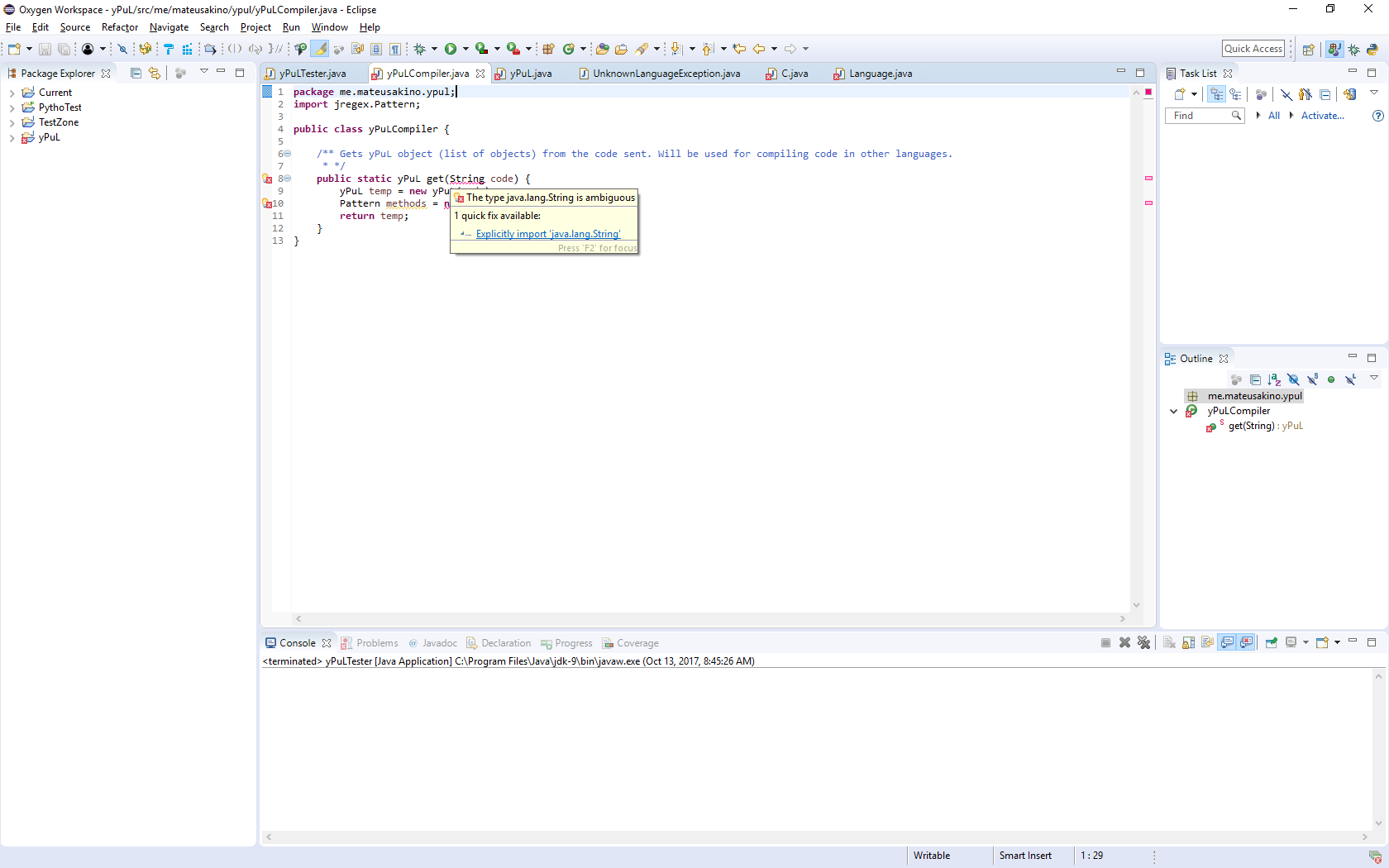
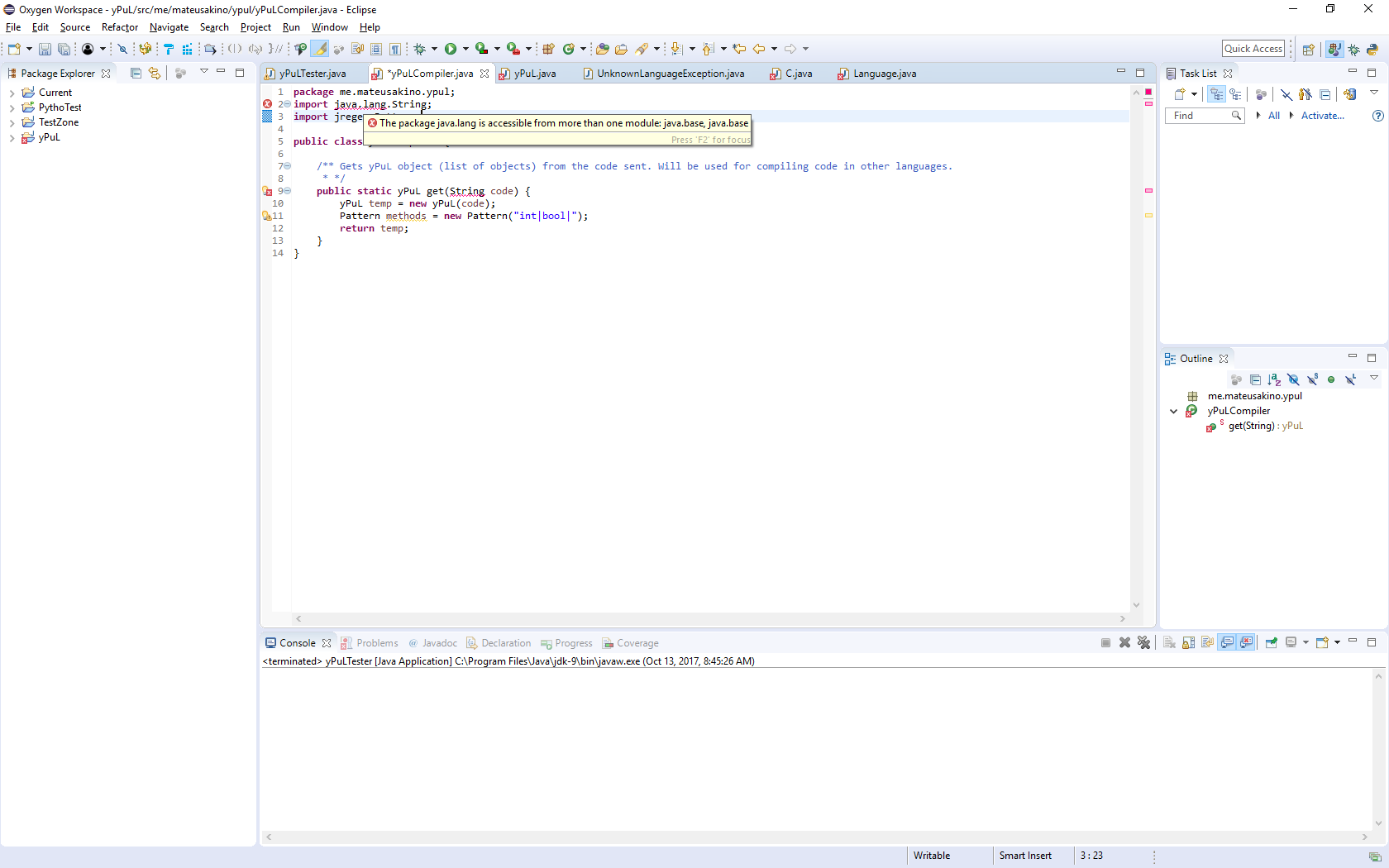
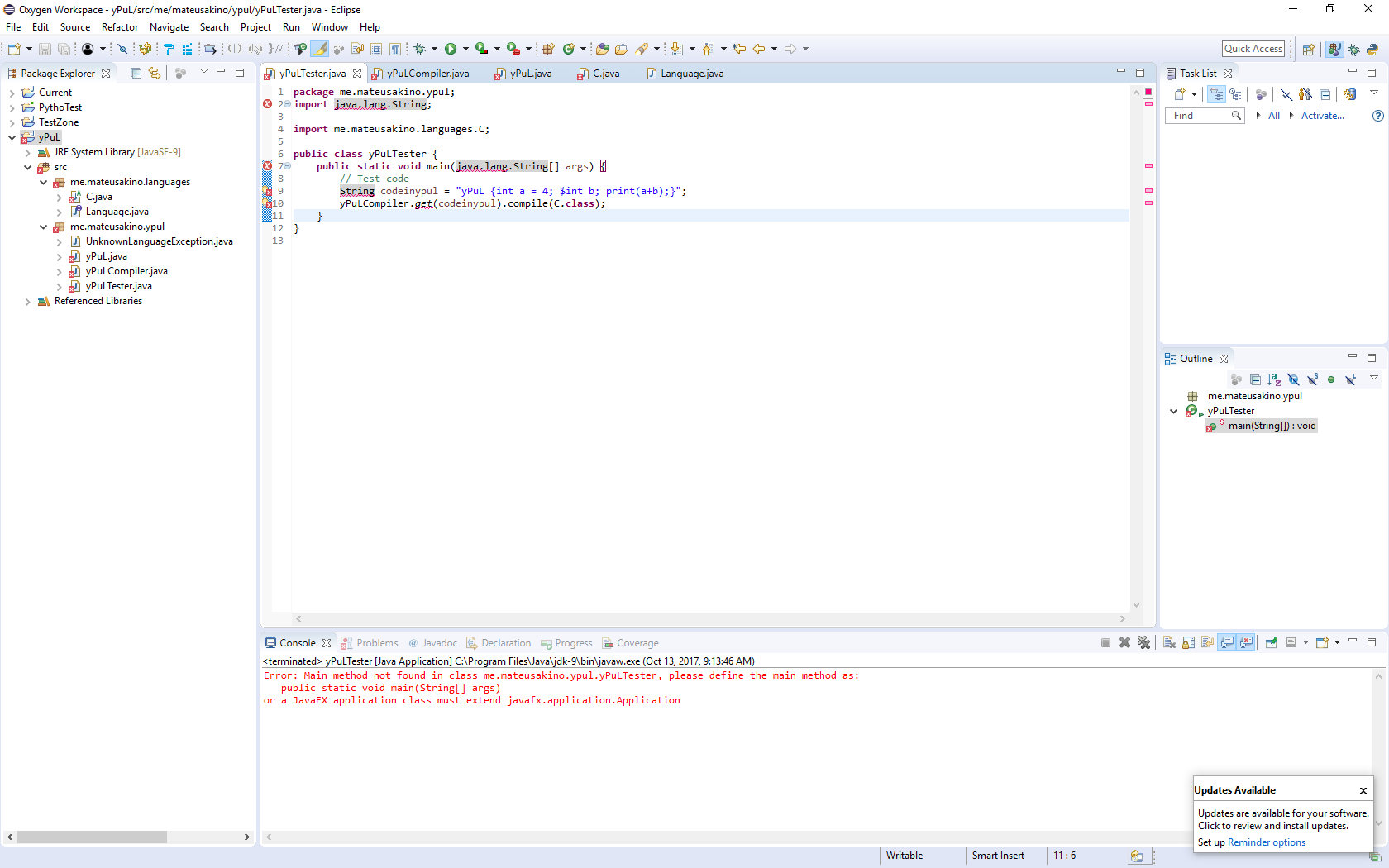
C:\Program Files\Java\jdk-9(Image 3), should it be somewhere else? :( – Nebraskajava.baseis twice in the build path of the project (check Project > Properties: Java Build Path for duplicates and try to remove and re-add JRE System Library [JavaSE-9]) – Alright.classpathmanually, etc.) but either it was not possible or an error named the correct problem. – Alright.classpathfile of the project. – Alright