I found the good solution & its provided by Antd Team in table Component have a look hope this solves your problem. have a look (https://codesandbox.io/s/summary-ant-design-demo-kw93t)
import ReactDOM from 'react-dom';
import 'antd/dist/antd.css';
import './index.css';
import { Table, Typography } from 'antd';
const { Text } = Typography;
const columns = [
{
title: 'Name',
dataIndex: 'name',
},
{
title: 'Borrow',
dataIndex: 'borrow',
},
{
title: 'Repayment',
dataIndex: 'repayment',
},
];
const data = [
{
key: '1',
name: 'John Brown',
borrow: 10,
repayment: 33,
},
{
key: '2',
name: 'Jim Green',
borrow: 100,
repayment: 0,
},
{
key: '3',
name: 'Joe Black',
borrow: 10,
repayment: 10,
},
{
key: '4',
name: 'Jim Red',
borrow: 75,
repayment: 45,
},
];
const fixedColumns = [
{
title: 'Name',
dataIndex: 'name',
fixed: true,
width: 100,
},
{
title: 'Description',
dataIndex: 'description',
},
];
const fixedData = [];
for (let i = 0; i < 6; i += 1) {
fixedData.push({
key: i,
name: i % 2 ? 'Light' : 'Bamboo',
description: 'Everything that has a beginning, has an end.',
});
}
ReactDOM.render(
<>
<Table
columns={columns}
dataSource={data}
pagination={false}
bordered
summary={pageData => {
let totalBorrow = 0;
let totalRepayment = 0;
pageData.forEach(({ borrow, repayment }) => {
totalBorrow += borrow;
totalRepayment += repayment;
});
return (
<>
<Table.Summary.Row>
<Table.Summary.Cell>Total</Table.Summary.Cell>
<Table.Summary.Cell>
<Text type="danger">{totalBorrow}</Text>
</Table.Summary.Cell>
<Table.Summary.Cell>
<Text>{totalRepayment}</Text>
</Table.Summary.Cell>
</Table.Summary.Row>
<Table.Summary.Row>
<Table.Summary.Cell>Balance</Table.Summary.Cell>
<Table.Summary.Cell colSpan={2}>
<Text type="danger">{totalBorrow - totalRepayment}</Text>
</Table.Summary.Cell>
</Table.Summary.Row>
</>
);
}}
/>
</>,
document.getElementById('container'),
);
Thank You.

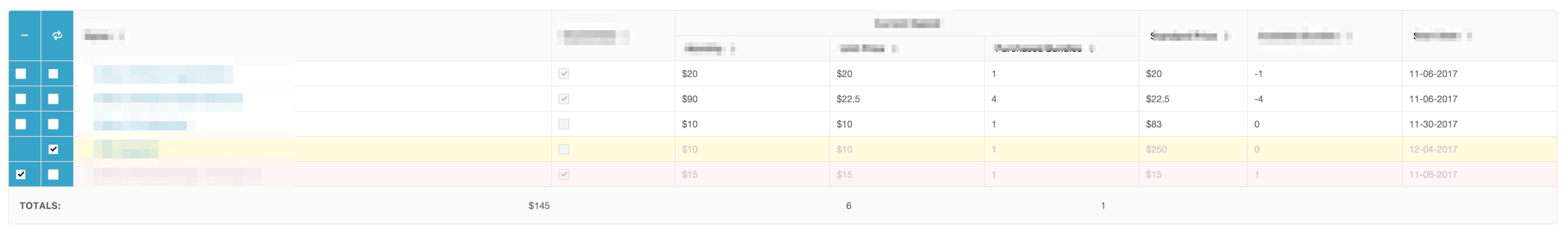
columnsvariable? – Hsinkingantdexamples if you're attempting to answer the questions. My creating in the same fashion but there is a lot of extra implementation specifics that would make it harder to comprehend ant.design/components/table – Horeb25px, and then the rest of the columns are percentage based. Probably a bad way of doing it but it didn't want the checkboxes to be responsive – Horeb