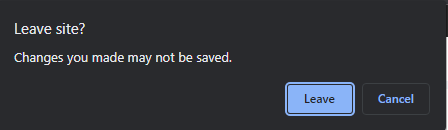I need to make a simple confirm window and I saw a lot of examples of how to do it with extra actions (like waiting until file uploading of form is not field). But I need just make a default confirm window with a default text (like in a pic below) to show it when the user wants to leave from the current page. And I can't completely understand what logic should I proved inside handling before unload event.

I'm recently sorry if it a dup of some question, however, I didn't find any solution. So I have:
example.guard.ts
export interface CanComponentDeactivate {
canDeactivate: () => Observable<boolean> | boolean;
}
@Injectable()
export class ExampleGuard implements CanDeactivate<CanComponentDeactivate> {
constructor() { }
canDeactivate(component: CanComponentDeactivate): boolean | Observable<boolean> {
return component.canDeactivate() ?
true :
confirm('message'); // <<< does confirm window should appear from here?
}
}
example.component.ts
export class ExampleComponent implements CanComponentDeactivate {
counstructor() { }
@HostListener('window:beforeunload', ['$event'])
canDeactivate($event: any): Observable<boolean> | boolean {
if (!this.canDeactivate($event)) {
// what should I do here?
}
}
}
It would be wonderful if you provide a sample of code but I appreciate any kind of help.