I had an error while editing a C++ file and Xcode put out a suggestion I clicked fix and I've been getting this pop up every time I try to run ANY file or project. More than that that I can't uninstall Xcode because the pop up is not allowing me to quit the application and a computer restart is also being interrupted by Xcode's refusal to quit.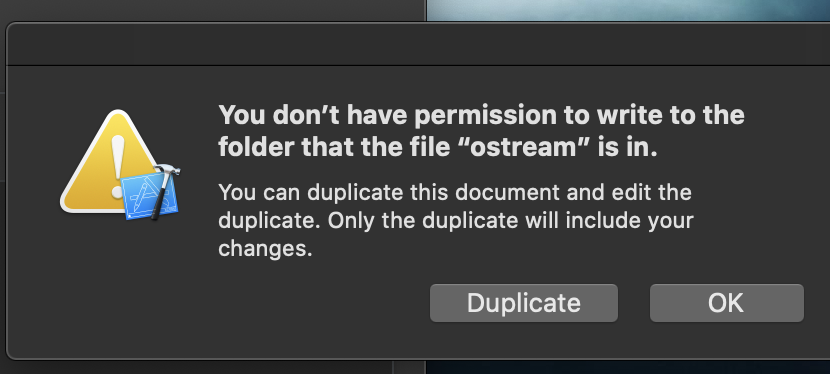
You don’t have permission to write to the folder that the file “ostream” is in
Force-quitting Xcode sufficed for me. Instructions here: https://support.apple.com/en-us/HT201276 After reopening the project, the problem was gone.
I found a solution I'm not sure if its the best one but I just saved my files externally deleted the project where the error occurred and the error stopped showing up.
Then I redownloaded the project to my machine. I hope that helps if anyone runs into this problem in the future.
- Go to perferences->locations and delete the DerivedData folder
![picture showing data]()
- Force close Xcode
© 2022 - 2024 — McMap. All rights reserved.

