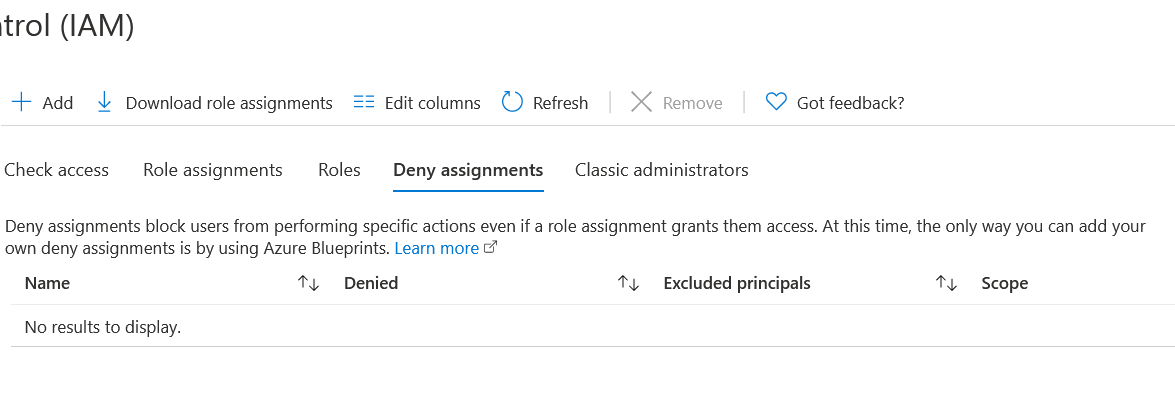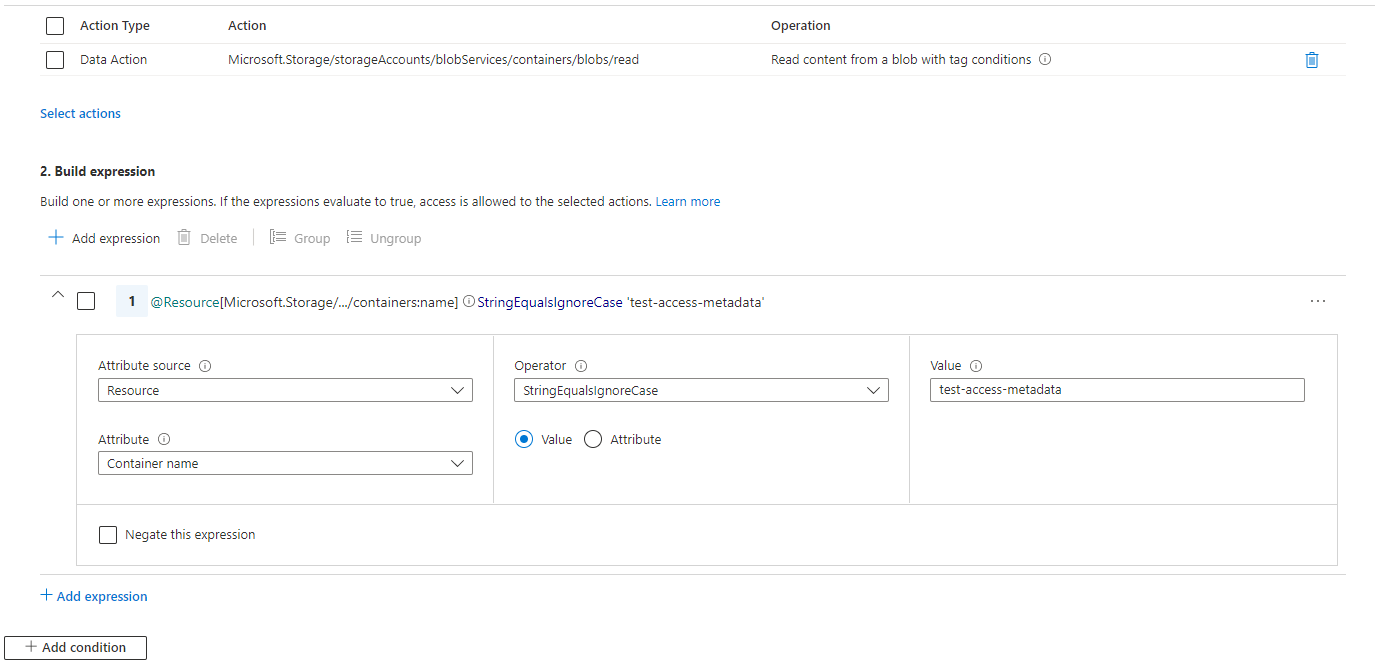This is my situation: Two groups in Azure AD. Group 1 can access only container1, but not container2 Group 2 can access only container2, but not container1
To achieve this I have given IAM Role Permission on each container accordingly (assigned Storage Blob Data Contributor Role to group).
Code Sample I used: https://github.com/Azure-Samples/storage-dotnet-azure-ad-msal
But to upload/download any file on container I have to assign role of Storage Blob Data Contributor on Storage Account as well. If I give Storage Blob Data Contributor on Storage Account then that Group users can add files to any container.
So is there any way to achieve like, Group 1 can access only container1, but not container2 Group 2 can access only container2, but not container1