I can run Arqullian tests by either Maven or by IntelliJ. I use embedded container. The most important thing is to configure the JBoss home at arqullian.xml nor just at the Maven configuration to IntelliJ know where the JBoss home is.
<arquillian xmlns="http://jboss.org/schema/arquillian"
xmlns:xsi="http://www.w3.org/2001/XMLSchema-instance"
xsi:schemaLocation="http://jboss.org/schema/arquillian
http://jboss.org/schema/arquillian/arquillian_1_0.xsd">
<engine>
<property name="deploymentExportPath">testing/target/artifacts</property>
</engine>
<container qualifier="jbossas-managed" default="true">
<configuration>
<!-- JBoss embedded does not use this property
<property name="javaVmArguments">-java.util.logging.manager=org.jboss.logmanager.LogManager -Xmx512m -XX:MaxPermSize=256m -Djava.util.logging.manager=org.jboss.logmanager.LogManager</property>
-->
<property name="jbossHome">target/wildfly-8.1.0.Final</property>
<property name="modulePath">target/wildfly-8.1.0.Final/modules</property>
<property name="allowConnectingToRunningServer">true</property>
</configuration>
</container>
IMPORTANT for debugging and running test in IntelliJ:
From some reason you must specify the logging manager to be able run embedded JBoss. For Maven it is easy and you can set it to configuration:
<plugin>
<groupId>org.apache.maven.plugins</groupId>
<artifactId>maven-surefire-plugin</artifactId>
<configuration>
<!-- Fork every test because it will launch a separate AS instance -->
<forkMode>always</forkMode>
<systemPropertyVariables>
<java.util.logging.manager>org.jboss.logmanager.LogManager</java.util.logging.manager>
</systemPropertyVariables>
<redirectTestOutputToFile>false</redirectTestOutputToFile>
</configuration>
</plugin>
But the IntelliJ does not care about these plugin configuration at Maven and you must set it directly at the test case configuration. I did not find better solution. The embedded container does not care about Java VM configuration in arqullian.xml.
![IntelliJ Arequllian test configuration]()
Here is always possibility to debug throught remote debugging. I like to do it at IDE. For me it is more confortable way. When you want to enable remote debugging you must set configuration to JAVA_OPT for embedded container nor at arqullian.xml.

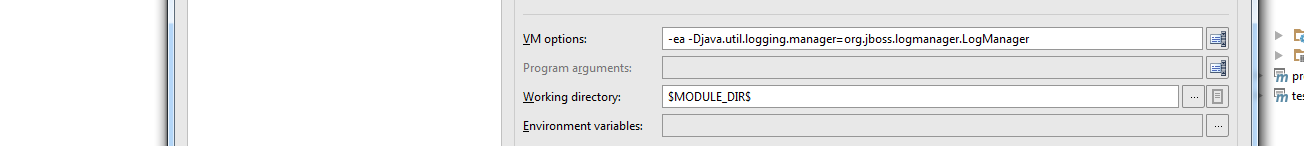
Listening for transport dt_socket at address: 5005and nothing more happens. I found out that its because ofsusspend=yparameter. I guess now I should let IntelliJ connect to debug session but I dont know how to do it. – Sieracki