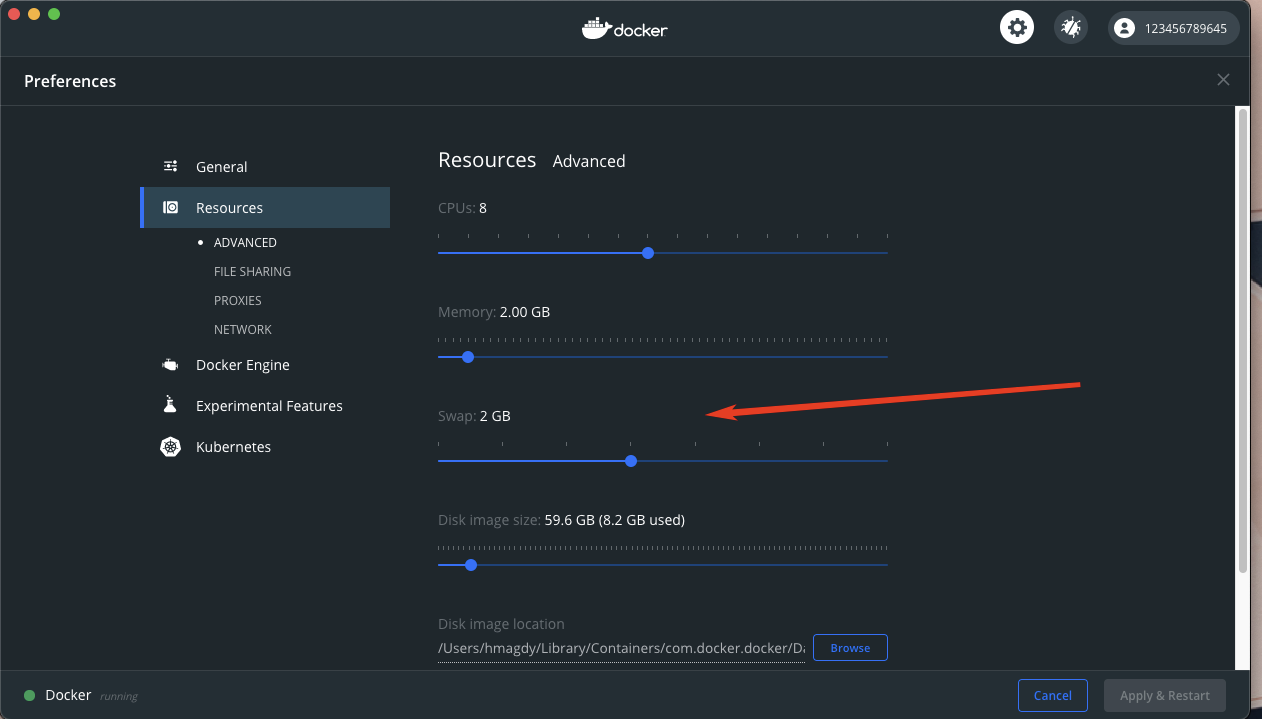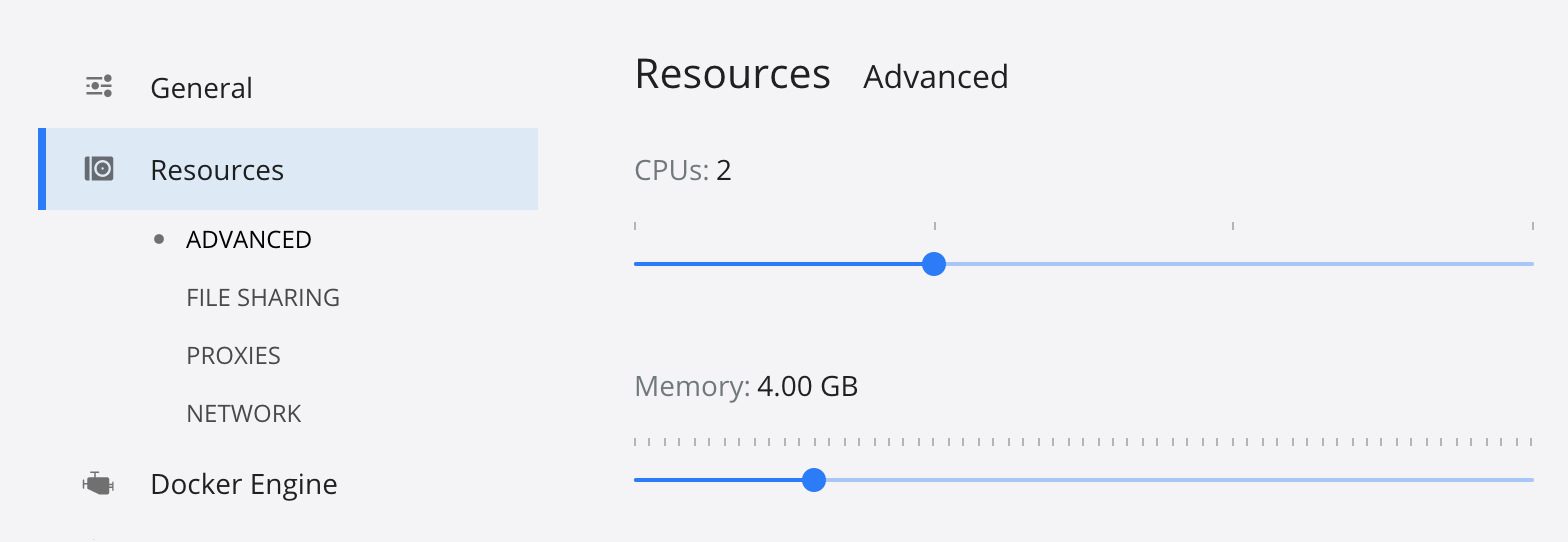Fix for AWS ec2 Ubuntu Server Php Memory Value Upgrade For Magento 2.3.X
- Php 7.2 / 7.3
- nginx
- ubuntu
- composer 1.X
- mariaDB
- magento 2.3.X
Error : Updating dependencies (including require-dev)
Killed
for
- Ram Must at least 4GB
- Change instance type to suitable or Upgrade Ram
- Php Memory Value change
- Server Restart
- Try to install the same package again
PHP value update
may locate under '/etc/php/7.2/fpm/php.ini'
depend on your server and PHP fpm X.XX version
Using Seed command 'change as your server requires'
on my case >> /etc/php/7.2/fpm/php.ini
memory limit type as "3.5G" or "3500MB"
Php 7.2.X
sudo sed -i "s/memory_limit = .*/memory_limit = 3.5G/" /etc/php/7.2/fpm/php.ini
Php 7.3.X
sudo sed -i "s/memory_limit = .*/memory_limit = 3.5G/" /etc/php/7.3/fpm/php.ini
Test if applied on 'free -h' command
free -h
Install-Package Again#
Install extension via Composer
go to your Magento 2 installation directory
cd /var/www/html/
with 'superuser' privileges
sudo su
Start installation
composer require XXXXXX/XXXXXXX
Enable Module s
php bin/magento module:enable XXXXXX/XXXXXXX
php bin/magento setup:upgrade
php bin/magento setup:di:compile
php bin/magento setup:static-content:deploy
Restart
sudo reboot
Enjioy