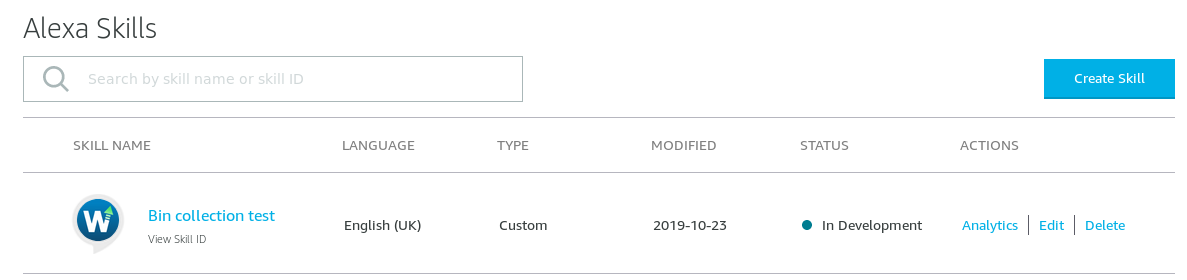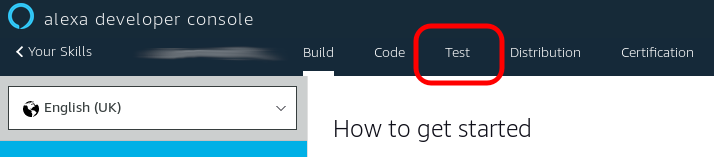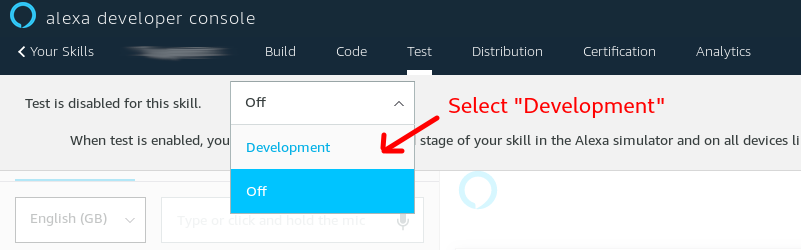Yes, it can be done. However, consider that the other person must have an email already connected to an Amazon Developer account.
- Go to your Amazon developer account and select the Skill you want to share.
- Click on "Distribution" in the top menu.
- Ensure all the required fields on the locales under "Skill Preview" and "Privacy & Compliance" have been completed. Otherwise, you will get an error
The skill must be ready for submission before beta testing can be enabled.
- Click on "Availability" in the bottom side menu, and then Beta Test.
- Insert the email of the person you want to send this Skill.
- The person who receives the email will see the option 'Enable Alexa skill "name of the skill" ' - on their smartphone with the Alexa account active.
- You will be redirected to another page. Click on the option "Open in Alexa"
- Alexa app will open and all left to do is click "Enable to use"
If you are into creating Alexa Skills or are in need of creating one, I can suggest ipervox.com, which is an online platform that allows creating custom Alexa skills with just a few steps.