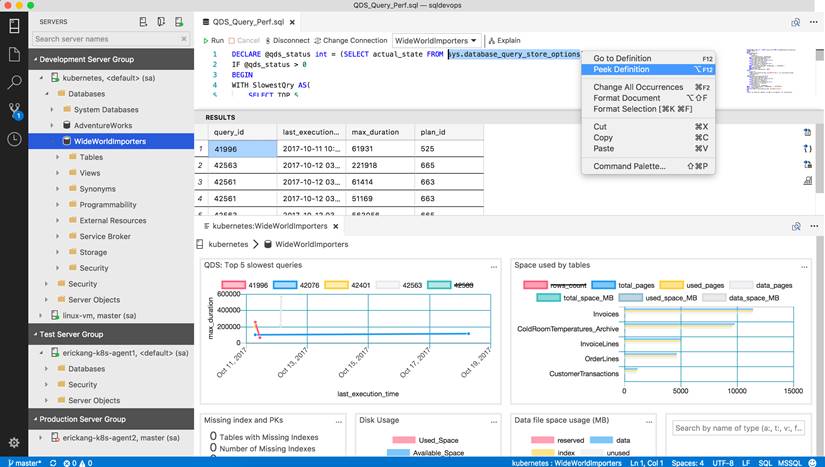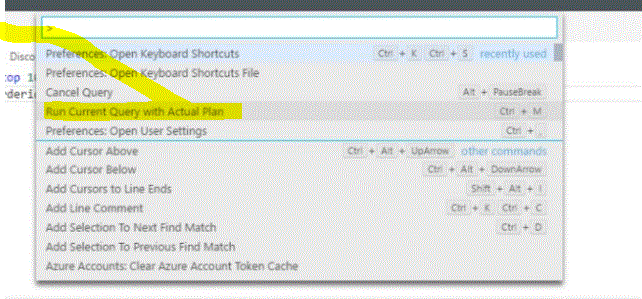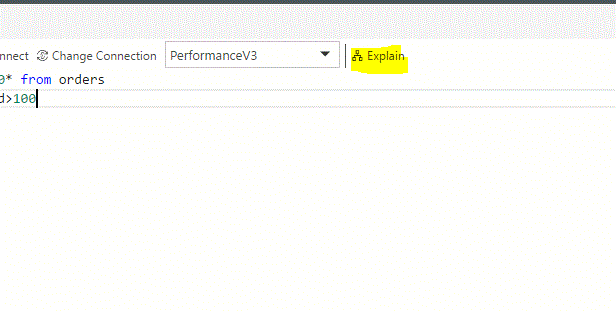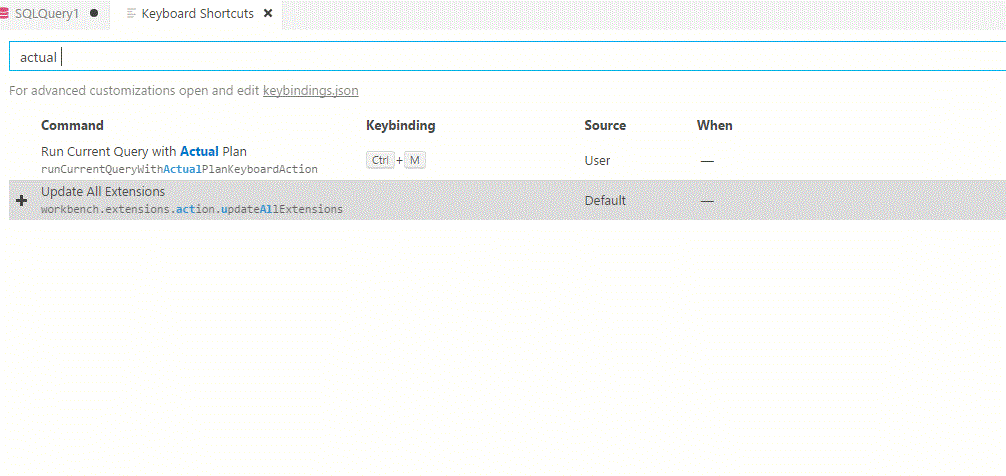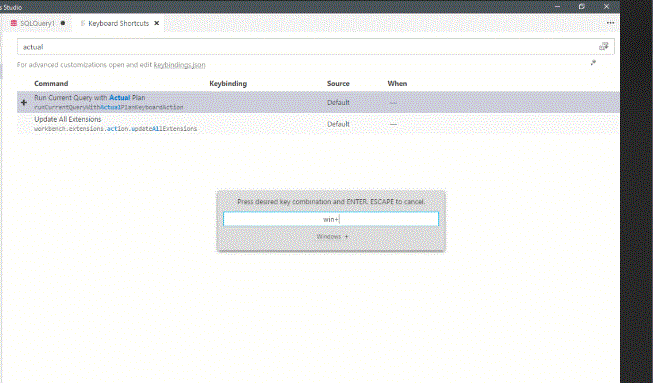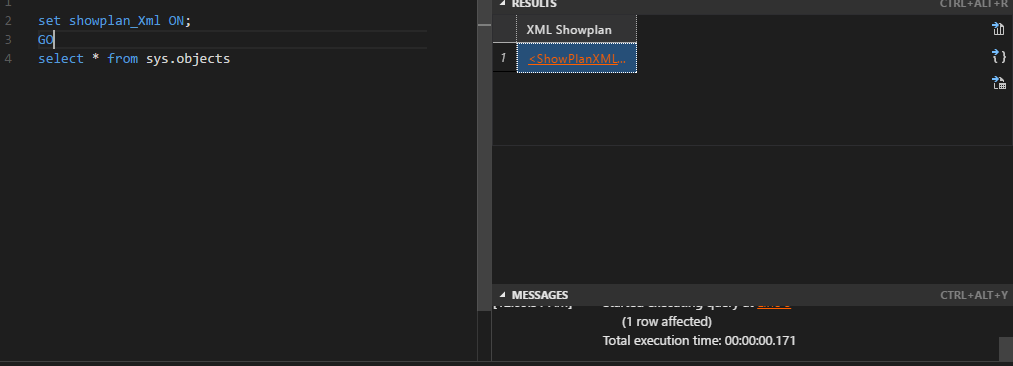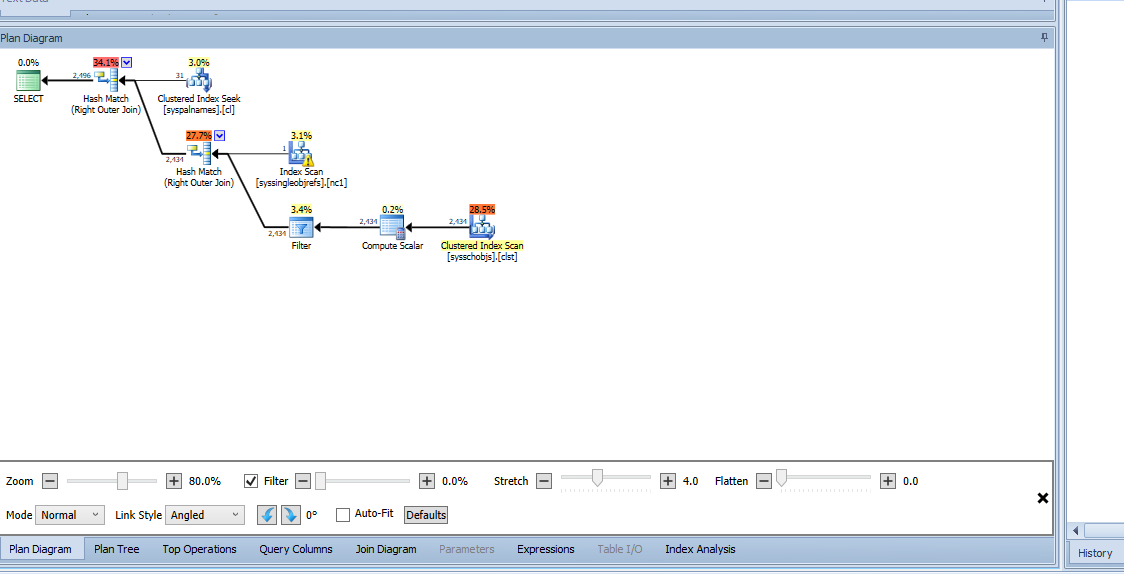Microsoft released a new tool called SQL Operations studio,this is similar to SSMS,but is available on Windows,Linux,Macos.
location for download:
https://learn.microsoft.com/en-us/sql/sql-operations-studio/download
Below is a screenshot of how it looks like
![enter image description here]()
To view actual execution plan using sqlopsstudio(steps same for all platforms)
- Press CTRL+SHIFT+P
- Type run query with actual execution plan as shown below and select the highlighted, you will get an actual execution plan
![enter image description here]()
To view estimated execution plan :
Just press the ICON shown below
![enter image description here]()
You can also use a keybinding to view actual execution plan .Below are the steps
1.Press CTRL+SHIFT+P
2.Type keyboard shortcuts
3.In the search plan type actual as shown below
![enter image description here]() 4.Right click actual query plan shortcut and say
4.Right click actual query plan shortcut and say add key binding with a key of your choice(for me it is CTRL+M
![enter image description here]()
Below Part of the answer was written during the time when SQLOPS studio is not available.This can ben helpfull for any one who don't have SQLopsstudio:
Currently viewing execution plan is supported only if you are on Windows,using SSMS or some third party tool like SQLSentry..
There is a feature request being tracked here :Return ShowPlan data as Text or XML with Query Execution
one more option is to connect using VSCODE on linux and set show plan xml as shown in screenshot below..this provides xml of execution plan
SET showplan_xml ON;
![enter image description here]()
you can take that xml and upload it Paste The Plan website and can view plans
Below is a screenshot of above XML
![enter image description here]()
you can also view it in SQLSENTRY plan explorer as well(Windows only) for more indepth analysis
![enter image description here]()