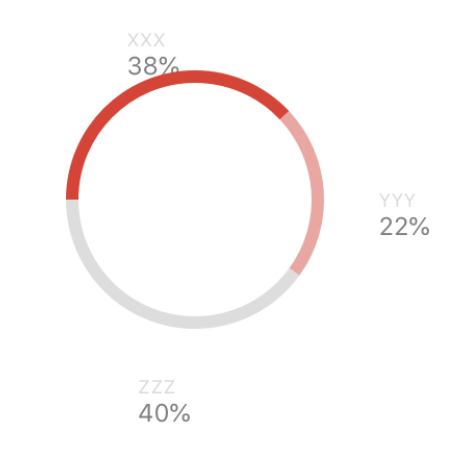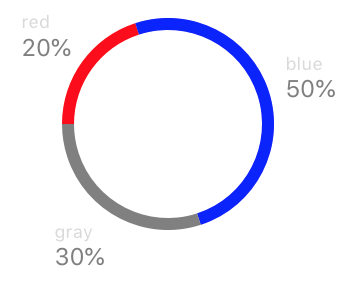I am not using any libraries so this is not a duplicate of this.
I am drawing the pie sections myself like this:
var sections: [PieChartSection] = [] {
didSet {
setNeedsDisplay()
}
}
override func draw(_ rect: CGRect) {
let sumOfSections = sections.map { $0.value }.reduce(0, +)
var pathStart = CGFloat.pi
let smallerDimension = min(height, width)
for section in sections {
// draw section
let percentage = section.value / sumOfSections
let pathEnd = pathStart + CGFloat.pi * percentage.f * 2
let path = UIBezierPath(arcCenter: CGPoint(x: bounds.midX, y: bounds.midY),
radius: smallerDimension / 4, startAngle: pathStart, endAngle: pathEnd, clockwise: true)
//draw labels
// this is my attempt at calculating the position of the labels
let midAngle = (pathStart + pathEnd) / 2
let textX = bounds.midX + smallerDimension * 3 / 8 * cos(midAngle)
let textY = bounds.midY + smallerDimension * 3 / 8 * sin(midAngle)
// creating the text to be shown, don't this is relevant
let attributedString = NSMutableAttributedString(string: section.name, attributes: [
.foregroundColor: UIColor.black.withAlphaComponent(0.15),
.font: UIFont.systemFont(ofSize: 9)
])
let formatter = NumberFormatter()
formatter.maximumFractionDigits = 0
let percentageString = "\n" + formatter.string(from: (percentage * 100) as NSNumber)! + "%"
attributedString.append(NSAttributedString(string: percentageString, attributes: [
.foregroundColor: UIColor.black.withAlphaComponent(0.5),
.font: UIFont.systemFont(ofSize: 12)
]))
attributedString.draw(at: CGPoint(x: textX, y: textY))
// stroke path
path.lineWidth = 6
section.color.setStroke()
path.stroke()
pathStart = pathEnd
}
}
And a PieChartSection is a simple struct:
struct PieChartSection {
let value: Double
let color: UIColor
let name: String
}
The pie looks good, but the labels are sometimes far away from the pie and sometimes very close to it:
I think the problem is that NSAttriutedString.draw always draws the text from the top left corner, meaning that the top left corners of the text are all equal-distance to the pie, whereas I need to draw the text so that their closest points to the pie are all equal-distance to the pie.
How can I draw text like that?
I am not using a cocoa pod because I find it very hard to make the chart the way I want using a high-level API. There is simply too much complexity involved. I want lower-level control over how my pie chart is drawn.