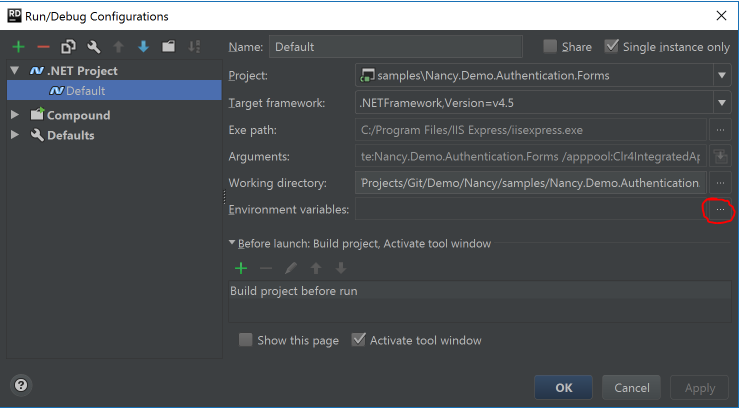I am attempting to modify a .NET project's settings profile in JetBrains Rider on Linux by changing its environment variables. However, when I click on the folder icon, I can't click to add, delete, or modify any environment variables.
I noticed that in Rider's instructions on changing environment variables, they are not showing a folder icon, but instead a "..." icon which does allow you to edit environment variables.
My question is: How can I edit my environment variables?