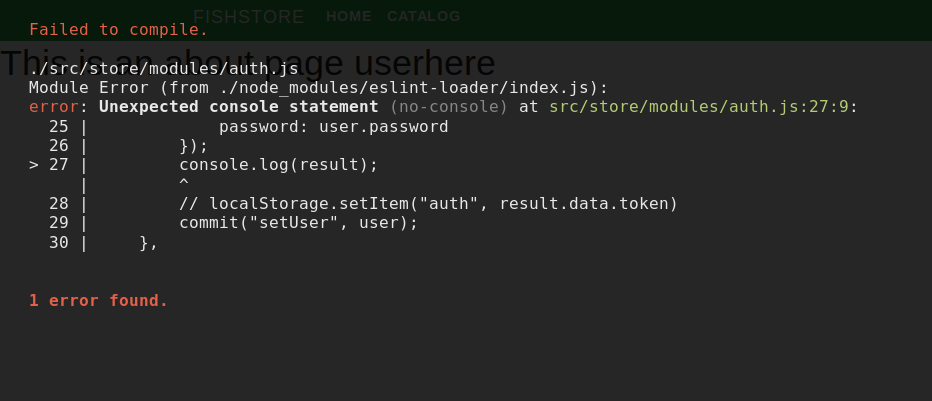If you generated this project with the CLI and used default settings, check your .eslintrc.js file. The rules will be in there. You'll see something like:
module.exports = {
root: true,
env: {
node: true
},
'extends': [
'plugin:vue/essential',
'eslint:recommended'
],
rules: {
'no-console': process.env.NODE_ENV === 'production' ? 'error' : 'off',
'no-debugger': process.env.NODE_ENV === 'production' ? 'error' : 'off'
},
parserOptions: {
parser: 'babel-eslint'
}
}
Altering the extends and rules will do what you're wanting.
Additionally, you can use the // eslint-disable-next-line or /* eslint-disable */ comments to ignore areas that contains console.log().
If the file is missing, create it in the root and add:
module.exports = {
rules: {
'no-console': 'off',
},
};