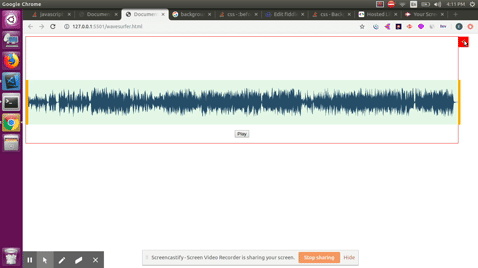i have problem with wavesurferjs
It is overflowing the parent div
It is happening for the first time and on resize of the parent div
On resize it should fit the parent div
Question: when parent div is resized waveform should adjust itself to accomodate
it is shown in the below image:
here is my code:
var wavesurfer = WaveSurfer.create({
container: '#waveform',
// waveColor: 'violet',
waveColor: '#5B88C8',
progressColor: '#264E73',
hideScrollbar: true,
cursor: false,
drag: false
});
wavesurfer.load('https://ia800301.us.archive.org/15/items/fire_and_ice_librivox/fire_and_ice_frost_apc_64kb.mp3');
wavesurfer.enableDragSelection({
drag: false,
slop: 1,
loop : false,
});
wavesurfer.on('region-created', function (region) {
console.log(region.start, region.end);
});
wavesurfer.on('ready', function (readyObj) {
wavesurfer.addRegion({
start: 0, // time in seconds
end: wavesurfer.getDuration(), // time in seconds
color: 'hsla(100, 100%, 30%, 0.1)',
loop: false,
multiple: false,
drag: false
});
})
document.querySelectorAll('wave').forEach(function(wave){
wave.addEventListener('mousedown', function(e) {
e.preventDefault();
wavesurfer.clearRegions();
});
});
$('.toggle-width').on('click',function(){
var width = $('#wavesurferContainer').width();
width = width - 120;
$('#wavesurferContainer').width(width + 'px');
}); handle.wavesurfer-handle{
width: 9% !important;
max-width: 7px !important;
/* background: #03A9F4; */
background: orange;
cursor: default !important;
}
#wavesurferContainer{
width: calc(100% - 50px);
border: 1px solid red;
position: relative;
margin-top: 56px;
}
handle.wavesurfer-handle.wavesurfer-handle-end:before{
bottom: -17px !important;
top: unset !important;
}
#waveform{
margin-top: 10%
}
#waveform wave{
overflow: unset !important;
}
span.toggle-width{
position: relative;
float: right;
}
span.toggle-width:before {
content: "<";
position: absolute;
left: 0;
top: 0;
background: red;
width: 30px;
height: 30px;
text-align: center;
line-height: 29px;
color: #fff;
font-size: 24px;
}<script src="https://cdnjs.cloudflare.com/ajax/libs/wavesurfer.js/1.2.3/wavesurfer.min.js"></script>
<!-- wavesurfer.js timeline -->
<!-- <script src="https://cdnjs.cloudflare.com/ajax/libs/wavesurfer.js/1.2.3/plugin/wavesurfer.timeline.min.js"></script> -->
<script src="https://cdnjs.cloudflare.com/ajax/libs/wavesurfer.js/1.1.5/plugin/wavesurfer.regions.min.js"></script>
<script src="https://ajax.googleapis.com/ajax/libs/jquery/3.4.1/jquery.min.js"></script>
<div id="wavesurferContainer">
<span class="toggle-width"></span>
<div id="waveform"></div>
</div>Please help me thanks in advance!!!