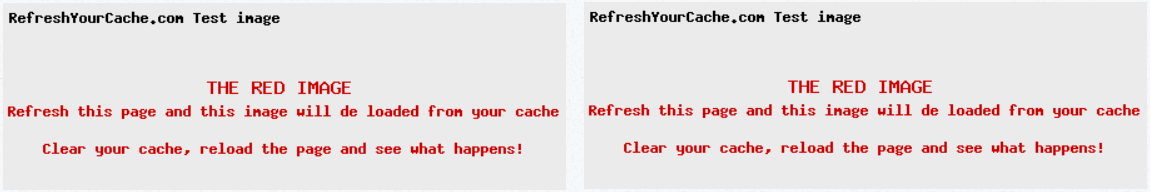Using Selenium 4.0.0-alpha-6, Chrome v85 and ChromeDriver v85.0 through google-chrome-devtools you must be able to use getVersion() method as follows:
import org.openqa.selenium.chrome.ChromeDriver;
import org.openqa.selenium.chrome.ChromeOptions;
import org.openqa.selenium.devtools.DevTools;
import org.openqa.selenium.devtools.browser.Browser;
public class BrowserGetVersion {
public static void main(String[] args) {
System.setProperty("webdriver.chrome.driver","C:\\WebDrivers\\chromedriver.exe");
ChromeOptions options = new ChromeOptions();
options.addArguments("--start-maximized");
ChromeDriver driver = new ChromeDriver(options);
DevTools devTools = driver.getDevTools();
devTools.createSession();
devTools.send(Browser.getVersion());
}
}
Similarly, using the clearBrowserCache() method you should be able to clear the browser cache using the following code block:
import org.openqa.selenium.chrome.ChromeDriver;
import org.openqa.selenium.chrome.ChromeOptions;
import org.openqa.selenium.devtools.DevTools;
import org.openqa.selenium.devtools.network.Network;
public class ClearChromeCache {
public static void main(String[] args) {
System.setProperty("webdriver.chrome.driver","C:\\WebDrivers\\chromedriver.exe");
ChromeOptions options = new ChromeOptions();
options.addArguments("--start-maximized");
ChromeDriver driver = new ChromeDriver(options);
DevTools devTools = driver.getDevTools();
devTools.createSession();
devTools.send(Network.clearBrowserCache());
driver.get("https://www.google.com/");
}
}
Additional Consideration
Additionally, you can also use setCacheDisabled(true) to completely disable the cache as follows:
Code Block:
import java.util.Collections;
import java.util.Optional;
import org.openqa.selenium.chrome.ChromeDriver;
import org.openqa.selenium.chrome.ChromeOptions;
import org.openqa.selenium.devtools.DevTools;
import org.openqa.selenium.devtools.network.Network;
import org.testng.Assert;
import org.testng.annotations.Test;
public class testngBasic {
@Test
public void foo() {
System.setProperty("webdriver.chrome.driver","C:\\WebDrivers\\chromedriver.exe");
ChromeOptions options = new ChromeOptions();
options.addArguments("--start-maximized");
options.setExperimentalOption("excludeSwitches", Collections.singletonList("enable-automation"));
options.setExperimentalOption("useAutomationExtension", false);
ChromeDriver driver = new ChromeDriver(options);
DevTools devTools = driver.getDevTools();
devTools.createSession();
devTools.send(Network.clearBrowserCache());
devTools.send(Network.enable(Optional.empty(), Optional.empty(), Optional.of(100000000)));
devTools.send(Network.setCacheDisabled(true));
devTools.addListener(Network.responseReceived(), responseReceived -> Assert.assertEquals(false, responseReceived.getResponse().getFromDiskCache()));
driver.get("https://www.google.com/");
}
}
This usecase
Possibly your code have nothing to do with java.util.concurrent.TimeoutException error and the real issue is either with the:
- jdk version
- guava version
Solution
Ensure that:
- JDK is upgraded to current levels JDK 8u252.
- guava is upgraded to guava-29.0-jre.
Outro
Disable cache in Selenium Chrome Driver