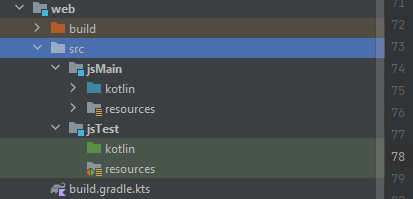Is it possible at the moment to have a kotlin multiplatform project using compose for sharing the ui code for desktop, web, and mobile at the same time? All the examples i found only cover multiplatform with JS Front + Jvm Backend, or JVM Android + Desktop + Common Module, and I'm having trouble setting a project with all those at the same time.
I tried doing:
plugins {
kotlin("multiplatform")
id("org.jetbrains.compose") version "1.0.1-rc2"
id("com.android.library")
}
kotlin {
android()
jvm("desktop") {
...
}
js{
...
}
sourceSets {
val commonMain by getting {
dependencies {
...
}
}
val commonTest by getting {
dependencies {
...
}
}
val androidMain by getting {
dependencies {
...
}
}
val androidTest by getting {
dependencies {
...
}
}
val desktopMain by getting {
dependencies {
...
}
}
val desktopTest by getting
val jsMain by getting{
dependencies{
...
}
}
val jsTest by getting {
dependencies {
...
}
}
}
}
But it produces the error:
:common:jsMain: Could not resolve org.jetbrains.compose.runtime:runtime:1.0.1-rc2.
Required by:
project :common
If i comment the JS related sections it works, or if i comment all the non-js related stuff it also works
Commenting everything compose-related also works
The problem is only when combining everything