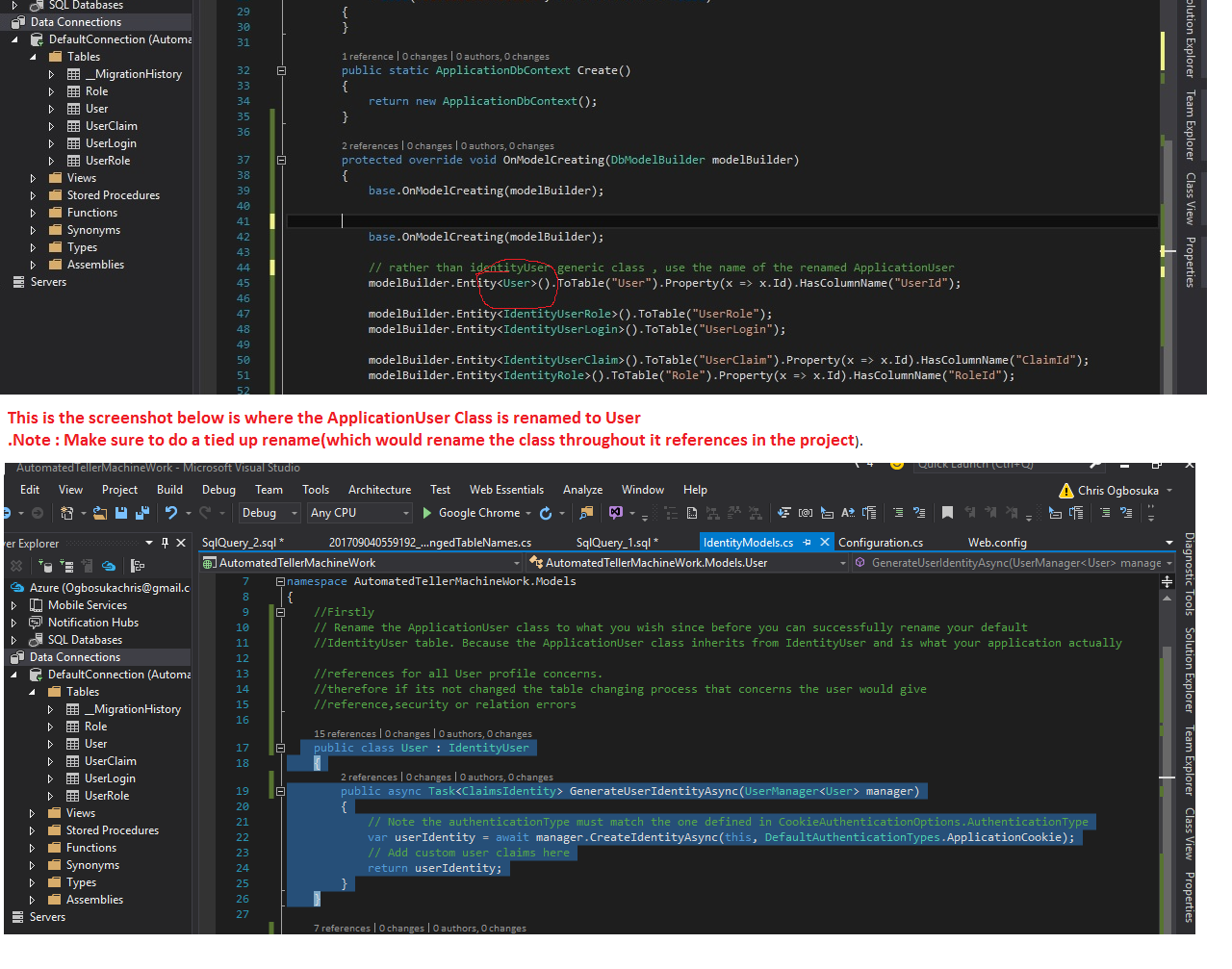I'm trying to rename my Identity 2.0 tables via the Migrations tool in EF6/Package Manager. However, it's blowing up a part of the way through. I'm simply calling the following piece of code after the "ApplicationDBContext Create" in IdentityModels.cs:
protected override void OnModelCreating(DbModelBuilder modelBuilder)
{
base.OnModelCreating(modelBuilder);
modelBuilder.Entity<IdentityUser>().ToTable("Users");
modelBuilder.Entity<IdentityRole>().ToTable("Roles");
modelBuilder.Entity<IdentityUserRole>().ToTable("UserRoles");
modelBuilder.Entity<IdentityUserLogin>().ToTable("UserLogins");
modelBuilder.Entity<IdentityUserClaim>().ToTable("UserClaims");
}
It then blows this error:
PM> Update-Database -Verbose
Using StartUp project 'ProjectSender'.
Using NuGet project 'ProjectSender'.
Specify the '-Verbose' flag to view the SQL statements being applied to the target database.
Target database is: 'Projectsender' (DataSource: x.x.x.x, Provider: System.Data.SqlClient, Origin: Configuration).
Applying explicit migrations: [201505080059533_RenameTables].
Applying explicit migration: 201505080059533_RenameTables.
EXECUTE sp_rename @objname = N'dbo.AspNetRoles', @newname = N'Roles', @objtype = N'OBJECT'
IF object_id('[PK_dbo.AspNetRoles]') IS NOT NULL BEGIN
EXECUTE sp_rename @objname = N'[PK_dbo.AspNetRoles]', @newname = N'PK_dbo.Roles', @objtype = N'OBJECT'
END
Caution: Changing any part of an object name could break scripts and stored procedures.
Caution: Changing any part of an object name could break scripts and stored procedures.
EXECUTE sp_rename @objname = N'dbo.AspNetUserRoles', @newname = N'UserRoles', @objtype = N'OBJECT'
IF object_id('[PK_dbo.AspNetUserRoles]') IS NOT NULL BEGIN
EXECUTE sp_rename @objname = N'[PK_dbo.AspNetUserRoles]', @newname = N'PK_dbo.UserRoles', @objtype = N'OBJECT'
END
EXECUTE sp_rename @objname = N'dbo.AspNetUserClaims', @newname = N'UserClaims', @objtype = N'OBJECT'
IF object_id('[PK_dbo.AspNetUserClaims]') IS NOT NULL BEGIN
EXECUTE sp_rename @objname = N'[PK_dbo.AspNetUserClaims]', @newname = N'PK_dbo.UserClaims', @objtype = N'OBJECT'
END
EXECUTE sp_rename @objname = N'dbo.AspNetUserLogins', @newname = N'UserLogins', @objtype = N'OBJECT'
IF object_id('[PK_dbo.AspNetUserLogins]') IS NOT NULL BEGIN
EXECUTE sp_rename @objname = N'[PK_dbo.AspNetUserLogins]', @newname = N'PK_dbo.UserLogins', @objtype = N'OBJECT'
END
IF object_id(N'[dbo].[FK_dbo.AspNetUserClaims_dbo.AspNetUsers_UserId]', N'F') IS NOT NULL
ALTER TABLE [dbo].[AspNetUserClaims] DROP CONSTRAINT [FK_dbo.AspNetUserClaims_dbo.AspNetUsers_UserId]
System.Data.SqlClient.SqlException (0x80131904): Cannot find the object "dbo.AspNetUserClaims" because it does not exist or you do not have permissions.
at System.Data.SqlClient.SqlConnection.OnError(SqlException exception, Boolean breakConnection, Action`1 wrapCloseInAction)
at System.Data.SqlClient.SqlInternalConnection.OnError(SqlException exception, Boolean breakConnection, Action`1 wrapCloseInAction)
at System.Data.SqlClient.TdsParser.ThrowExceptionAndWarning(TdsParserStateObject stateObj, Boolean callerHasConnectionLock, Boolean asyncClose)
at System.Data.SqlClient.TdsParser.TryRun(RunBehavior runBehavior, SqlCommand cmdHandler, SqlDataReader dataStream, BulkCopySimpleResultSet bulkCopyHandler, TdsParserStateObject stateObj, Boolean& dataReady)
at System.Data.SqlClient.SqlCommand.RunExecuteNonQueryTds(String methodName, Boolean async, Int32 timeout, Boolean asyncWrite)
at System.Data.SqlClient.SqlCommand.InternalExecuteNonQuery(TaskCompletionSource`1 completion, String methodName, Boolean sendToPipe, Int32 timeout, Boolean asyncWrite)
at System.Data.SqlClient.SqlCommand.ExecuteNonQuery()
at System.Data.Entity.Infrastructure.Interception.DbCommandDispatcher.<NonQuery>b__0(DbCommand t, DbCommandInterceptionContext`1 c)
at System.Data.Entity.Infrastructure.Interception.InternalDispatcher`1.Dispatch[TTarget,TInterceptionContext,TResult](TTarget target, Func`3 operation, TInterceptionContext interceptionContext, Action`3 executing, Action`3 executed)
at System.Data.Entity.Infrastructure.Interception.DbCommandDispatcher.NonQuery(DbCommand command, DbCommandInterceptionContext interceptionContext)
at System.Data.Entity.Internal.InterceptableDbCommand.ExecuteNonQuery()
at System.Data.Entity.Migrations.DbMigrator.ExecuteSql(MigrationStatement migrationStatement, DbConnection connection, DbTransaction transaction, DbInterceptionContext interceptionContext)
at System.Data.Entity.Migrations.Infrastructure.MigratorLoggingDecorator.ExecuteSql(MigrationStatement migrationStatement, DbConnection connection, DbTransaction transaction, DbInterceptionContext interceptionContext)
at System.Data.Entity.Migrations.DbMigrator.ExecuteStatementsInternal(IEnumerable`1 migrationStatements, DbConnection connection, DbTransaction transaction, DbInterceptionContext interceptionContext)
at System.Data.Entity.Migrations.DbMigrator.ExecuteStatementsWithinTransaction(IEnumerable`1 migrationStatements, DbTransaction transaction, DbInterceptionContext interceptionContext)
at System.Data.Entity.Migrations.DbMigrator.ExecuteStatementsWithinNewTransaction(IEnumerable`1 migrationStatements, DbConnection connection, DbInterceptionContext interceptionContext)
at System.Data.Entity.Migrations.DbMigrator.ExecuteStatementsInternal(IEnumerable`1 migrationStatements, DbConnection connection, DbInterceptionContext interceptionContext)
at System.Data.Entity.Migrations.DbMigrator.ExecuteStatementsInternal(IEnumerable`1 migrationStatements, DbConnection connection)
at System.Data.Entity.Migrations.DbMigrator.<>c__DisplayClass30.<ExecuteStatements>b__2e()
at System.Data.Entity.SqlServer.DefaultSqlExecutionStrategy.<>c__DisplayClass1.<Execute>b__0()
at System.Data.Entity.SqlServer.DefaultSqlExecutionStrategy.Execute[TResult](Func`1 operation)
at System.Data.Entity.SqlServer.DefaultSqlExecutionStrategy.Execute(Action operation)
at System.Data.Entity.Migrations.DbMigrator.ExecuteStatements(IEnumerable`1 migrationStatements, DbTransaction existingTransaction)
at System.Data.Entity.Migrations.DbMigrator.ExecuteStatements(IEnumerable`1 migrationStatements)
at System.Data.Entity.Migrations.Infrastructure.MigratorBase.ExecuteStatements(IEnumerable`1 migrationStatements)
at System.Data.Entity.Migrations.DbMigrator.ExecuteOperations(String migrationId, VersionedModel targetModel, IEnumerable`1 operations, IEnumerable`1 systemOperations, Boolean downgrading, Boolean auto)
at System.Data.Entity.Migrations.DbMigrator.ApplyMigration(DbMigration migration, DbMigration lastMigration)
at System.Data.Entity.Migrations.Infrastructure.MigratorLoggingDecorator.ApplyMigration(DbMigration migration, DbMigration lastMigration)
at System.Data.Entity.Migrations.DbMigrator.Upgrade(IEnumerable`1 pendingMigrations, String targetMigrationId, String lastMigrationId)
at System.Data.Entity.Migrations.Infrastructure.MigratorLoggingDecorator.Upgrade(IEnumerable`1 pendingMigrations, String targetMigrationId, String lastMigrationId)
at System.Data.Entity.Migrations.DbMigrator.UpdateInternal(String targetMigration)
at System.Data.Entity.Migrations.DbMigrator.<>c__DisplayClassc.<Update>b__b()
at System.Data.Entity.Migrations.DbMigrator.EnsureDatabaseExists(Action mustSucceedToKeepDatabase)
at System.Data.Entity.Migrations.Infrastructure.MigratorBase.EnsureDatabaseExists(Action mustSucceedToKeepDatabase)
at System.Data.Entity.Migrations.DbMigrator.Update(String targetMigration)
at System.Data.Entity.Migrations.Infrastructure.MigratorBase.Update(String targetMigration)
at System.Data.Entity.Migrations.Design.ToolingFacade.UpdateRunner.Run()
at System.AppDomain.DoCallBack(CrossAppDomainDelegate callBackDelegate)
at System.AppDomain.DoCallBack(CrossAppDomainDelegate callBackDelegate)
at System.Data.Entity.Migrations.Design.ToolingFacade.Run(BaseRunner runner)
at System.Data.Entity.Migrations.Design.ToolingFacade.Update(String targetMigration, Boolean force)
at System.Data.Entity.Migrations.UpdateDatabaseCommand.<>c__DisplayClass2.<.ctor>b__0()
at System.Data.Entity.Migrations.MigrationsDomainCommand.Execute(Action command)
ClientConnectionId:c43cef2f-1614-40cc-a405-ecec90028871
Error Number:4902,State:1,Class:16
Cannot find the object "dbo.AspNetUserClaims" because it does not exist or you do not have permissions.
It's a remote SQL Server 2014 Express. However, I temporarily made my VS/sql user a SysAdmin to know it wasn't a permissions problem....and the tables are all there, including the FK it seems to blow up on.
I'm tempted to just run the sql script I get from(on the actual SQL server):
Update-Database -Script
And then do an:
Add-Migration InitialCreate –IgnoreChanges
But, then I fear other errors and hurdles I'll have to jump. Any help is much appreciated.