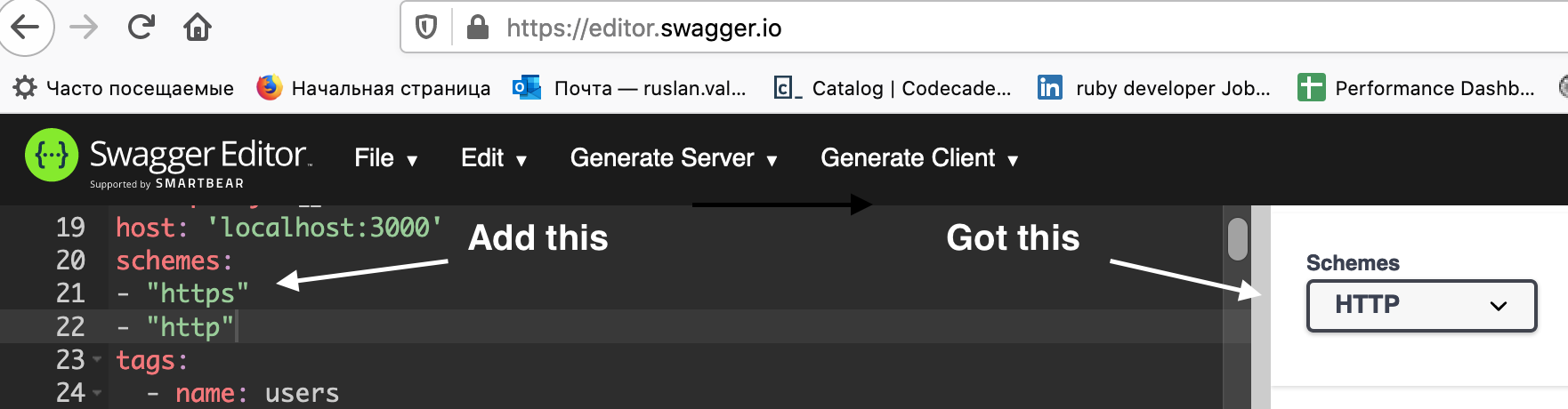In the swaggerUI it's default takes the 'http' but the actual API will support the 'https' One possible way, will remove the 'http' in the schema, but in local unable to test the 'https' so what is the possible solution for this issue?
Anyone have idea pls help me to find it out...