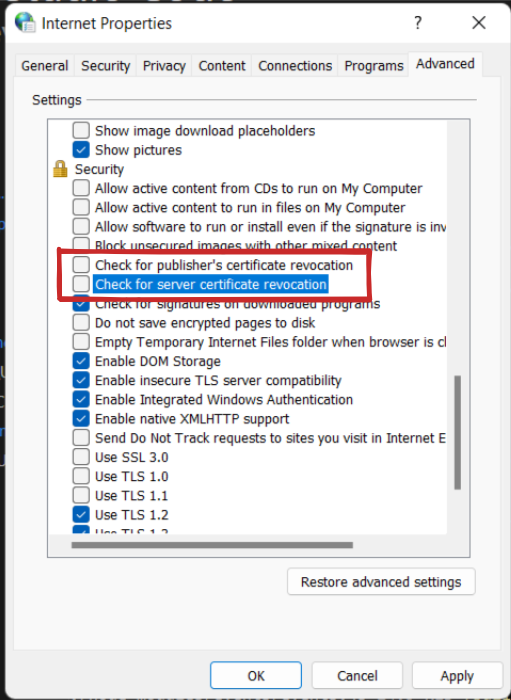I have developed an Outlook add-in which is required to open an authentication dialog before performing a job. I am facing two issues which I think are inter-related.
- Though the add-in works fine in Edge and Chrome, the dialog doesn't appear in IE. I don't see any error in the console also regarding this.
- I see below error when it tries to open the dialog.
![enter image description here]()
I am installing the certificates using npx office-addin-dev-certs install, and have already re-installed them as recommended in different forums. Also, my Outlook version is up-to-date.
Any help is appreciated.