I am using Dompdf to generate A5 pdf documents from a html template and Pdfnup (Part of Pdfjam) to combine them into a nice single A4 sheet, which helps saving some paper when printing :)
# Generate an a5 pdf
php dompdf.php mytemplate.html -p 'A5' -f a5doc.pdf
# combine two copies of the generated A5 into a single A4 page
pdfnup a5doc.pdf a5doc.pdf --nup '2x1'
This works just fine; though the second step forces me to install a huge amount of dependencies (i.e. Tex-Latex, pdftex, ecc.) and would clutter my production server. I am wondering if is there any way to combine the generated documents without actually using Pdfnup. For example, is there any way of doing this with pdftk?
Thank you in advance!

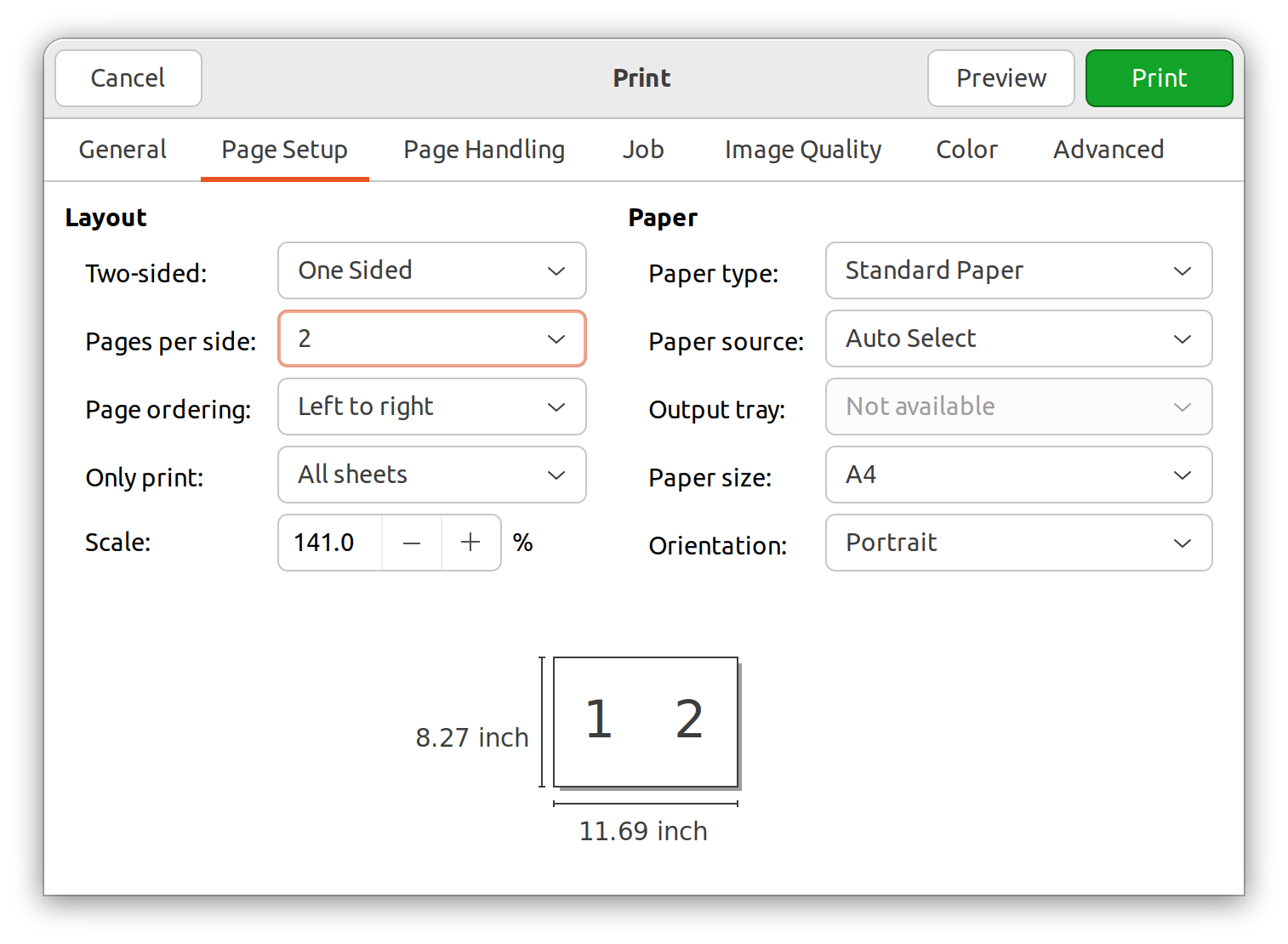
-nupoption ofpdfnupshould be read as--nup. – Grisgris