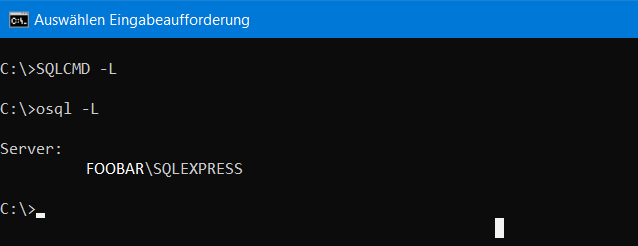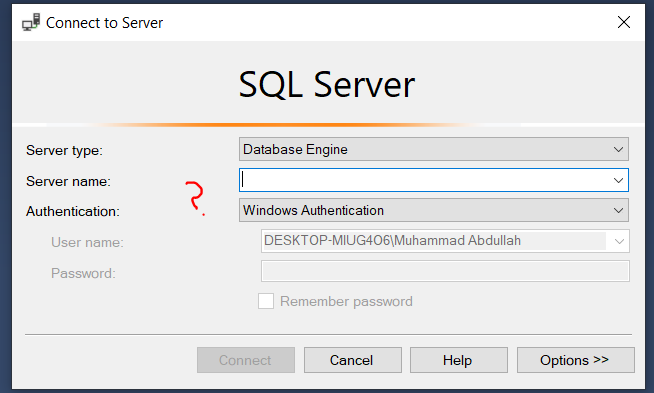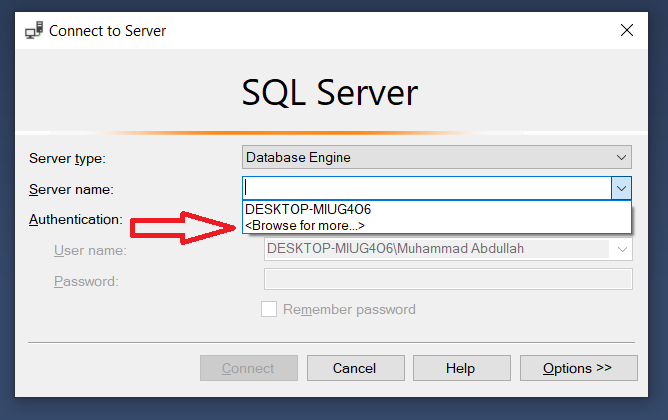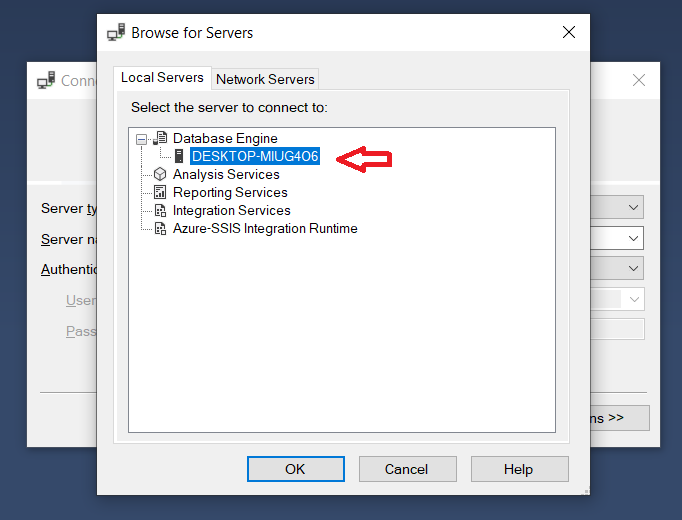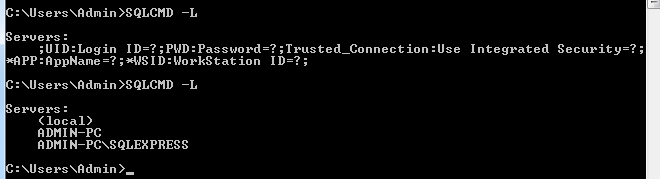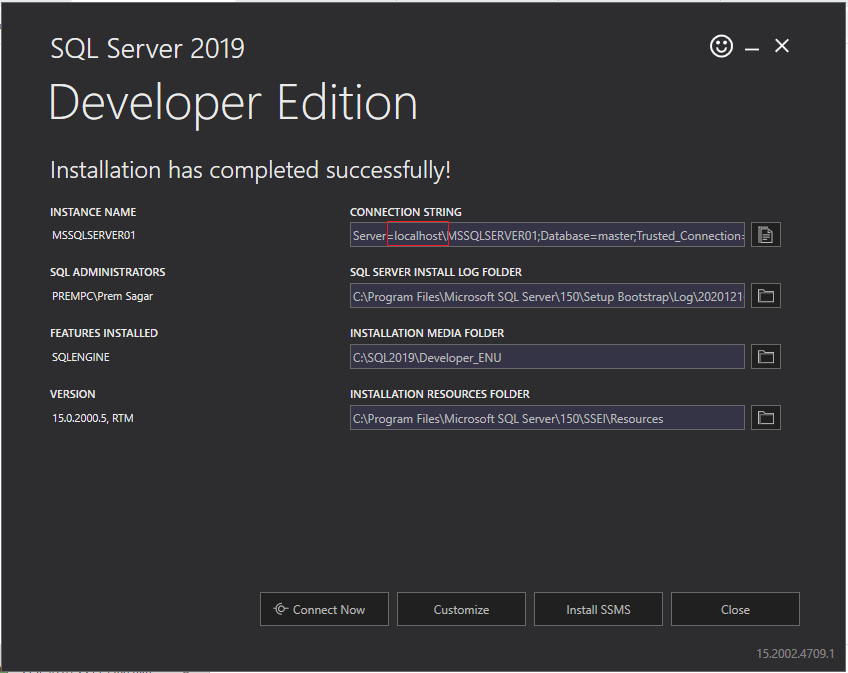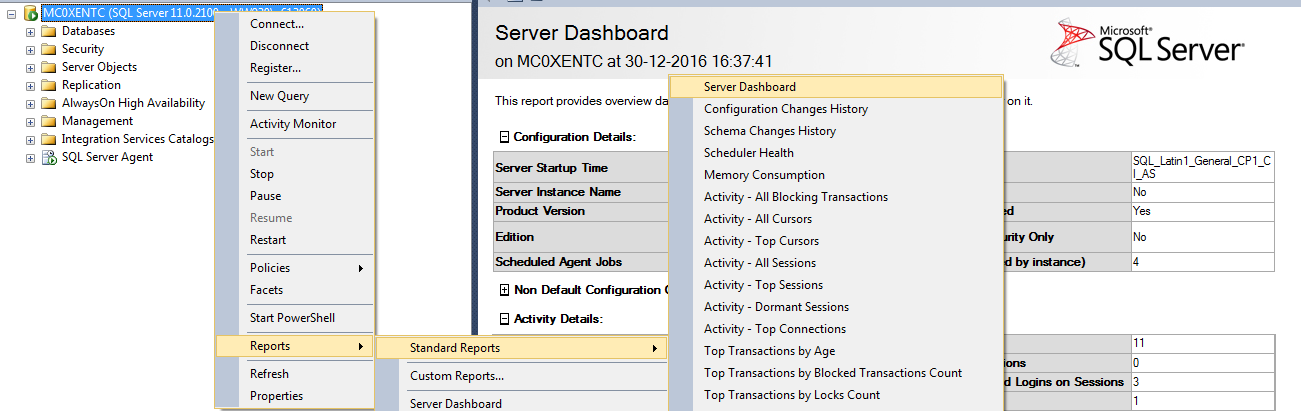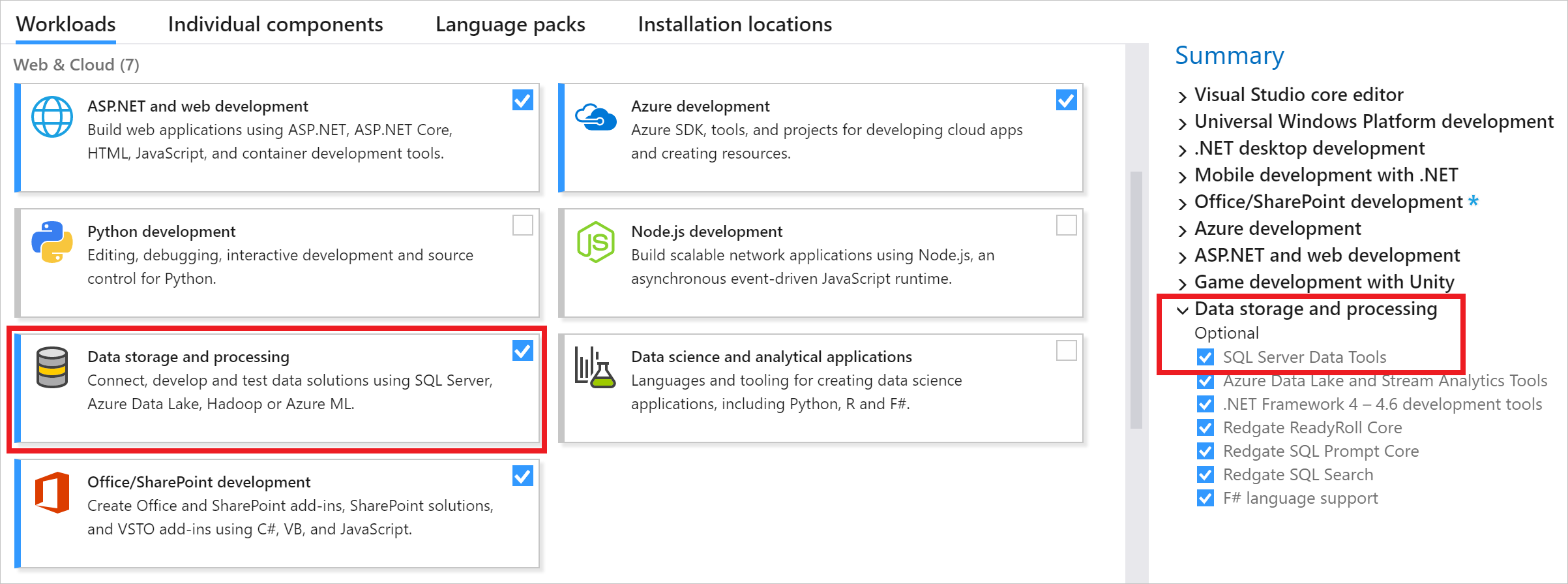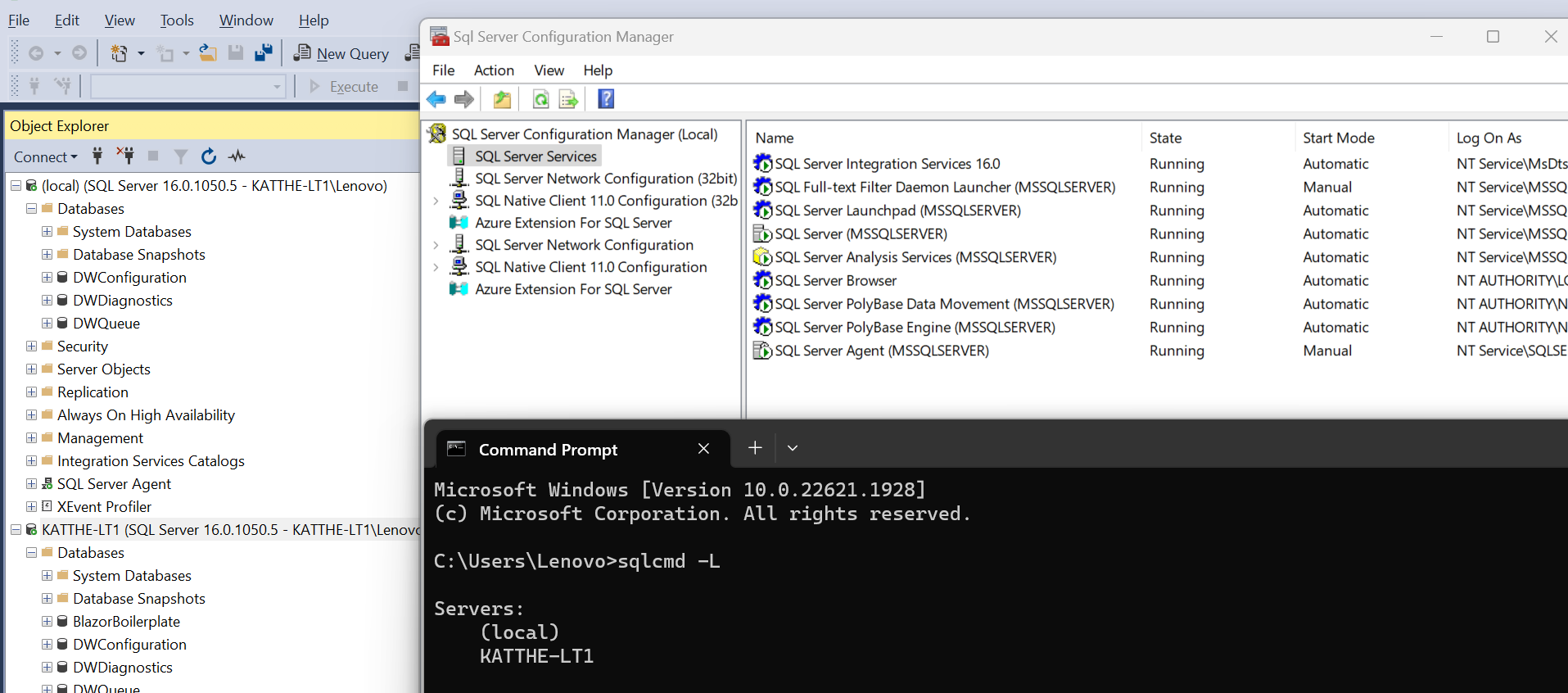Open up SQL Server Configuration Manager (search for it in the Start menu). Click on SQL Server Services. The instance name of SQL Server is in parenthesis inline with SQL Server service. If it says MSSQLSERVER, then it's the default instance. To connect to it in Management Studio, just type . (dot) OR (local) and click Connect. If the instance name is different, then use .\[instance name] to connect to it (for example if the instance name is SQL2008, connect to .\SQL2008).
Also make sure SQL Server and SQL Server Browser services are running, otherwise you won't be able to connect.
Edit:
Here's a screenshot of how it looks like on my machine. In this case, I have two instances installed: SQLExpress and SQL2008.
![enter image description here]()