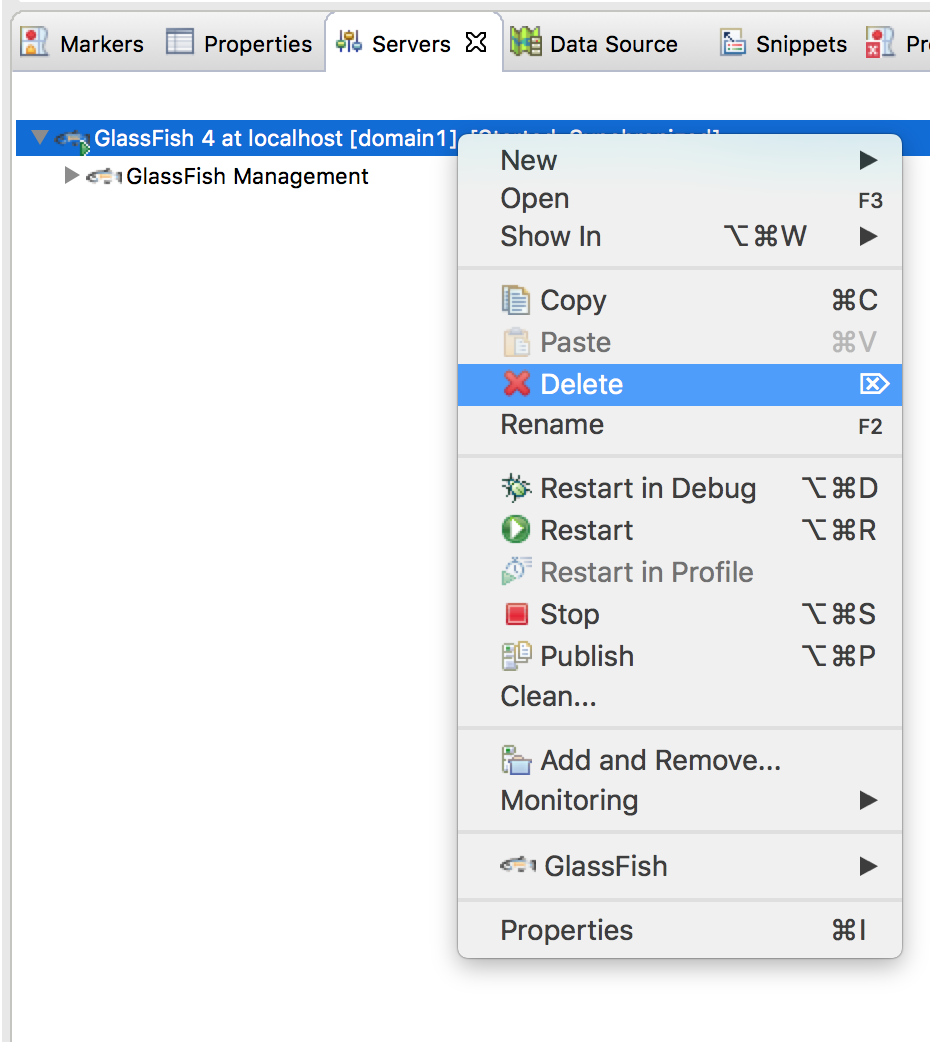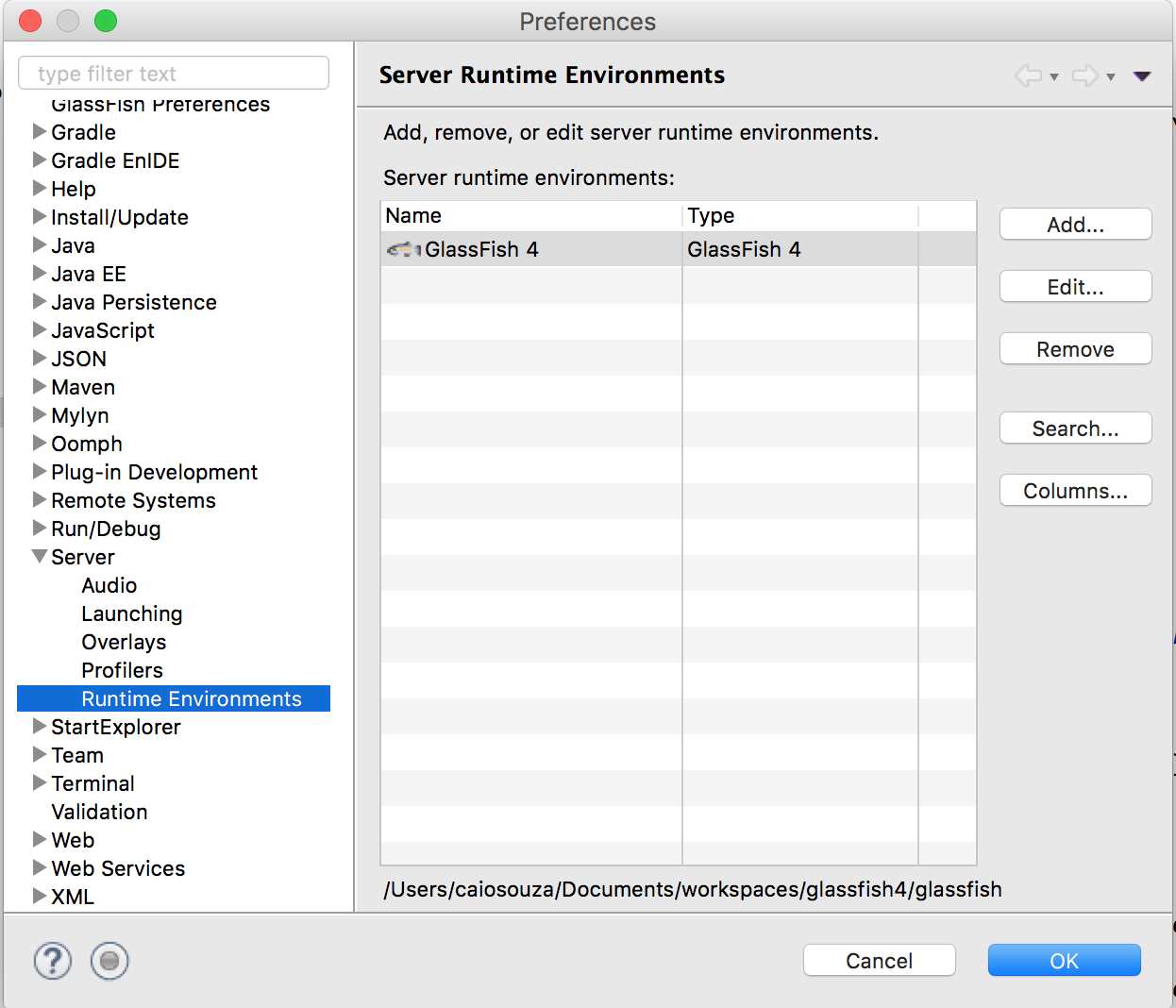I am trying to test my web application in GlassFish 4 from eclipse. When I am starting GlassFish 4 with a file (startserv.bat), it works fine, but when I am trying to run it from Eclipse, it starts loading, but then the startup process gets stuck at 69%, on a message Launching Delegate...

After several minutes in that condition, it gives me an error message:

After a few re-tries, I got this message:

Even though nothing is running on the port 8080 (GlassFish's port) and 4848 (GlassFIsh's admin port)
It worked fine for me before, but now for some reason, it just doesn't, I haven't done anything to it's settings or anything. How can I resolve this problem?
Here is my startup console log: http://pastebin.com/XL0Lh5zw (using pastebin to avoid making the post to big)