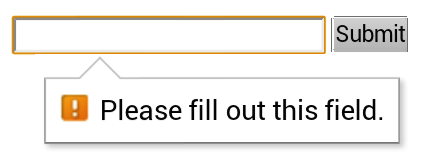Angular 4 is ignoring built-in HTML validation.
How to make Angular consider HTML required field for input elements?
Desired behaiviour:
code:
<form #loginForm="ngForm" (ngSubmit)="login()" class="m-t" role="form" action="#">
<div class="form-group">
<input type="text" [(ngModel)]="username" name="username" class="form-control"
[placeholder]="'Nom d\'utilisateur' | translate" required />
</div>
<div class="form-group">
<input type="password" [(ngModel)]="password" name="password" class="form-control"
[placeholder]="'Mot de passe' | translate" required>
</div>
<button type="submit" data-spinner-color="white" data-style="zoom-in"
[ladda]="isLoading" translate class="btn btn-primary block full-width m-b">
<span translate >Login</span>
</button>
<a [routerLink]="['/reset' , '1']"><small translate>Mot de passe oublié ?</small></a>
<br><br>
<p class="text-muted text-center">
<small translate>vous n'êtes pas encore enregistré ?</small>
</p>
<a translate id="register" class="btn btn-sm btn-white btn-block" [routerLink]="['/register']">
Créer un compte
</a>
</form>