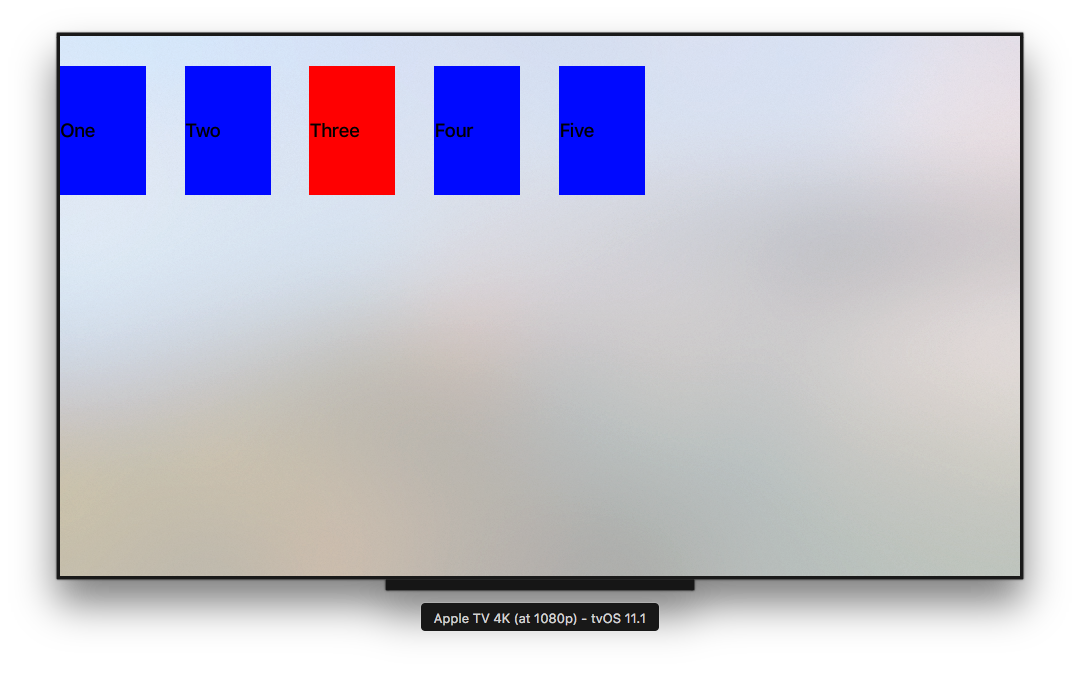The function indexPathForPreferredFocusedView is part of UICollectionViewDelegate, so it might be that the delegate was not assigned to your collectionView.
Or, the problem might also be on the focus environment, not taking into account your UICollectionView.
As a reference, here you have an example of a simple collectionView with 5 cells, having the one in the center initially selected by default
import UIKit
class ViewController: UIViewController {
private var collectionView: UICollectionView!
private var items = ["One", "Two", "Three", "Four", "Five"]
override var preferredFocusEnvironments: [UIFocusEnvironment] {
return [collectionView]
}
override func viewDidLoad() {
super.viewDidLoad()
collectionView = UICollectionView(frame: view.bounds, collectionViewLayout: UICollectionViewFlowLayout())
collectionView.remembersLastFocusedIndexPath = false
MyCell.register(in: collectionView)
view.addSubview(collectionView)
collectionView.dataSource = self
collectionView.delegate = self
}
}
extension ViewController: UICollectionViewDataSource {
func collectionView(_ collectionView: UICollectionView, numberOfItemsInSection section: Int) -> Int {
return items.count
}
func collectionView(_ collectionView: UICollectionView, cellForItemAt indexPath: IndexPath) -> UICollectionViewCell {
let cell = collectionView.dequeueReusableCell(withReuseIdentifier: MyCell.reuseIdentifier, for: indexPath) as! MyCell
cell.titleLabel.text = items[indexPath.row]
return cell
}
}
extension ViewController: UICollectionViewDelegate {
func indexPathForPreferredFocusedView(in collectionView: UICollectionView) -> IndexPath? {
return IndexPath(row: 2, section: 0)
}
}
class MyCell: UICollectionViewCell {
static var reuseIdentifier: String { return String(describing: self) + "ReuseIdentifier" }
var titleLabel: UILabel!
public static func register(in collectionView: UICollectionView) {
collectionView.register(MyCell.self, forCellWithReuseIdentifier: MyCell.reuseIdentifier)
}
override init(frame: CGRect) {
super.init(frame: frame)
titleLabel = UILabel(frame: bounds)
backgroundColor = .blue
contentView.addSubview(titleLabel)
}
override func didUpdateFocus(in context: UIFocusUpdateContext, with coordinator: UIFocusAnimationCoordinator) {
backgroundColor = isFocused ? .red : .blue
}
required init?(coder aDecoder: NSCoder) {
super.init(coder: aDecoder)
}
}
![collectionView]()