I'm using Visual Studio 15.8.5 with Sql Server Data Tools 15.1.
I've created an SQL Server database project and imported the schema of an already existing database. I've made several minor changes to a few tables of the database and published the updates to the development database without any problems.
After adding a few SQL scripts to the project, all of them with:
Build Action = None
publish fails, despite no changes have been made in any of the database objects of the project.
This is the part of the auto-generated publish script that causes the problem:
/*
The table [lut].[KAE] is being dropped and re-created since all
non-computed columns within the table have been redefined.
*/
IF EXISTS (select top 1 1 from [lut].[KAE])
RAISERROR (N'Rows were detected. The schema update is terminating
because data loss might occur.', 16, 127) WITH NOWAIT
GO
Table [lut].[KAE] has not been changed, though. One of the scripts is redefining its schema but this should make no difference since this is a 'No Build' script.
What am I possibly doing wrong here?
Edit:
I've done a schema comparison as @MadBert advised. I originally used my actual database as source and my sql server visual studio project as target. No differences were found.
I then switched source and target databases and compared again. The following 'difference' was detected.
As you can see this is not an actual difference, it looks like a Visual Studio bug in schema comparison. Any ideas on how I could circumvent this behavior?

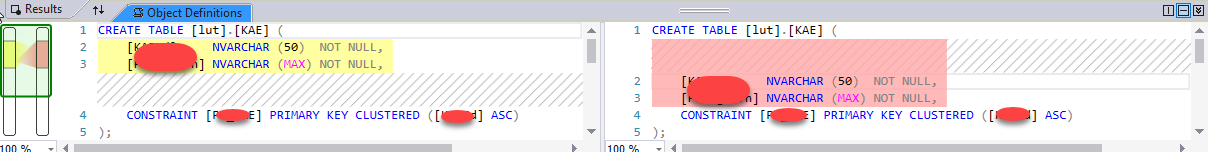
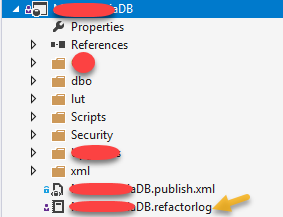
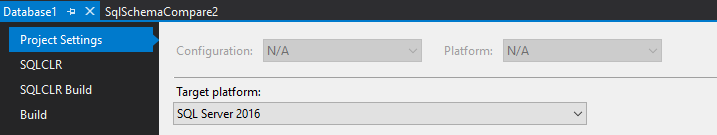
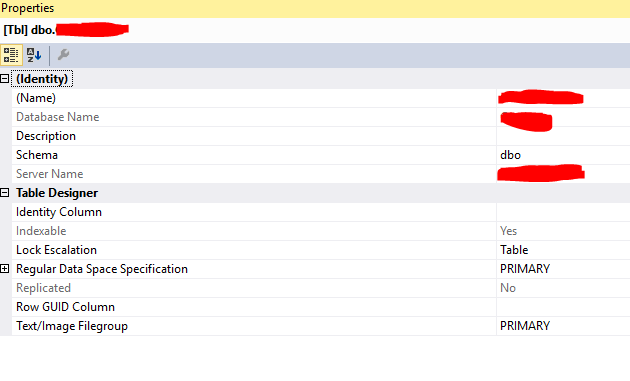
[lut].[KAE]? In Visual Studio 2017, go toTools > SQL Server > New Schema Comparison.... Click onOptionsand uncheckBlock on possible data lossinGeneral. If you do this you need to manually check the script so nothing gets dropped that you wan't to save. – Pneuma[columnname<some_invisible_character_here>]– Devil