I have enum lets say for example:
public enum Color
{
red,
green,
blue
}
And have two classes. which have property of enum.
public class ClassA
{
public Color Color{get;set;}
}
public class ClassB
{
[InvisibleFlag(Color.red)] // I want something like that
public Color Color{get;set;}
}
Now in Windows Forms Designer, I want to hide the red flag only from the Color enumeration for ClassB only.
I know that I can create a separated enum. but why duplicate values? I gave a simple example only.
Something I guess might help for superior who can help me at it.
Descriptor API. which I hate. ;(
Maybe something like TypeDescriptor.AddAttributes(object, new BrowsableAttribute(false));
This answer will not work in this case. I don't want to apply Browsable attribute to the enum flags because it hides that flag in property grid for all classes. I want to be able to hide specific enum values for specific classes only, not for all classes.

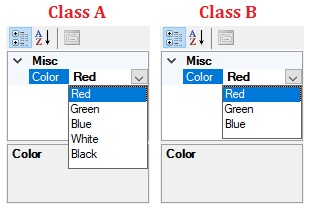
GetStandardValues()method override, you can filter the Enum values to return a new collection that excludes the Value specified by theInvisibleFlagattribute. You also have to overrideCanConvertFromandConvertFrom, to convert the string representation of the Enum to an Enum value. You also need to create theInvisibleFlagcustom attribute, with two constructors: one that accepts the enum type and one that accepts a string. A[DefaultValue(...)]attribute should be used, to avoid a default assignment to an excluded enum value. – Phillipsredvalue from being an option in the property grid for the class when shown in the Designer. – Barthold