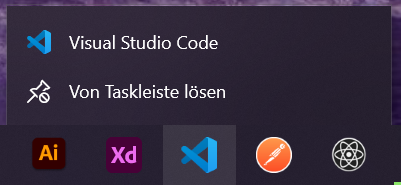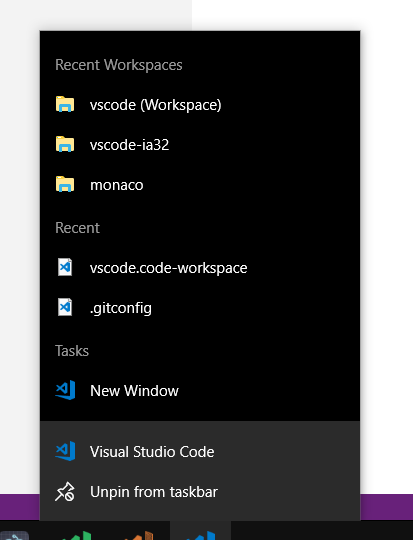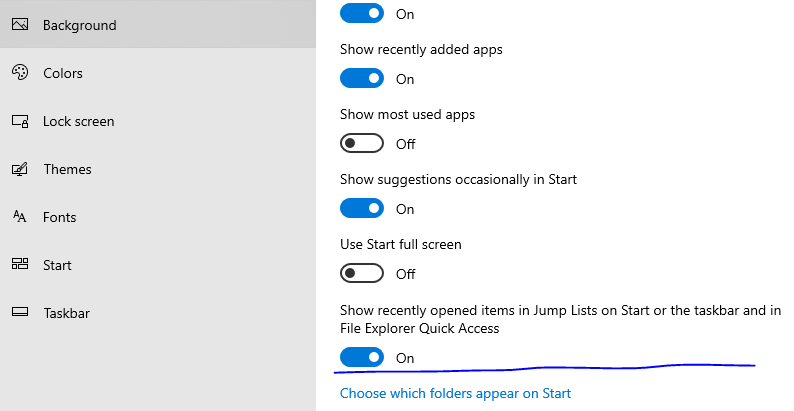I just installed Visual Studio Code on my new Windows 10 PC and pinned it to the taskbar. When I right-clicked on the VS Code Icon on my old PC it suggested to open the recently opened workspaces. But now it only shows 'Visual Studio Code' and 'Remove from Taskbar'. I added VS Code from this Path to the taskbar: C:\Users\chris\AppData\Local\Programs\Microsoft VS Code\Code.exe.
This is the result of right-clicking the Icon in the taskbar:
But I want it to also show the recently opened workspaces like this:
Technologies:
- Windows 10 Home
- Visual Studio Code 1.51.1