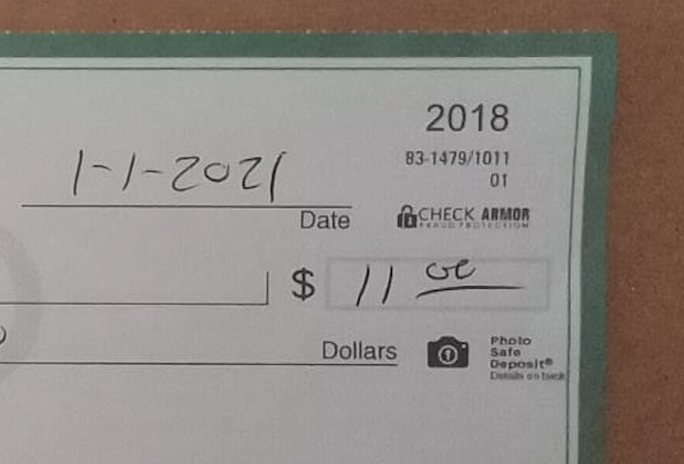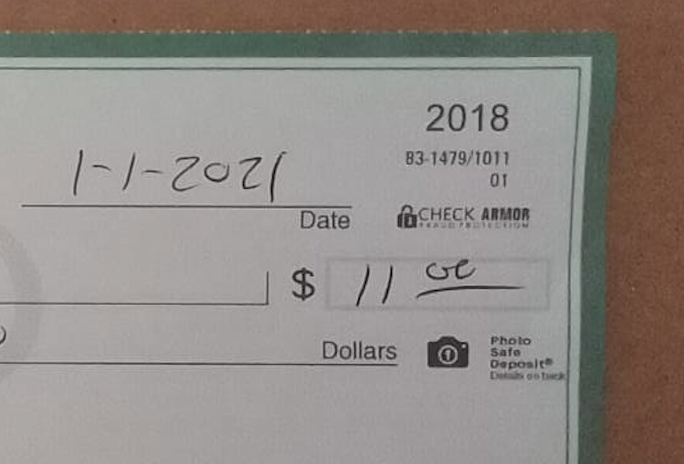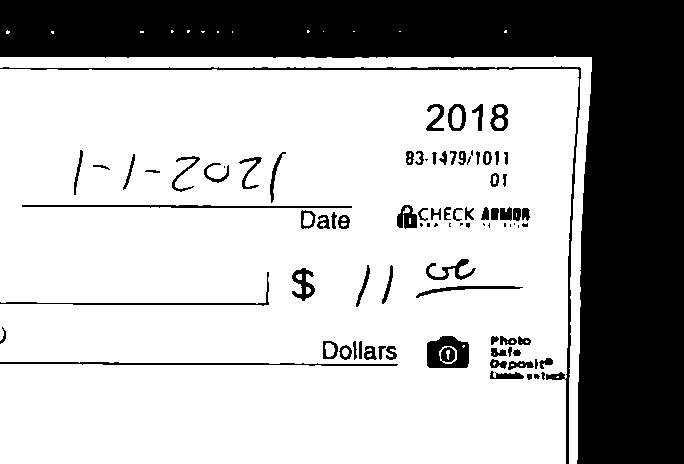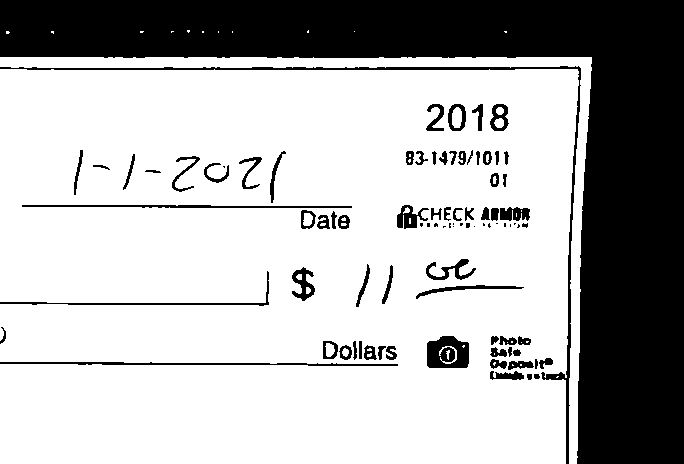Background: I performed an Indexed conversion in Gimp of a color image and the result was a nice B&W version of the source Image.
I have tried numerous options in ImageMagick to no avail. I can get close but never quite as clear and crisp as what gimp seems to do effortlessly.
Here is my source:
var bmp = new MagickImage(sourceImage);
bmp.Threshold(new ImageMagick.Percentage(60));
bmp.Resample(200, 200);
bmp.ColorType = ColorType.Bilevel;
bmp.BitDepth(1);
bmp.Settings.Compression = CompressionMethod.Group4;
bmp.Strip();
bmp.Format = MagickFormat.Tiff;
I have been adjusting the Threshold call and have tried various suggestions I have seen online with varying amounts of success.
magickimage has a feature called -monochrome but I have not found how that is achieved in the .net library.
I am sure this is possible but what is the best way to achieve a nice B&W conversion.