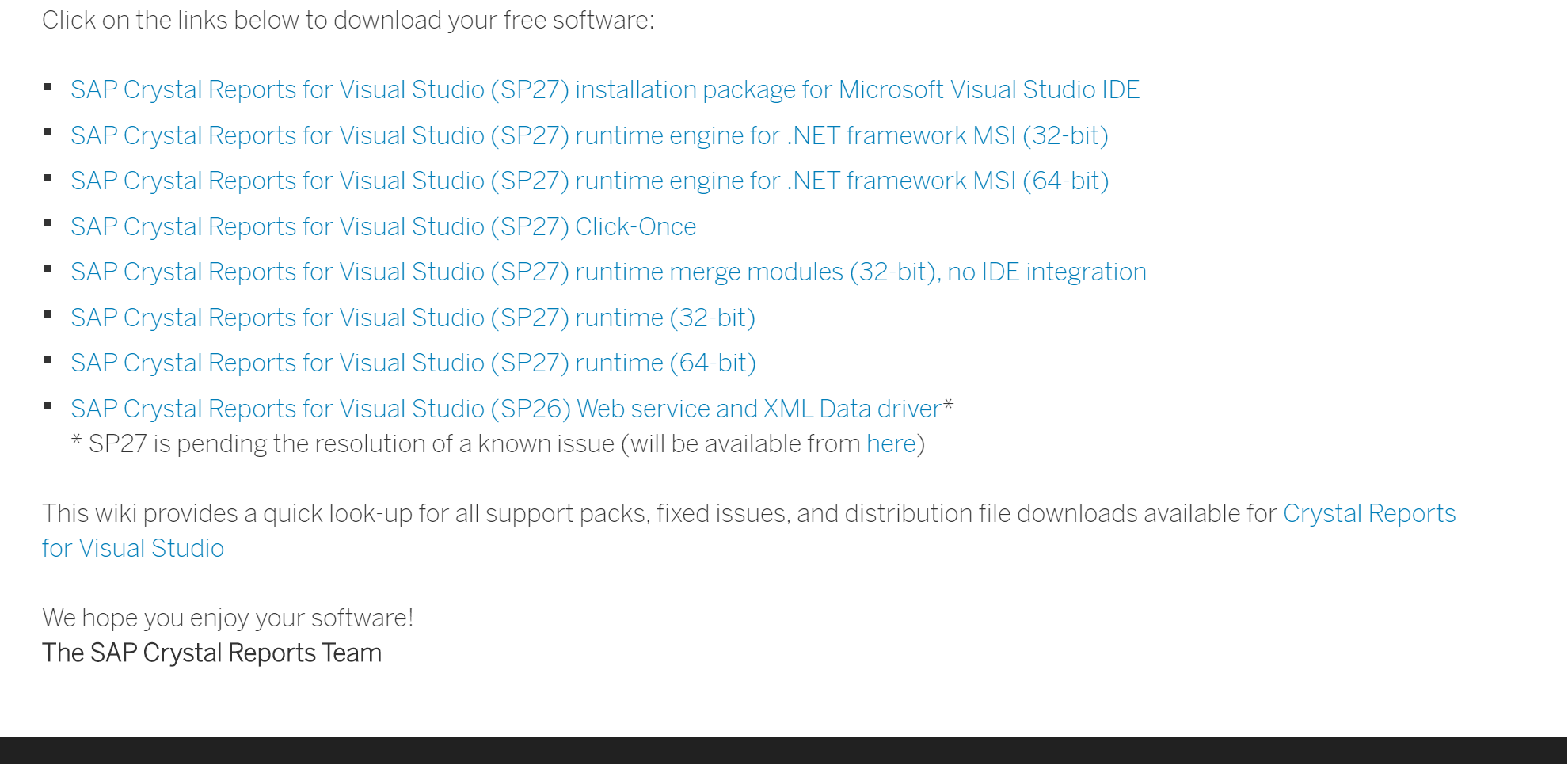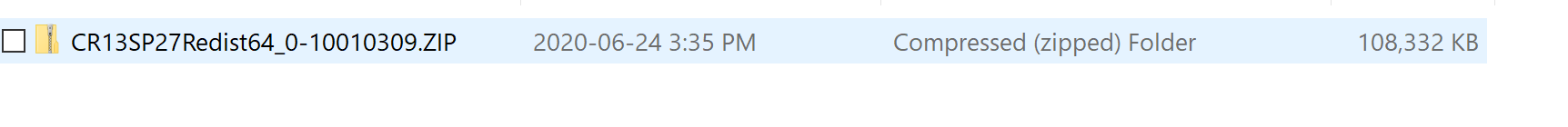My user's Terminal Runs 2 application. One of which I built an application using VS 2005 with Crystal Reports bundled version and another outside product which uses a different Crystal Report version. There were about 25 users who use the same combination but only one gives the the following error:
Could not load file or assembly 'CrystalDecisions.CrystalReports.Engine, Version = 12.0.2000.0, Culture=neutral, PublicKeyToken = 692fbea5521e1304' or one of its dependencies. The System cannot find the file specified.
See the end of this message for details on invoking just-in-time (JIT) debugging instead of this dialog box.
********** Exception Text ********** System.IO.FileNotFoundException: Could not load file or assembly 'CrystalDecisions.CrystalReports.Engine, Version=12.0.2000.0, Culture=neutral, PublicKeyToken=692fbea5521e1304' or one of its dependencies. The system cannot find the file specified. File name: 'CrystalDecisions.CrystalReports.Engine, Version=12.0.2000.0, Culture=neutral, PublicKeyToken=692fbea5521e1304' at Com.Isi.Client.OMSClient.CrystalReportViewer.LoadRuntime() at Com.Isi.Client.OMSClient.Program.LoadCrystalReportRuntime() at System.Threading.ThreadHelper.ThreadStart_Context(Object state) at System.Threading.ExecutionContext.RunInternal(ExecutionContext executionContext, ContextCallback callback, Object state, Boolean preserveSyncCtx) at System.Threading.ExecutionContext.Run(ExecutionContext executionContext, ContextCallback callback, Object state, Boolean preserveSyncCtx) at System.Threading.ExecutionContext.Run(ExecutionContext executionContext, ContextCallback callback, Object state) at System.Threading.ThreadHelper.ThreadStart()
WRN: Assembly binding logging is turned OFF. To enable assembly bind failure logging, set the registry value [HKLM\Software\Microsoft\Fusion!EnableLog] (DWORD) to 1. Note: There is some performance penalty associated with assembly bind failure logging. To turn this feature off, remove the registry value [HKLM\Software\Microsoft\Fusion!EnableLog].
********** Loaded Assemblies ********** mscorlib Assembly Version: 4.0.0.0 Win32 Version: 4.0.30319.17929 built by: FX45RTMREL CodeBase: file:///C:/Windows/Microsoft.NET/Framework/v4.0.30319/mscorlib.dll ---------------------------------------- AT Assembly Version: 4.30.29.0 Win32 Version: 4.30.29.0 CodeBase: file:///C:/Program%20Files/DirectFN/DirectFN%20Admin%20Terminal/AT.exe ---------------------------------------- System.Windows.Forms Assembly Version: 4.0.0.0 Win32 Version: 4.0.30319.17929 built by: FX45RTMREL CodeBase: file:///C:/Windows/Microsoft.Net/assembly/GAC_MSIL/System.Windows.Forms/v4.0_4.0.0.0__b77a5c561934e089/System.Windows.Forms.dll ---------------------------------------- System.Drawing Assembly Version: 4.0.0.0 Win32 Version: 4.0.30319.17929 built by: FX45RTMREL CodeBase: file:///C:/Windows/Microsoft.Net/assembly/GAC_MSIL/System.Drawing/v4.0_4.0.0.0__b03f5f7f11d50a3a/System.Drawing.dll ---------------------------------------- System Assembly Version: 4.0.0.0 Win32 Version: 4.0.30319.17929 built by: FX45RTMREL CodeBase: file:///C:/Windows/Microsoft.Net/assembly/GAC_MSIL/System/v4.0_4.0.0.0__b77a5c561934e089/System.dll ---------------------------------------- System.Configuration Assembly Version: 4.0.0.0 Win32 Version: 4.0.30319.17929 built by: FX45RTMREL CodeBase: file:///C:/Windows/Microsoft.Net/assembly/GAC_MSIL/System.Configuration/v4.0_4.0.0.0__b03f5f7f11d50a3a/System.Configuration.dll ---------------------------------------- Com.Isi.Client.OMSClient.Core Assembly Version: 4.30.29.1 Win32 Version: 4.30.29.1 CodeBase: file:///C:/Program%20Files/DirectFN/DirectFN%20Admin%20Terminal/Com.Isi.Client.OMSClient.Core.DLL ---------------------------------------- Com.Isi.Common.Shared Assembly Version: 4.30.24.0 Win32 Version: 4.30.24.0 CodeBase: file:///C:/Program%20Files/DirectFN/DirectFN%20Admin%20Terminal/Com.Isi.Common.Shared.DLL ---------------------------------------- System.Xml Assembly Version: 4.0.0.0 Win32 Version: 4.0.30319.17929 built by: FX45RTMREL CodeBase: file:///C:/Windows/Microsoft.Net/assembly/GAC_MSIL/System.Xml/v4.0_4.0.0.0__b77a5c561934e089/System.Xml.dll ---------------------------------------- Microsoft.GeneratedCode Assembly Version: 1.0.0.0 Win32 Version: 4.0.30319.17929 built by: FX45RTMREL CodeBase: file:///C:/Windows/Microsoft.Net/assembly/GAC_MSIL/System.Xml/v4.0_4.0.0.0__b77a5c561934e089/System.Xml.dll ---------------------------------------- Syncfusion.Shared.Base Assembly Version: 6.403.0.15 Win32 Version: 6.403.0.15 CodeBase: file:///C:/Program%20Files/DirectFN/DirectFN%20Admin%20Terminal/Syncfusion.Shared.Base.DLL ---------------------------------------- Microsoft.GeneratedCode Assembly Version: 1.0.0.0 Win32 Version: 4.0.30319.17929 built by: FX45RTMREL CodeBase: file:///C:/Windows/Microsoft.Net/assembly/GAC_MSIL/System.Xml/v4.0_4.0.0.0__b77a5c561934e089/System.Xml.dll ---------------------------------------- Com.Isi.Client.ClientUtils Assembly Version: 4.30.24.0 Win32 Version: 4.30.24.0 CodeBase: file:///C:/Program%20Files/DirectFN/DirectFN%20Admin%20Terminal/Com.Isi.Client.ClientUtils.DLL ---------------------------------------- Com.Isi.Common.Tools Assembly Version: 4.30.24.0 Win32 Version: 4.30.24.0 CodeBase: file:///C:/Program%20Files/DirectFN/DirectFN%20Admin%20Terminal/Com.Isi.Common.Tools.DLL ---------------------------------------- Com.Isi.Client.ODCConnection Assembly Version: 4.30.24.0 Win32 Version: 4.30.24.0 CodeBase: file:///C:/Program%20Files/DirectFN/DirectFN%20Admin%20Terminal/Com.Isi.Client.ODCConnection.DLL ---------------------------------------- Com.Isi.Client.Trade.TradeService Assembly Version: 2.2.0.0 Win32 Version: 2.2.0.0 CodeBase: file:///C:/Program%20Files/DirectFN/DirectFN%20Admin%20Terminal/Com.Isi.Client.Trade.TradeService.DLL ---------------------------------------- Com.Isi.Client.Interfaces Assembly Version: 4.30.24.0 Win32 Version: 4.30.24.0 CodeBase: file:///C:/Program%20Files/DirectFN/DirectFN%20Admin%20Terminal/Com.Isi.Client.Interfaces.DLL ---------------------------------------- Microsoft.GeneratedCode Assembly Version: 1.0.0.0 Win32 Version: 4.0.30319.17929 built by: FX45RTMREL CodeBase: file:///C:/Windows/Microsoft.Net/assembly/GAC_MSIL/System.Xml/v4.0_4.0.0.0__b77a5c561934e089/System.Xml.dll ---------------------------------------- System.Data Assembly Version: 4.0.0.0 Win32 Version: 4.0.30319.17929 built by: FX45RTMREL CodeBase: file:///C:/Windows/Microsoft.Net/assembly/GAC_32/System.Data/v4.0_4.0.0.0__b77a5c561934e089/System.Data.dll ---------------------------------------- System.Core Assembly Version: 4.0.0.0 Win32 Version: 4.0.30319.17929 built by: FX45RTMREL CodeBase: file:///C:/Windows/Microsoft.Net/assembly/GAC_MSIL/System.Core/v4.0_4.0.0.0__b77a5c561934e089/System.Core.dll ---------------------------------------- Microsoft.GeneratedCode Assembly Version: 1.0.0.0 Win32 Version: 4.0.30319.17929 built by: FX45RTMREL CodeBase: file:///C:/Windows/Microsoft.Net/assembly/GAC_MSIL/System.Xml/v4.0_4.0.0.0__b77a5c561934e089/System.Xml.dll ---------------------------------------- Com.Isi.Common.Controls Assembly Version: 4.30.24.0 Win32 Version: 4.30.24.0 CodeBase: file:///C:/Program%20Files/DirectFN/DirectFN%20Admin%20Terminal/Com.Isi.Common.Controls.DLL ---------------------------------------- Syncfusion.Tools.Windows Assembly Version: 6.403.0.15 Win32 Version: 6.403.0.15
CodeBase: file:///C:/Program%20Files/DirectFN/DirectFN%20Admin%20Terminal/Syncfusion.Tools.Windows.DLL
********** JIT Debugging ********** To enable just-in-time (JIT) debugging, the .config file for this application or computer (machine.config) must have the jitDebugging value set in the system.windows.forms section. The application must also be compiled with debugging enabled.
For example:
When JIT debugging is enabled, any unhandled exception will be sent to the JIT debugger registered on the computer rather than be handled by this dialog box.
Investigation reveals that in user's GAC, I found 2 versions of Crystal Report's CrystalDecisions.CrystalReports.Engine which are: 13.0.2000.0 10.2.3600.0
This is the same combination I found in other users' GAC. What triggers me the portion of the error which says "The System cannot find the file specified". Indeed there were no files specified under the version, but how come other users were using it. What is wrong?