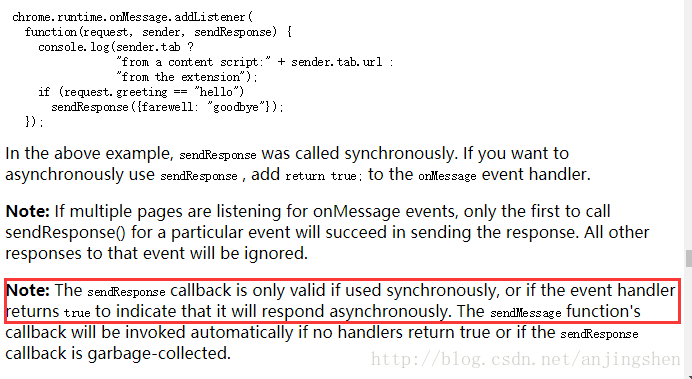I'm working on Google Chrome extension, which has to block/redirect some outgoing requests. For this purpose, I use chrome.webRequest.onBeforeRequest listener.
To decide, whether to block request or not, I need some information about the tab request is sent from. I can get it using chrome.tabs.get(integer tabId, function callback), but callback is asynchronous, which means it may be called after the value is returned from onBeforeRequest listener.
chrome.webRequest.onBeforeRequest.addListener(function(details){
chrome.tabs.get(details.tabId, function(tab){
// get info from tab
});
// based on info from tab return redirect or not
}), {
urls: ["<all_urls>"],
types: ["main_frame"]
}, ["blocking"]);
Is there a way to synchronize the call? Or maybe some other option.