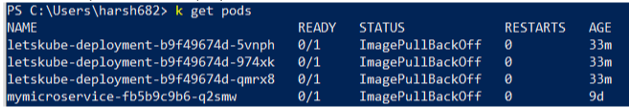You can use the 'describe pod' syntax
For OpenShift use:
oc describe pod <pod-id>
For vanilla Kubernetes:
kubectl describe pod <pod-id>
Examine the events of the output.
In my case it shows Back-off pulling image unreachableserver/nginx:1.14.22222
In this case the image unreachableserver/nginx:1.14.22222 can not be pulled from the Internet because there is no Docker registry unreachableserver and the image nginx:1.14.22222 does not exist.
NB: If you do not see any events of interest and the pod has been in the 'ImagePullBackOff' status for a while (seems like more than 60 minutes), you need to delete the pod and look at the events from the new pod.
For OpenShift use:
oc delete pod <pod-id>
oc get pods
oc get pod <new-pod-id>
For vanilla Kubernetes:
kubectl delete pod <pod-id>
kubectl get pods
kubectl get pod <new-pod-id>
Sample output:
Type Reason Age From Message
---- ------ ---- ---- -------
Normal Scheduled 32s default-scheduler Successfully assigned rk/nginx-deployment-6c879b5f64-2xrmt to aks-agentpool-x
Normal Pulling 17s (x2 over 30s) kubelet Pulling image "unreachableserver/nginx:1.14.22222"
Warning Failed 16s (x2 over 29s) kubelet Failed to pull image "unreachableserver/nginx:1.14.22222": rpc error: code = Unknown desc = Error response from daemon: pull access denied for unreachableserver/nginx, repository does not exist or may require 'docker login': denied: requested access to the resource is denied
Warning Failed 16s (x2 over 29s) kubelet Error: ErrImagePull
Normal BackOff 5s (x2 over 28s) kubelet Back-off pulling image "unreachableserver/nginx:1.14.22222"
Warning Failed 5s (x2 over 28s) kubelet Error: ImagePullBackOff
Additional debugging steps
- try to pull the docker image and tag manually on your computer
- Identify the node by doing a 'kubectl/oc get pods -o wide'
- ssh into the node (if you can) that can not pull the docker image
- check that the node can resolve the DNS of the docker registry by performing a ping.
- try to pull the docker image manually on the node
- If you are using a private registry, check that your secret exists and the secret is correct. Your secret should also be in the same namespace. Thanks swenzel
- Some registries have firewalls that limit ip address access. The firewall may block the pull
- Some CIs create deployments with temporary docker secrets. So the secret expires after a few days (You are asking for production failures...)