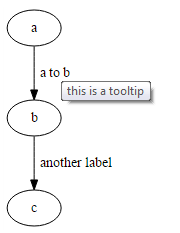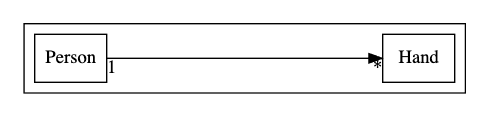I am trying to draw a graph using Graphviz, but I need to add labels on the edges. There does not seem to be any way to that in Graphviz. Are there a way out?
How to add edge labels in Graphviz?
You use the label property attached to the edge.
digraph G {
a -> b [ label="a to b" ];
b -> c [ label="another label"];
}
The above generates a graph that looks something like this.

Why are the labels touching the edges? Shouldn't there be a gap? –
Acus
@Acus A quick fix is to just put a space at the beginning of the label: a -> b [ label=" a to b" ]; –
Clingy
This duplicates the definitions a lot. Is there a way to do something like that:
a - "a to b" > b - "b to c" > c ? –
Underplay Another fix is to use
rankdir="LR";, which produces a horizontal graph with labels placed above the edge without touching. –
Emmalynn is there a way to have the labels rotated vertically to go paralle to the line? –
Pash
I don't believe there's any need to declare a b or c before describing edges, is there? –
Bismuthic
@Potherca Ha! Cool, I suppose, typically shouldn't edit other people's code, but in this case, probably fine. Good job, cheers! –
Bismuthic
Regarding the labels touching the edges...the work-arounds mentioned seem a little ad-hoc, and also rely on axis aligned graph edges. Labels seem often to touch the edges with complex graphs. Is there no general solution? –
Harebrained
For future reference, the DOT language documentation is here and the attributes documentation is here. –
Appropriate
I wish the syntax was more like
graph-easy: github.com/ironcamel/Graph-Easy/wiki#hello-world –
Sidwel Should we replace
weight with label than? –
Hammerless @Andrew Walker has given a great answer!
It's also worth being aware of the labeltooltip attribute. This allows an additional string to be attached to the label of an edge. This is easier for a user than the tooltip attribute, as it can be fiddly to hover directly on an edge. The syntax is as follows:
digraph G {
a -> b [label=" a to b" labeltooltip="this is a tooltip"];
b -> c [label=" another label" ];
}
Tooltip hint invaluable. Thanks. –
Bondwoman
Which version did you try with? With version dot - graphviz version 2.43.0 (0) tooltip does not show up. –
Indian
Facing the same problem (using Graphviz Macport version
9.0.0 (20230911.1827)). –
Rubious Landed here by googling whether labels could be on arrow's ends, for UML's composition/aggregation. The answer is yes:
"Person" -> "Hand" [headlabel="*", taillabel="1"]
You can use label="\E" It will generate bye default label.
For Example:
digraph G {
a -> b [ label="\E" ];
b -> c [ label="\E"];
}
© 2022 - 2024 — McMap. All rights reserved.