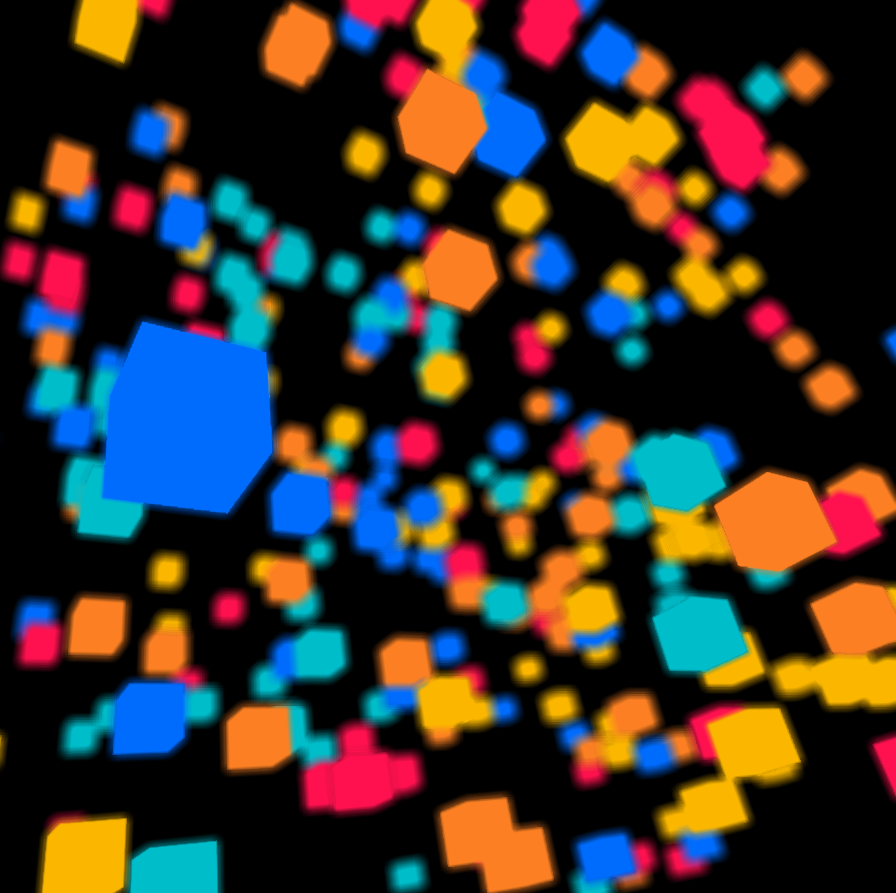Recently I've been using the Depth of Field shader below (originally from the ofxPostProcessing library for OpenFrameworks) for my Processing sketches.
depth.glsl
uniform float maxDepth;
void main() {
float depth = gl_FragCoord.z / gl_FragCoord.w;
gl_FragColor = vec4(vec3(1.0 - depth/maxDepth), 1.0);
}
dof.glsl
uniform sampler2D texture;
varying vec4 vertexture;
varying vec4 vertTexCoord;
uniform sampler2D tDepth;
uniform float maxBlur; // max blur amount
uniform float aperture; // aperture - bigger values for shallower depth of field
uniform float focus;
uniform float aspect;
void main() {
vec2 vUv = vertTexCoord.st;
vec2 aspectcorrect = vec2( 1.0, aspect );
vec4 depth1 = texture2D( tDepth, vUv );
float factor = depth1.x - focus;
vec2 dofblur = vec2 ( clamp( factor * aperture, -maxBlur, maxBlur ) );
vec2 dofblur9 = dofblur * 0.9;
vec2 dofblur7 = dofblur * 0.7;
vec2 dofblur4 = dofblur * 0.4;
vec4 col = vec4( 0.0 );
col += texture2D( texture, vUv.xy );
col += texture2D( texture, vUv.xy + ( vec2( 0.0, 0.4 ) * aspectcorrect ) * dofblur );
col += texture2D( texture, vUv.xy + ( vec2( 0.15, 0.37 ) * aspectcorrect ) * dofblur );
col += texture2D( texture, vUv.xy + ( vec2( 0.29, 0.29 ) * aspectcorrect ) * dofblur );
col += texture2D( texture, vUv.xy + ( vec2( -0.37, 0.15 ) * aspectcorrect ) * dofblur );
col += texture2D( texture, vUv.xy + ( vec2( 0.40, 0.0 ) * aspectcorrect ) * dofblur );
col += texture2D( texture, vUv.xy + ( vec2( 0.37, -0.15 ) * aspectcorrect ) * dofblur );
col += texture2D( texture, vUv.xy + ( vec2( 0.29, -0.29 ) * aspectcorrect ) * dofblur );
col += texture2D( texture, vUv.xy + ( vec2( -0.15, -0.37 ) * aspectcorrect ) * dofblur );
col += texture2D( texture, vUv.xy + ( vec2( 0.0, -0.4 ) * aspectcorrect ) * dofblur );
col += texture2D( texture, vUv.xy + ( vec2( -0.15, 0.37 ) * aspectcorrect ) * dofblur );
col += texture2D( texture, vUv.xy + ( vec2( -0.29, 0.29 ) * aspectcorrect ) * dofblur );
col += texture2D( texture, vUv.xy + ( vec2( 0.37, 0.15 ) * aspectcorrect ) * dofblur );
col += texture2D( texture, vUv.xy + ( vec2( -0.4, 0.0 ) * aspectcorrect ) * dofblur );
col += texture2D( texture, vUv.xy + ( vec2( -0.37, -0.15 ) * aspectcorrect ) * dofblur );
col += texture2D( texture, vUv.xy + ( vec2( -0.29, -0.29 ) * aspectcorrect ) * dofblur );
col += texture2D( texture, vUv.xy + ( vec2( 0.15, -0.37 ) * aspectcorrect ) * dofblur );
col += texture2D( texture, vUv.xy + ( vec2( 0.15, 0.37 ) * aspectcorrect ) * dofblur9 );
col += texture2D( texture, vUv.xy + ( vec2( -0.37, 0.15 ) * aspectcorrect ) * dofblur9 );
col += texture2D( texture, vUv.xy + ( vec2( 0.37, -0.15 ) * aspectcorrect ) * dofblur9 );
col += texture2D( texture, vUv.xy + ( vec2( -0.15, -0.37 ) * aspectcorrect ) * dofblur9 );
col += texture2D( texture, vUv.xy + ( vec2( -0.15, 0.37 ) * aspectcorrect ) * dofblur9 );
col += texture2D( texture, vUv.xy + ( vec2( 0.37, 0.15 ) * aspectcorrect ) * dofblur9 );
col += texture2D( texture, vUv.xy + ( vec2( -0.37, -0.15 ) * aspectcorrect ) * dofblur9 );
col += texture2D( texture, vUv.xy + ( vec2( 0.15, -0.37 ) * aspectcorrect ) * dofblur9 );
col += texture2D( texture, vUv.xy + ( vec2( 0.29, 0.29 ) * aspectcorrect ) * dofblur7 );
col += texture2D( texture, vUv.xy + ( vec2( 0.40, 0.0 ) * aspectcorrect ) * dofblur7 );
col += texture2D( texture, vUv.xy + ( vec2( 0.29, -0.29 ) * aspectcorrect ) * dofblur7 );
col += texture2D( texture, vUv.xy + ( vec2( 0.0, -0.4 ) * aspectcorrect ) * dofblur7 );
col += texture2D( texture, vUv.xy + ( vec2( -0.29, 0.29 ) * aspectcorrect ) * dofblur7 );
col += texture2D( texture, vUv.xy + ( vec2( -0.4, 0.0 ) * aspectcorrect ) * dofblur7 );
col += texture2D( texture, vUv.xy + ( vec2( -0.29, -0.29 ) * aspectcorrect ) * dofblur7 );
col += texture2D( texture, vUv.xy + ( vec2( 0.0, 0.4 ) * aspectcorrect ) * dofblur7 );
col += texture2D( texture, vUv.xy + ( vec2( 0.29, 0.29 ) * aspectcorrect ) * dofblur4 );
col += texture2D( texture, vUv.xy + ( vec2( 0.4, 0.0 ) * aspectcorrect ) * dofblur4 );
col += texture2D( texture, vUv.xy + ( vec2( 0.29, -0.29 ) * aspectcorrect ) * dofblur4 );
col += texture2D( texture, vUv.xy + ( vec2( 0.0, -0.4 ) * aspectcorrect ) * dofblur4 );
col += texture2D( texture, vUv.xy + ( vec2( -0.29, 0.29 ) * aspectcorrect ) * dofblur4 );
col += texture2D( texture, vUv.xy + ( vec2( -0.4, 0.0 ) * aspectcorrect ) * dofblur4 );
col += texture2D( texture, vUv.xy + ( vec2( -0.29, -0.29 ) * aspectcorrect ) * dofblur4 );
col += texture2D( texture, vUv.xy + ( vec2( 0.0, 0.4 ) * aspectcorrect ) * dofblur4 );
gl_FragColor = col / 41.0;
gl_FragColor.a = 1.0;
}
The DOF effect works great with primitives like BOX or SPHERE (see the example sketch here after) but, unfortunately, doesn't work when it comes to displaying POINT and STROKE (same amount of blur for each and every point, no matter how far they are from the camera).
I think it has to do with the fact that points and strokes can't be controled with a color shader but can't say for sure as I'm still new to shaders in general.
Questions:
- Is it possible to tweak the shaders above in order to get it working with points/strokes or do I have to use/write a totally different Depth of Field shader for these specific primitives ?
- If a simple tweak is possible, could you help me figure out what I have to add/modify in order to get it working with points ?
Any suggestion would be greatly appreciated.
Thank you
Example sketch (Python mode + PeasyCam library needed)
add_library('peasycam')
colors, liste = [[0,189,202], [251,183,0], [255,17,79], [252,128,35], [0,108,254]], []
def setup():
global depthShader, dofShader, cam, buf1, buf2, buf3, pnt
size(900, 900, P3D)
frameRate(1000)
cam = PeasyCam(this, 900)
cam.setMaximumDistance(width)
pnt = createShape(BOX, 30)
pnt.setStroke(False)
depthShader, dofShader = loadShader("depth.glsl"), loadShader("dof.glsl")
depthShader.set("maxDepth", cam.getDistance()*2)
dofShader.set("aspect", width / float(height)), dofShader.set("maxBlur", 0.02), dofShader.set("aperture", 0.06)
buf1, buf2, buf3 = [createGraphics(width, height, P3D) for e in range(3)]
buf1.smooth(8), buf2.shader(depthShader), buf3.shader(dofShader)
for e in range(300): liste.append(PVector(random(width), random(height), random(width)))
def drawScene(pg):
pg.beginDraw()
pg.background(0)
for i in range(len(liste)):
pg.pushMatrix()
pg.translate(liste[i].x-width/2, liste[i].y-width/2, liste[i].z-width/2)
pg.shape(pnt)
pnt.setFill(color(colors[i%5][0], colors[i%5][1], colors[i%5][2]))
pg.popMatrix()
pg.endDraw()
cam.getState().apply(pg)
def draw():
drawScene(buf1)
drawScene(buf2)
buf3.beginDraw()
dofShader.set("tDepth", buf2)
dofShader.set("focus", map(mouseX, 0, width, .3, 1))
buf3.image(buf1, 0, 0)
buf3.endDraw()
cam.beginHUD()
image(buf3, 0, 0)
cam.endHUD()