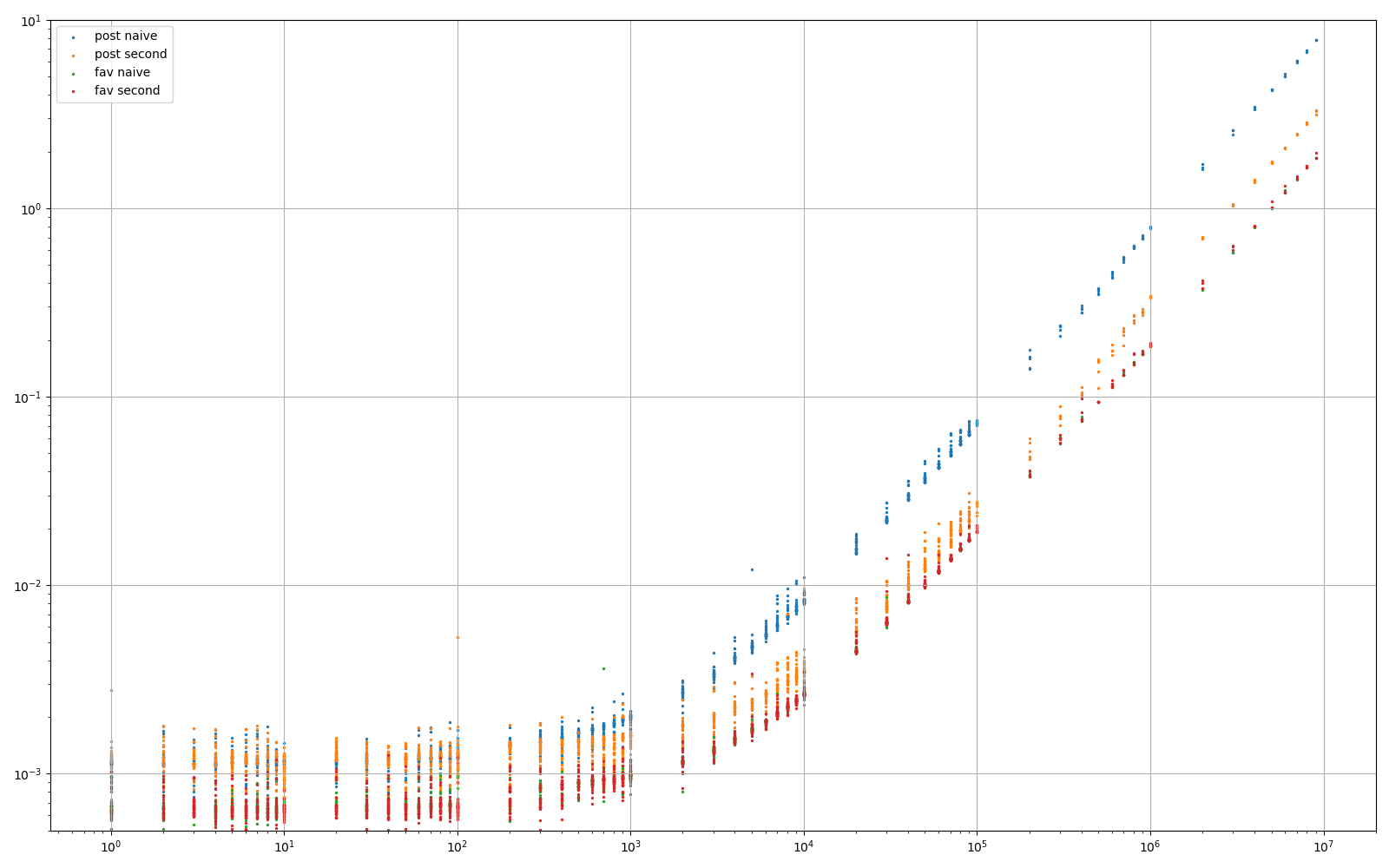Scenario in short: A table with more than 16 million records [2GB in size]. The higher LIMIT offset with SELECT, the slower the query becomes, when using ORDER BY *primary_key*
So
SELECT * FROM large ORDER BY `id` LIMIT 0, 30
takes far less than
SELECT * FROM large ORDER BY `id` LIMIT 10000, 30
That only orders 30 records and same eitherway. So it's not the overhead from ORDER BY.
Now when fetching the latest 30 rows it takes around 180 seconds. How can I optimize that simple query?