I am trying to make the ShiftNav menu plugin to apply Lock Scroll - aka lock_body in source code - on a new theme, which should make the-shifted-to-the right-by-the-opened-menu-content locked on y-scroll - obviously, (tested on previous theme). This option will work if the Shift Body will be enabled, which I did.
In these conditions the Lock Scroll it doesn't work. I've tried to fix the header and other elements in position using position: fixed !important; but as soon as the left menu will open, the header logo, etc, will go up at scroll.
The theme and the plugin have plenty of js, css, code; I really can't reproduce this into a fiddle, I have no knowledge to do this, sorry to being off MCVE, but I can provide a live link, and the sequences that should produce the lock scroll at menu-open.
In settings.config.php it looks like this (the bottom part)
function shiftnav_get_settings_fields(){
$prefix = SHIFTNAV_PREFIX;
$main_assigned = '';
if(!has_nav_menu('shiftnav')){
$main_assigned = 'No Menu Assigned';
}
else{
$menus = get_nav_menu_locations();
$menu_title = wp_get_nav_menu_object($menus['shiftnav'])->name;
$main_assigned = $menu_title;
}
$main_assigned = '<span class="shiftnav-main-assigned">'.$main_assigned.'</span> <p class="shiftnav-desc-understated">The menu assigned to the <strong>ShiftNav [Main]</strong> theme location will be displayed. <a href="'.admin_url( 'nav-menus.php?action=locations' ).'">Assign a menu</a></p>';
$fields = array(
$prefix.'shiftnav-main' => array(
array(
'name' => 'menu_assignment',
'label' => __( 'Assigned Menu' , 'shiftnav' ),
'desc' => $main_assigned,
'type' => 'html',
),
....
$fields = apply_filters( 'shiftnav_settings_panel_fields' , $fields );
$fields[$prefix.'general'] = array(
array(
'name' => 'lock_body',
'label' => __( 'Lock Scroll', 'shiftnav' ),
'desc' => __( 'Lock both vertical and horizontal scrolling on site content when menu is active. No effect if <strong>Shift Body</strong> is disabled.', 'shiftnav' ),
'type' => 'checkbox',
'default' => 'on'
),
);
return $fields;
In shiftnav.js file we have:
/* Initalizers */
initializeShiftNav: function(){
var $body = $('body'),
plugin = this;
//Only enable the site once
if( !$body.hasClass( 'shiftnav-enabled' ) ){
$body.addClass( 'shiftnav-enabled' );
if( shiftnav_data.lock_body == 'on' ) $body.addClass( 'shiftnav-lock' );
if( shiftnav_data.lock_body_x == 'on' ) $body.addClass( 'shiftnav-lock-x' );
if( shiftnav_data.shift_body != 'off' ){
if( shiftnav_data.shift_body_wrapper != '' ){
$( shiftnav_data.shift_body_wrapper ).addClass( 'shiftnav-wrap' );
}
else{
$body.wrapInner( '<div class="shiftnav-wrap"></div>' ); //unique
$( 'video[autoplay]' ).each( function(){
$(this).get(0).play();
});
}
}
else $body.addClass( 'shiftnav-disable-shift-body' );
//Move elements outside of shifter
$( '#shiftnav-toggle-main, #wpadminbar, .shiftnav-fixed-left, .shiftnav-fixed-right' ).appendTo( 'body' );
var $wrap = $( '.shiftnav-wrap' );
//Pad top
var toggleHeight = $( '#shiftnav-toggle-main' ).outerHeight();
$wrap.css( 'padding-top' , toggleHeight );
if( shiftnav_data.shift_body == 'off' ) $body.css( 'padding-top' , toggleHeight );
//Setup non-transform
//Some browsers provide false positives for feature detection, so we have to do browser detection as well, sadly
var fpos = false; //falsePositive -
var ua = navigator.userAgent.toLowerCase();
//Many mobile Android browsers are dumb
if( /android/.test( ua ) ){
fpos = true; //we're going to whitelist mobile Android browsers, so assume false positive on Android
//always ignore old androids
if( /android [1-3]/.test( ua ) ) fpos = true;
//Chrome on 4+ is good
else if( /chrome/.test( ua ) ) fpos = false;
//Firefox on 4+ is good
else if( /firefox/.test( ua ) ) fpos = false;
//always allow Chrome
//else if( /chrome/.test( ua ) ) fpos = false;
//Android 4.4+ is okay
//else if( /android 4.[4-9]/.test( ua ) ) fpos = false;
//else fpos = true;
}
if( !shift_supports( 'transform' ) || fpos || plugin.settings.disable_transforms ){
$body.addClass( 'shiftnav-no-transforms' );
}
//Setup swipe open on MAIN SHIFTNAV only
if( shiftnav_data.swipe_open == 'on' ){
var wrap_start_y = 0,
wrap_start_x = 0,
wrap_cur_y = 0,
wrap_cur_x = 0,
viewport_width = $( window ).width();
if( shiftnav_data.shift_body == 'off' ) $wrap = $( 'body' );
$wrap.on( 'touchstart' , function( e ){
if( plugin.settings.breakpoint && $( window ).width() > plugin.settings.breakpoint ) return;
wrap_start_y = e.originalEvent.changedTouches[0].pageY;
wrap_start_x = e.originalEvent.changedTouches[0].pageX;
//console.log( "START: " + wrap_start_x );
});
//Left edge activate on swipe from left
if( $( '#shiftnav-main' ).hasClass( 'shiftnav-left-edge' ) ){
$wrap.on( 'touchmove' , function( e ){
wrap_cur_x = e.originalEvent.changedTouches[0].pageX;
//console.log( wrap_cur_x );
//if close to left edge
if( wrap_start_x < plugin.settings.swipe_edge_proximity ){
e.preventDefault();
//if swipe more than 150
if( wrap_cur_x - wrap_start_x > plugin.settings.swipe_tolerance_x ){
wrap_cur_y = e.originalEvent.changedTouches[0].pageY;
if( Math.abs( wrap_cur_y - wrap_start_y ) < plugin.settings.swipe_tolerance_y ){
plugin.openShiftNav( 'swipe right' );
e.stopPropagation();
}
}
}
});
}
//Right edge activate on swipe from right
else{
$wrap.on( 'touchmove' , function( e ){
wrap_cur_x = e.originalEvent.changedTouches[0].pageX;
//if we start from the edge, tell android we've got this covered
if( wrap_start_x > ( viewport_width - plugin.settings.swipe_edge_proximity ) ){
e.preventDefault();
//if swipe more than 150, open panel
if( ( wrap_start_x - wrap_cur_x > plugin.settings.swipe_tolerance_x ) ){
wrap_cur_y = e.originalEvent.changedTouches[0].pageY;
if( Math.abs( wrap_cur_y - wrap_start_y ) < plugin.settings.swipe_tolerance_y ){
plugin.openShiftNav( 'swipe left' );
e.stopPropagation();
}
}
}
});
}
}
//Handle searchbar toggle
$( '.shiftnav-searchbar-toggle' ).on( this.toggleevent , function( e ){
e.stopPropagation();
e.preventDefault();
var $drop = $( this ).next( '.shiftnav-searchbar-drop' );
//Close
if( $drop.hasClass( 'shiftnav-searchbar-drop-open' ) ){
$drop.removeClass( 'shiftnav-searchbar-drop-open' );
$( 'body' ).off( 'click.shiftnav-searchbar-drop' );
}
//Open
else{
$drop.addClass( 'shiftnav-searchbar-drop-open' );
$drop.find( '.shiftnav-search-input' ).focus();
//Close on click-off - can't do this immediately because IE is so damn dumb
setTimeout( function(){
$( 'body' ).on( 'click.shiftnav-searchbar-drop' , function( e ){
$( '.shiftnav-searchbar-drop' ).removeClass( 'shiftnav-searchbar-drop-open' );
$( 'body' ).off( 'click.shiftnav-searchbar-drop' );
});
}, 100);
}
});
$( '.shiftnav-searchbar-drop' ).on( this.toggleevent , function( e ){
e.stopPropagation();
});
$( '.shiftnav-searchbar-drop .shiftnav-search-input').on( 'blur' , function( e ){
if( $( this ).val() == '' && !toggle_clicked ){
$( this ).parents( '.shiftnav-searchbar-drop' ).removeClass( 'shiftnav-searchbar-drop-open' );
}
});
var toggle_clicked;
$( '.shiftnav-searchbar-toggle' ).on( 'mousedown' , function( e ){
toggle_clicked = true;
});
$( '.shiftnav-searchbar-toggle' ).on( 'mouseup' , function( e ){
toggle_clicked = false;
});
}
this.$shiftnav.appendTo( 'body' );
if( this.$shiftnav.hasClass( 'shiftnav-right-edge' ) ){
this.edge = 'right';
}
else this.edge = 'left';
this.openclass = 'shiftnav-open shiftnav-open-' + this.edge;
//Set retractor heights
this.$shiftnav.find( '.shiftnav-submenu-activation' ).each( function(){
var length = $( this ).outerHeight();
$( this ).css( { 'height' : length , 'width' : length } );
//$( this ).css( 'height' , $( this ).parent( '.menu-item' ).height() );
});
//Current open
if( plugin.settings.open_current ){
$( '.shiftnav .shiftnav-sub-accordion.current-menu-item, .shiftnav .shiftnav-sub-accordion.current-menu-ancestor' ).addClass( 'shiftnav-active' );
}
},
In page index.html also we have "lock_body":"on" here:
/* <![CDATA[ */
var shiftnav_data = {"shift_body":"on","shift_body_wrapper":".edge-wrapper","lock_body":"on","lock_body_x":"off","swipe_close":"off","swipe_open":"off","swipe_tolerance_x":"150","swipe_tolerance_y":"60","swipe_edge_proximity":"80","open_current":"off","collapse_accordions":"off","scroll_panel":"off","breakpoint":"","touch_off_close":"off","scroll_offset":"100","disable_transforms":"off"};
/* ]]> */
The Chrome console looks like this:
At this point I am interested to know if there is a possibility to force the ShiftNav to apply the Lock Scroll on this new theme; it will be great to have it applied ONLY to header and his elements (logo, etc) in other words,
It will be great to have the header fixed like the burger button at scrollTop when the menu is expanded to the right.

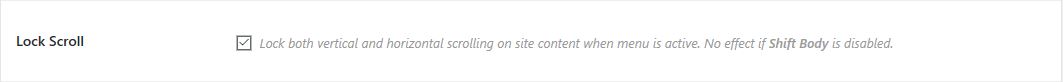
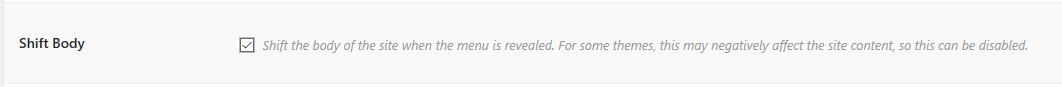
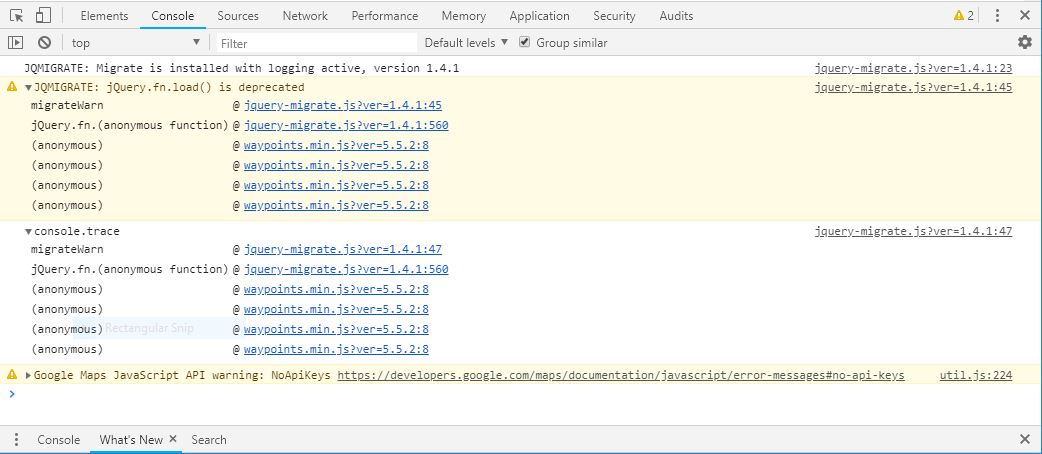
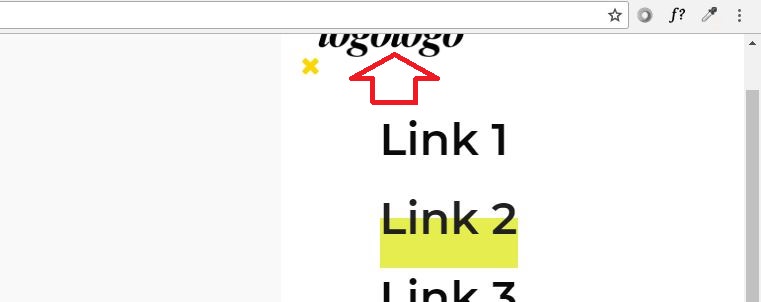
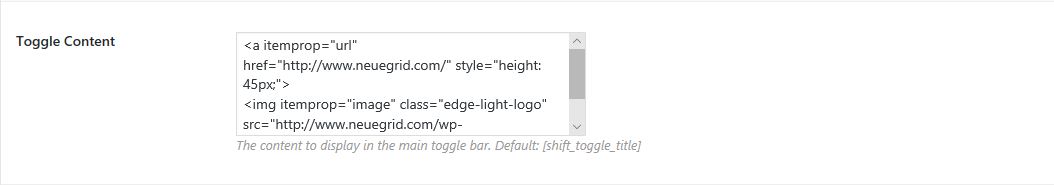
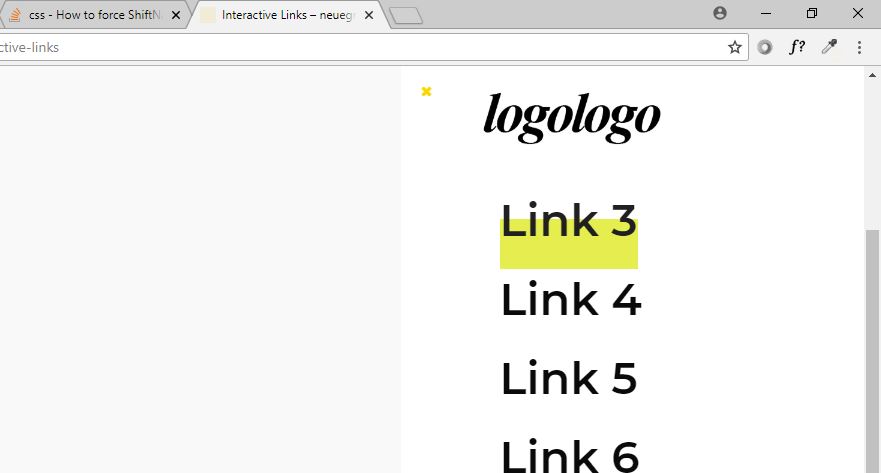
Lock Scrollakalock_bodyoption of the plugin that doesn't apply, tested on other theme. – Microphyte