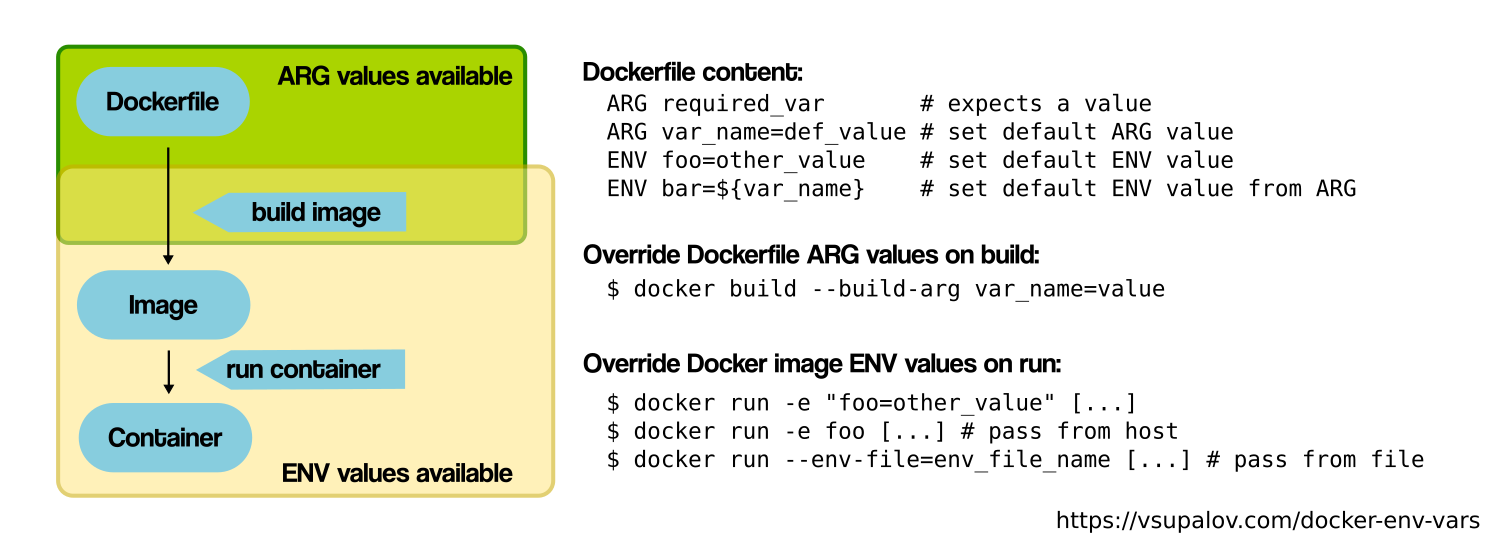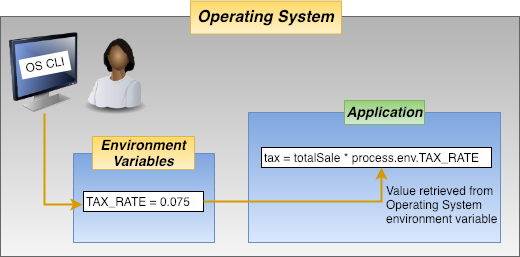How to use dotenv variables set in the Docker file, passed to a Php application?
Recently tried to use a ".env" file with a set of key paired values to use across different configuration files, but noticed that Docker + the Wordpress image is not easy to setup. While quite trivial to set up in node, etc.
See the ".env" file below that sits same dir as the docker-compose.yml:
WORDPRESS_DB_NAME=wp_xxxx
WORDPRESS_DB_USER=xxxxxx
WORDPRESS_DB_PASSWORD=xxxxxx
WORDPRESS_DB_HOST=xxxxxxxx
The official Wordpress image available here ( https://hub.docker.com/_/wordpress ) documents that "The following environment variables are also honoured for configuring your WordPress [...] WORDPRESS_DB_USER, WORDPRESS_DB_PASSWORD, etc".
By default the Configuration parameters in the "wp-config.php" are not replaced by the .env variables, which lead me to extend the original Wordpress image by installing composer. Let's call the file bellow "DockerWordpress.yml":
FROM wordpress:php7.3-apache
RUN curl -sS https://getcomposer.org/installer | php -- --install-dir=/usr/bin --filename=composer && chmod +x /usr/bin/composer
RUN composer require vlucas/phpdotenv
That is used in the main Docker-compose.yml file, as we can see below. Find the service "Wordpress":
version: '3.1'
services:
web:
container_name: web
image: nginx:1.15.11-alpine
volumes:
- ./nginx/foobar.conf:/etc/nginx/conf.d/default.conf
- ../../foobar-blog-ui/public/:/var/www/html/
ports:
- 80:80
- 443:443
networks:
- foobar-wordpress-network
node:
image: node:8.16.0-slim
working_dir: /home/node/app
environment:
- NODE_ENV=development
volumes:
- ../../foobar-blog-ui/:/home/node/app
- ./node_modules:/home/node/app/node_modules
- ./npm/.npmrc:/home/node/app/.npmrc
ports:
- 8000:8000
- 9000:9000
command: bash -c "apt-get update && apt-get install -y rsync vim git libpng-dev libjpeg-dev libxi6 build-essential libgl1-mesa-glx && npm install && exit 0"
depends_on:
- wordpress
networks:
- foobar-wordpress-network
wordpress:
build:
context: .
dockerfile: ./Services/DockerWordpress.yml
container_name: wordpress
restart: on-failure
ports:
- 8888:80
environment:
WORDPRESS_DB_HOST: ${WORDPRESS_DB_HOST}
WORDPRESS_DB_NAME: ${WORDPRESS_DB_NAME}
WORDPRESS_DB_USER: ${WORDPRESS_DB_USER}
WORDPRESS_DB_PASSWORD: ${WORDPRESS_DB_PASSWORD}
volumes:
- ../../foobar-wordpress-cms/:/var/www/html
- ./uploads.ini:/usr/local/etc/php/conf.d/uploads.ini
- ./wordpress/wp-config.php:/var/www/html/wp-config.php
depends_on:
- db
networks:
- foobar-wordpress-network
wordpress-cli:
image: wordpress:cli
volumes:
- ../../foobar-wordpress-cms/:/var/www/html
- ./scripts/docker-entrypoint.sh:/var/www/html/docker-entrypoint.sh
depends_on:
- wordpress
- db
command: sh -c "sleep 30 && ./docker-entrypoint.sh"
networks:
- foobar-wordpress-network
db:
image: mariadb:latest
ports:
- 3306:3306
restart: on-failure
environment:
MYSQL_DATABASE: ${WORDPRESS_DB_NAME}
MYSQL_USER: ${WORDPRESS_DB_USER}
MYSQL_PASSWORD: ${WORDPRESS_DB_PASSWORD}
# MYSQL_ROOT_HOST: ${WORDPRESS_DB_HOST}
MYSQL_ROOT_HOST: '%'
MYSQL_RANDOM_ROOT_PASSWORD: '1'
volumes:
- ./wordpress/database:/docker-entrypoint-initdb.d
- ./mysql/my.cnf:/etc/mysql/conf.d/my.cnf"
- ./mysql/data:/var/lib/mysql
networks:
- foobar-wordpress-network
healthcheck:
test: ["CMD", "mysqladmin", "-u${WORDPRESS_DB_USER}", "-p${WORDPRESS_DB_PASSWORD}", "ping"]
interval: 60s
timeout: 60s
retries: 3
volumes:
mysql_data:
node_modules:
networks:
foobar-wordpress-network:
driver: bridge
Finally, the "wp-config.php" file that is mounted from an external source into the container volume, as you can see in the previous "docker-compose" file. This is done by following the documentation provided by the defacto plugin to use dotEnv variables ( https://github.com/vlucas/phpdotenv ) in the Php community.
<?php
require_once(__DIR__ . './vendor/autoload.php');
(new \Dotenv\Dotenv(__DIR__ . '/../.init/Docker'))->load();
/**
* The base configuration for WordPress
*
* The wp-config.php creation script uses this file during the
* installation. You don't have to use the web site, you can
* copy this file to "wp-config.php" and fill in the values.
*
* This file contains the following configurations:
*
* * MySQL settings
* * Secret keys
* * Database table prefix
* * ABSPATH
*
* @link https://codex.wordpress.org/Editing_wp-config.php
*
* @package WordPress
*/
// ** MySQL settings - You can get this info from your web host ** //
/** The name of the database for WordPress */
define( 'DB_NAME', '');
/** MySQL database username */
define( 'DB_USER', '');
/** MySQL database password */
define( 'DB_PASSWORD', '');
/** MySQL hostname */
define( 'DB_HOST', '');
/** Database Charset to use in creating database tables. */
define( 'DB_CHARSET', 'utf8');
/** The Database Collate type. Don't change this if in doubt. */
define( 'DB_COLLATE', '');
/**#@+
* Authentication Unique Keys and Salts.
*
* Change these to different unique phrases!
* You can generate these using the {@link https://api.wordpress.org/secret-key/1.1/salt/ WordPress.org secret-key service}
* You can change these at any point in time to invalidate all existing cookies. This will force all users to have to log in again.
*
* @since 2.6.0
*/
define( 'AUTH_KEY', 'U(p)0EQ$O;meL`Oe@1$t7nI?<$=|NJ)kb+Shya21)-M2HI#/B#e~:@gX+}h@[LNE' );
define( 'SECURE_AUTH_KEY', 'Qpe;9 Ye^zuSozw@}2*f9mK~]7/V1,gf[^v4=}@ N!$<(q2qI<3U]kNK^P4b)n;7' );
define( 'LOGGED_IN_KEY', 'R=yN?s&Ek8ncd;xuvIHU];2fo#piE[MbF6 63@aP:p1TyZmz#94(>XErht{}6<V,' );
define( 'NONCE_KEY', 'Xr~QqP8%cjPA$] ?m*-CrcjgdfA6Vao>8C/AI6-pi_Y<rI]y=6fKSOS6i/%4F~Xl' );
define( 'AUTH_SALT', '<<7vysQ=uPfNxyl? z=97AyIfm~QNn5%JI7^)bFW&;A`V.5`W2xj+KXJY`_hV66T' );
define( 'SECURE_AUTH_SALT', 'dT-4]:wh_.++<M&L6>&Eywn})wSzy+.`v6eBhl694uF(fc:yp9:?oV! PDbU(ST(' );
define( 'LOGGED_IN_SALT', '3rPPnmKp|dUR=KX{W-TVYH7a:60P7z}$h3jgggKJgn~9XX`)6XuCtzMLjypztu!m' );
define( 'NONCE_SALT', 'X4aAby}iQOenS$2g7~R@,9+/-mc_lfzq!*RMP+cKOgv0K[{xS73~|k0u:zq>G.My' );
/**#@-*/
/**
* WordPress Database Table prefix.
*
* You can have multiple installations in one database if you give each
* a unique prefix. Only numbers, letters, and underscores please!
*/
$table_prefix = 'wp_';
/**
* For developers: WordPress debugging mode.
*
* Change this to true to enable the display of notices during development.
* It is strongly recommended that plugin and theme developers use WP_DEBUG
* in their development environments.
*
* For information on other constants that can be used for debugging,
* visit the Codex.
*
* @link https://codex.wordpress.org/Debugging_in_WordPress
*/
// define( 'WP_DEBUG', true );
// define( 'WP_DEBUG_LOG', true );
/* That's all, stop editing! Happy publishing. */
/** Absolute path to the WordPress directory. */
if ( ! defined( 'ABSPATH' ) ) {
define( 'ABSPATH', dirname( __FILE__ ) . '/' );
}
/** Sets up WordPress vars and included files. */
require_once( ABSPATH . 'wp-settings.php' );
Since I'm using composer and the phpdotnet plugin, I've also tried:
define( 'DB_NAME', getenv('WORDPRESS_DB_NAME'));
...
In the error log, I can read:
wordpress exited with code 4
The error above code 4 is caused by providing "environment variables", that causes the entrypoint script to try to modify the wp-config.php for us.
Since the code 4 is caused by the environment variables, with or without the inspect docker image returns the following (does not have env variables):
[
{
"Id": "sha256:0d91452f5f88a168d9e85e2c4992460e2ef50d66d60c581c3ffc60b78824a416",
"RepoTags": [
"docker_wordpress:latest"
],
"RepoDigests": [],
"Parent": "sha256:73c390be73f955ac64e67751faba8095ed0d31a98a3eb841ea38be6a81d9bd02",
"Comment": "",
"Created": "2019-09-09T22:54:10.8766881Z",
"Container": "20a95e0640aa65d9c1c244cdacf0dae09165c4da3ff19460190dce4cf4a80d8b",
"ContainerConfig": {
"Hostname": "",
"Domainname": "",
"User": "",
"AttachStdin": false,
"AttachStdout": false,
"AttachStderr": false,
"ExposedPorts": {
"80/tcp": {}
},
"Tty": false,
"OpenStdin": false,
"StdinOnce": false,
"Env": [
"PATH=/usr/local/sbin:/usr/local/bin:/usr/sbin:/usr/bin:/sbin:/bin",
"PHPIZE_DEPS=autoconf \t\tdpkg-dev \t\tfile \t\tg++ \t\tgcc \t\tlibc-dev \t\tmake \t\tpkg-config \t\tre2c",
"PHP_INI_DIR=/usr/local/etc/php",
"APACHE_CONFDIR=/etc/apache2",
"APACHE_ENVVARS=/etc/apache2/envvars",
"PHP_EXTRA_BUILD_DEPS=apache2-dev",
"PHP_EXTRA_CONFIGURE_ARGS=--with-apxs2 --disable-cgi",
"PHP_CFLAGS=-fstack-protector-strong -fpic -fpie -O2",
"PHP_CPPFLAGS=-fstack-protector-strong -fpic -fpie -O2",
"PHP_LDFLAGS=-Wl,-O1 -Wl,--hash-style=both -pie",
"GPG_KEYS=CBAF69F173A0FEA4B537F470D66C9593118BCCB6 F38252826ACD957EF380D39F2F7956BC5DA04B5D",
"PHP_VERSION=7.3.9",
"PHP_URL=https://www.php.net/get/php-7.3.9.tar.xz/from/this/mirror",
"PHP_ASC_URL=https://www.php.net/get/php-7.3.9.tar.xz.asc/from/this/mirror",
"PHP_SHA256=4007f24a39822bef2805b75c625551d30be9eeed329d52eb0838fa5c1b91c1fd",
"PHP_MD5=",
"WORDPRESS_VERSION=5.2.3",
"WORDPRESS_SHA1=5efd37148788f3b14b295b2a9bf48a1a467aa303"
],
"Cmd": [
"/bin/sh",
"-c",
"composer require vlucas/phpdotenv"
],
"Image": "sha256:73c390be73f955ac64e67751faba8095ed0d31a98a3eb841ea38be6a81d9bd02",
"Volumes": {
"/var/www/html": {}
},
"WorkingDir": "/var/www/html",
"Entrypoint": null,
"OnBuild": null,
"Labels": null,
"StopSignal": "WINCH"
},
"DockerVersion": "19.03.2",
"Author": "",
"Config": {
"Hostname": "",
"Domainname": "",
"User": "",
"AttachStdin": false,
"AttachStdout": false,
"AttachStderr": false,
"ExposedPorts": {
"80/tcp": {}
},
"Tty": false,
"OpenStdin": false,
"StdinOnce": false,
"Env": [
"PATH=/usr/local/sbin:/usr/local/bin:/usr/sbin:/usr/bin:/sbin:/bin",
"PHPIZE_DEPS=autoconf \t\tdpkg-dev \t\tfile \t\tg++ \t\tgcc \t\tlibc-dev \t\tmake \t\tpkg-config \t\tre2c",
"PHP_INI_DIR=/usr/local/etc/php",
"APACHE_CONFDIR=/etc/apache2",
"APACHE_ENVVARS=/etc/apache2/envvars",
"PHP_EXTRA_BUILD_DEPS=apache2-dev",
"PHP_EXTRA_CONFIGURE_ARGS=--with-apxs2 --disable-cgi",
"PHP_CFLAGS=-fstack-protector-strong -fpic -fpie -O2",
"PHP_CPPFLAGS=-fstack-protector-strong -fpic -fpie -O2",
"PHP_LDFLAGS=-Wl,-O1 -Wl,--hash-style=both -pie",
"GPG_KEYS=CBAF69F173A0FEA4B537F470D66C9593118BCCB6 F38252826ACD957EF380D39F2F7956BC5DA04B5D",
"PHP_VERSION=7.3.9",
"PHP_URL=https://www.php.net/get/php-7.3.9.tar.xz/from/this/mirror",
"PHP_ASC_URL=https://www.php.net/get/php-7.3.9.tar.xz.asc/from/this/mirror",
"PHP_SHA256=4007f24a39822bef2805b75c625551d30be9eeed329d52eb0838fa5c1b91c1fd",
"PHP_MD5=",
"WORDPRESS_VERSION=5.2.3",
"WORDPRESS_SHA1=5efd37148788f3b14b295b2a9bf48a1a467aa303"
],
"Cmd": [
"apache2-foreground"
],
"ArgsEscaped": true,
"Image": "sha256:73c390be73f955ac64e67751faba8095ed0d31a98a3eb841ea38be6a81d9bd02",
"Volumes": {
"/var/www/html": {}
},
"WorkingDir": "/var/www/html",
"Entrypoint": [
"docker-entrypoint.sh"
],
"OnBuild": null,
"Labels": null,
"StopSignal": "WINCH"
},
"Architecture": "amd64",
"Os": "linux",
"Size": 530754564,
"VirtualSize": 530754564,
"GraphDriver": {
"Data": {
...
},
"Name": "overlay2"
},
"RootFS": {
"Type": "layers",
"Layers": [
...
]
},
"Metadata": {
"LastTagTime": "2019-09-09T22:54:10.9465719Z"
}
}
]
Have in mind that I expect that the documentation is correct and that the setup above, that the environment variables should be honoured.