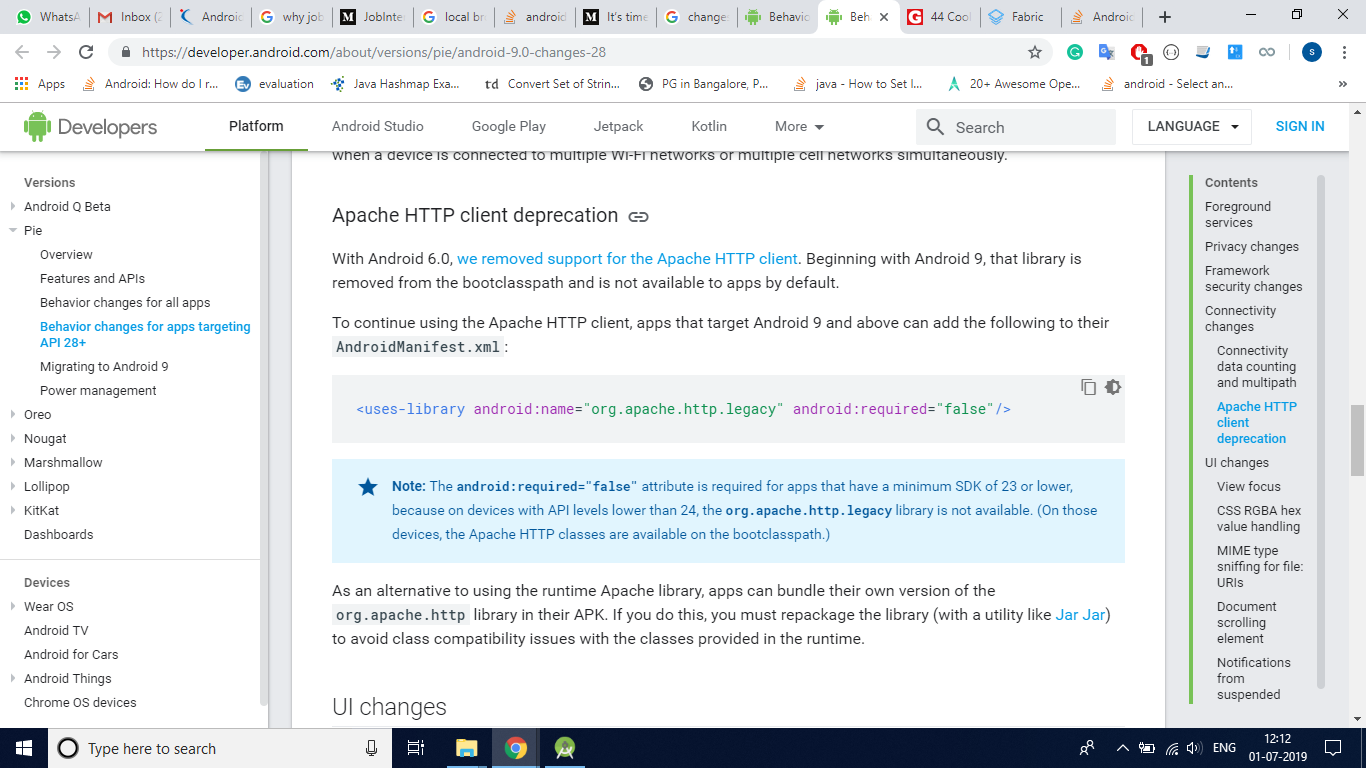I am using Google maps Android SDK 11.6.2(Also tried 15.0.1),but I get following crash before map shows. Already checked API key in manifest,it is available, but still this issue occurs. I am having targetSDk version as 28.Is it causes this issue.
java.lang.NoClassDefFoundError: Failed resolution of: Lorg/apache/http/ProtocolVersion;
at el.b(:com.google.android.gms.dynamite_mapsdynamite@[email protected] (100408-196123505):3)
at ek.a(:com.google.android.gms.dynamite_mapsdynamite@[email protected] (100408-196123505):4)
at em.a(:com.google.android.gms.dynamite_mapsdynamite@[email protected] (100408-196123505):51)
at com.google.maps.api.android.lib6.drd.ap.a(:com.google.android.gms.dynamite_mapsdynamite@[email protected] (100408-196123505):11)
at dw.a(:com.google.android.gms.dynamite_mapsdynamite@[email protected] (100408-196123505):16)
at dw.run(:com.google.android.gms.dynamite_mapsdynamite@[email protected] (100408-196123505):61)
Caused by: java.lang.ClassNotFoundException: Didn't find class "org.apache.http.ProtocolVersion" on path: DexPathList[[zip file "/system/priv-app/PrebuiltGmsCorePi/app_chimera/m/MapsDynamite.apk"],nativeLibraryDirectories=[/data/user_de/0/com.google.android.gms/app_chimera/m/00000036/MapsDynamite.apk!/lib/armeabi-v7a, /data/user_de/0/com.google.android.gms/app_chimera/m/00000036/MapsDynamite.apk!/lib/armeabi, /system/lib]]
at dalvik.system.BaseDexClassLoader.findClass(BaseDexClassLoader.java:126)
at java.lang.ClassLoader.loadClass(ClassLoader.java:379)
at ad.loadClass(:com.google.android.gms.dynamite_dynamiteloader@[email protected] (100408-196123505):25)
at java.lang.ClassLoader.loadClass(ClassLoader.java:312)
at el.b(:com.google.android.gms.dynamite_mapsdynamite@[email protected] (100408-196123505):3)
at ek.a(:com.google.android.gms.dynamite_mapsdynamite@[email protected] (100408-196123505):4)
at em.a(:com.google.android.gms.dynamite_mapsdynamite@[email protected] (100408-196123505):51)
at com.google.maps.api.android.lib6.drd.ap.a(:com.google.android.gms.dynamite_mapsdynamite@[email protected] (100408-196123505):11)
at dw.a(:com.google.android.gms.dynamite_mapsdynamite@[email protected] (100408-196123505):16)
at dw.run(:com.google.android.gms.dynamite_mapsdynamite@[email protected] (100408-196123505):61)