I just downloaded Docker Preview v3.1 https://docs.docker.com/docker-for-mac/apple-m1/ and tried running keycloak.
Anyone else running into this issue?
docker run -p 8080:8080 -e KEYCLOAK_USER=admin -e KEYCLOAK_PASSWORD=admin quay.io/keycloak/keycloak:12.0.4
WARNING: The requested image's platform (linux/amd64) does not match the detected host platform (linux/arm64/v8) and no specific platform was requested

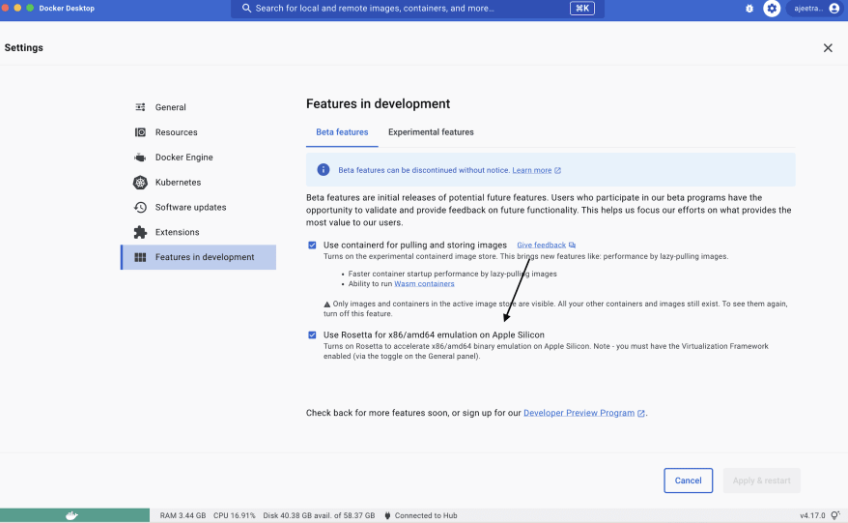
docker runbut before the image name btw. – Orthman