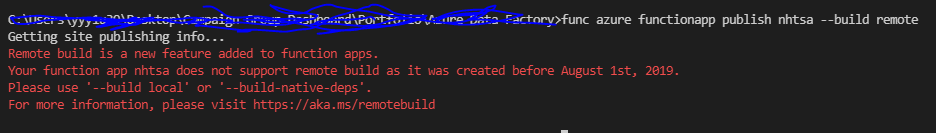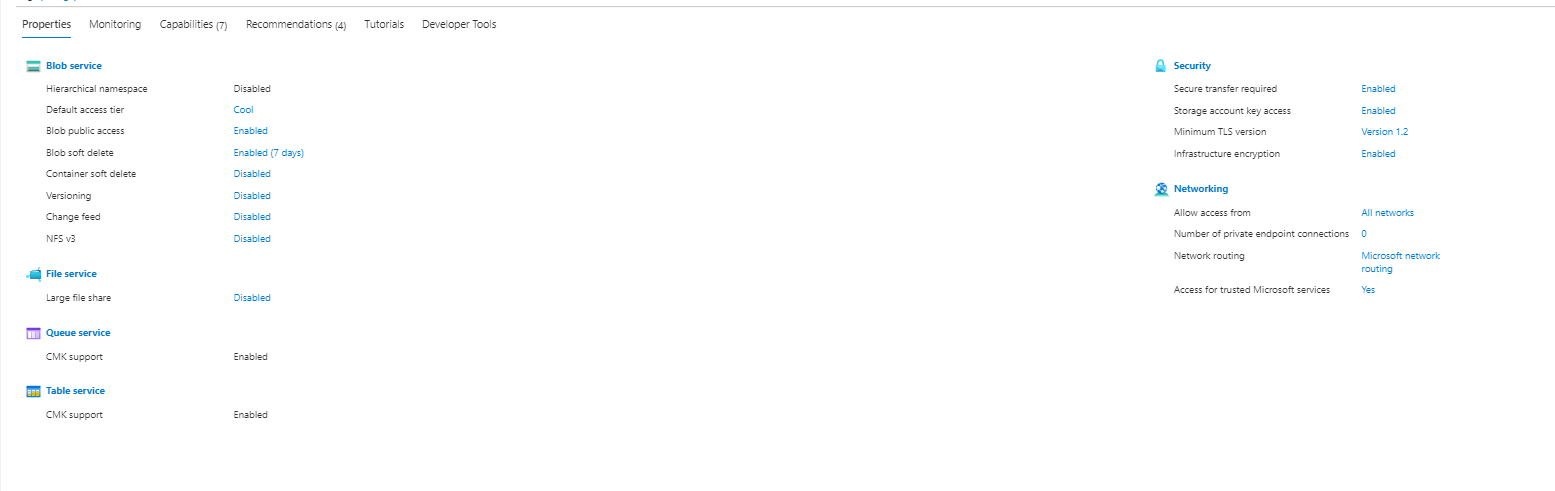I am trying to deploy my azure function with VS code using func azure functionapp publish nhtsa --build remote and I am getting below error.
Remote build is a new feature added to function apps. Your function app does not support remote build as it was created before August 1st, 2019. Please use '--build local' or '--build-native-deps'. For more information, please visit https://aka.ms/remotebuild
I thought it's because of the storage account access -tier and access level, so I change my storage account tier to cool and container access to public, and I deploy the function again, and I'm still getting the error.
Any idea how I can resolve this issue.
Thanks