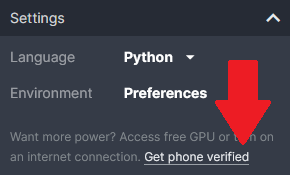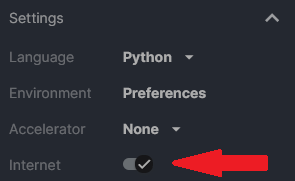The error I got that prompted this question is this:
URLError: <urlopen error [Errno -3] Temporary failure in name resolution
which occurred when I ran the command pd.read_csv(url) on a Kaggle notebook.
Turns out the problem was that internet access was not enabled.