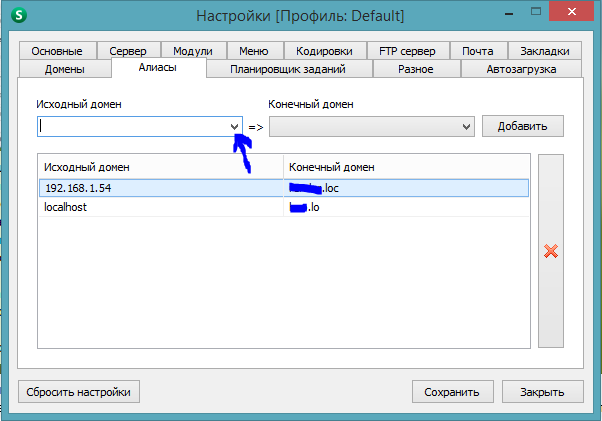This answer applies only to Google OAuth
It is actually very simple and I am surprised it worked for me (I am still sceptical of what my eyes are seeing).
Apparently you can add localhost as a trusted domain on the Google Developer Console, since localhost is an exception for most rules as you can see here.
This can be done on this page under OAuth 2.0 Client IDs. Click edit and then add http://localhost:8000 or similar ports, and hit save.
It is crucial that you include http or https in the input box.
HTTP or HTTPS?
I am once again surprised that Google allows http, although do note that there is a minor security risk if your application has been released to production.
If you want to be extra cautious, you can choose to stick with https. This will require you to set up an SSL certificate on your localhost server.
This is easier than you think, since the SSL certificate needs not be valid. Many http servers should give you this option. You will have to click the "proceed anyway" button anyway in your browser to bypass the big red warning.
This is more secure than http since either a) users will see a big red warning if hackers are trying something phishy, or b) the only time they won't see this warning is if the user intentionally set up a self-hosted SSL certificate, in which case they probably know what they are doing (I suppose a virus could technically do this as well, but at that stage they've already gotten enough control of a user's system to do anything they want).