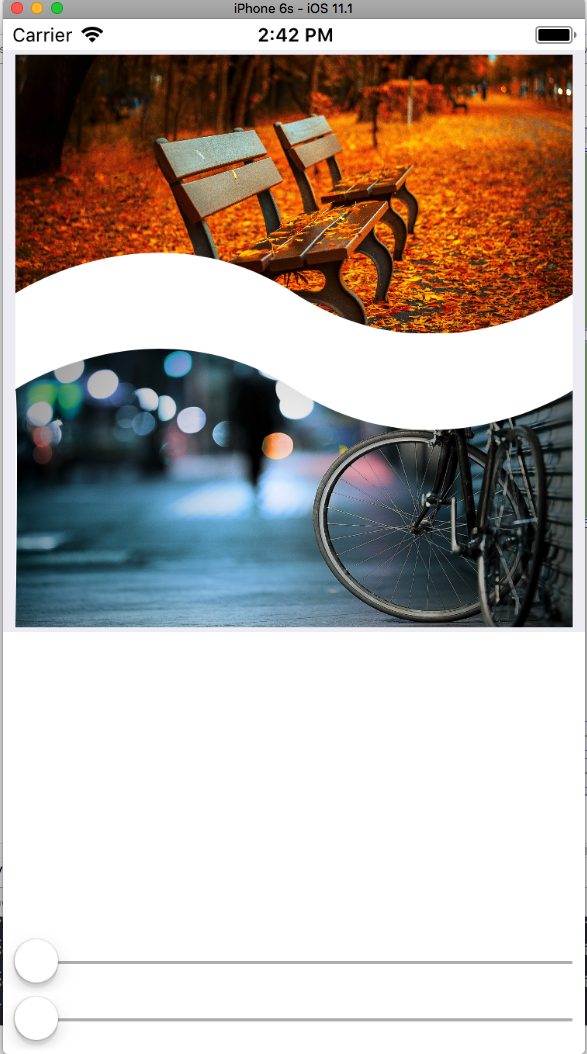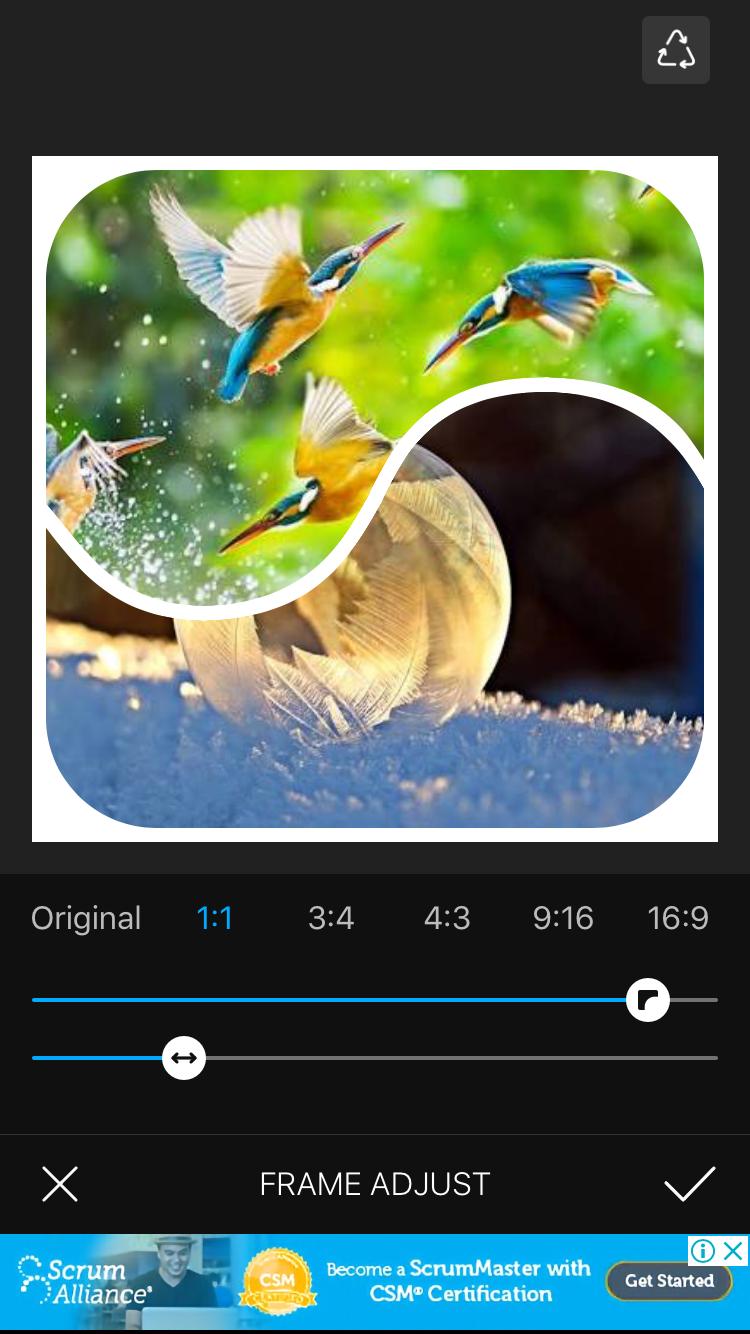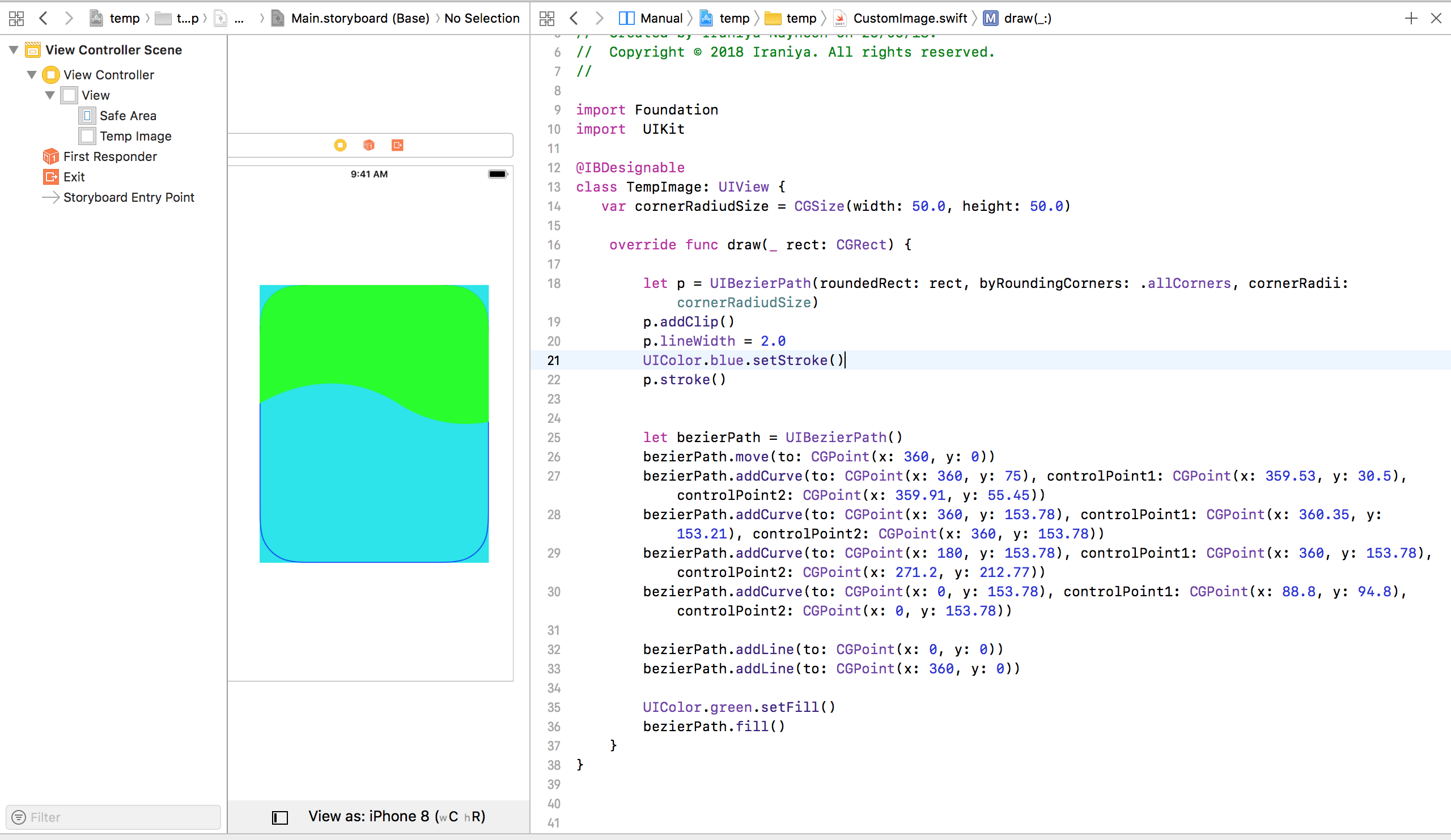I have created following image by UIBezierPath using this code
//// Bezier Drawing
let bezierPath = UIBezierPath()
bezierPath.move(to: CGPoint(x: 360, y: 0))
bezierPath.addCurve(to: CGPoint(x: 360, y: 75), controlPoint1: CGPoint(x: 359.53, y: 30.5), controlPoint2: CGPoint(x: 359.91, y: 55.45))
bezierPath.addCurve(to: CGPoint(x: 360, y: 153.78), controlPoint1: CGPoint(x: 360.35, y: 153.21), controlPoint2: CGPoint(x: 360, y: 153.78))
bezierPath.addCurve(to: CGPoint(x: 180, y: 153.78), controlPoint1: CGPoint(x: 360, y: 153.78), controlPoint2: CGPoint(x: 271.2, y: 212.77))
bezierPath.addCurve(to: CGPoint(x: 0, y: 153.78), controlPoint1: CGPoint(x: 88.8, y: 94.8), controlPoint2: CGPoint(x: 0, y: 153.78))
bezierPath.addLine(to: CGPoint(x: 0, y: 0))
bezierPath.addLine(to: CGPoint(x: 360, y: 0))
UIColor.green.setFill()
bezierPath.fill()
now i want to give corner radius to TopLeft and TopRight of this following Image using Slider.
I have Tried Following code but it did not works for me.
var cornerPath = path
cornerPath = UIBezierPath(roundedRect:self.imgTop.bounds,
byRoundingCorners:[.topLeft, .topRight],
cornerRadii: CGSize(width: CGFloat(cornerRadius),
height: CGFloat(cornerRadius)))
path.lineWidth = 1.0
let maskLayer = CAShapeLayer()
maskLayer.path = cornerPath.cgPath
self.imgTop.layer.mask = maskLayer
let maskLayerTop = CAShapeLayer()
maskLayerTop.fillColor = UIColor.white.cgColor
maskLayerTop.backgroundColor = UIColor.clear.cgColor
maskLayerTop.path = pathTop?.cgPath
maskLayerTop.cornerRadius = CGFloat(cornerRadius)
//maskLayerTop.masksToBounds = true
maskLayerTop.shadowRadius = CGFloat(cornerRadius)
maskLayerTop.fillColor = UIColor.green.cgColor
maskLayerTop.shadowColor = UIColor.blue.cgColor
imgTop.layer.mask = maskLayerTop
I had also tried to applying corner radius to Image view but it did not work.i want corner radius like following image.
Please Help! .
.
NOTE: I had already create one path to create following Image