I am using an app which displays a drop down Spinner with an EditText as a child of TextInputLayout next to it.
When an underlined error is shown under the TextInputLayout, then the EditText will go up, and alignment will miss !!
See my screenshot please:
What I am trying to do is:
Here is my xml code:
<LinearLayout
android:layout_width="@dimen/edittext_width"
android:layout_height="wrap_content"
android:orientation="horizontal"
android:gravity="bottom">
<android.support.v7.widget.AppCompatSpinner
android:id="@+id/spinner_countries"
style="@style/Widget.AppCompat.Spinner.Underlined"
android:layout_width="0dp"
android:layout_height="wrap_content"
android:layout_weight="30"
android:layout_gravity="start"
android:spinnerMode="dialog" />
<android.support.design.widget.TextInputLayout
android:id="@+id/input_layout_mobile"
style="@style/TextInputLayoutTheme"
android:layout_width="0dp"
android:layout_height="wrap_content"
android:layout_weight="70">
<com.cashu.app.ui.widgets.CustomEditText
android:id="@+id/et_fragment_register_step_one_mobile"
android:layout_width="@dimen/edittext_mobile_num_width"
android:layout_height="wrap_content"
android:ems="12"
android:gravity="center_vertical"
android:layout_gravity="start"
android:hint="@string/mobile_hint"
android:inputType="number"
android:textSize="@dimen/font_size_normal" />
</android.support.design.widget.TextInputLayout>
</LinearLayout>
Here is my TextInputLayout theme:
<!-- TextInputLayout Style -->
<style name="TextInputLayoutTheme" parent="Widget.Design.TextInputLayout">
<item name="android:gravity">center</item>
<item name="android:textColor">@color/white</item>
<item name="android:textColorHint">@color/colorControlActivated</item>
<item name="errorTextAppearance">@style/AppTheme.TextErrorAppearance</item>
<item name="counterTextAppearance">@style/TextAppearance.Design.Counter</item>
<item name="counterOverflowTextAppearance">@style/TextAppearance.Design.Counter.Overflow</item>
</style>
I tried searching for many keywords, terms and methods but unfortunately with no luck.
I would appreciate if anyone has a hack for this issue.

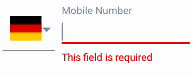
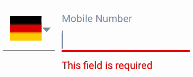
EditTextthen navigate away from it, theTextInputLayoutgoes bottom as same as the error space ! – Bondie