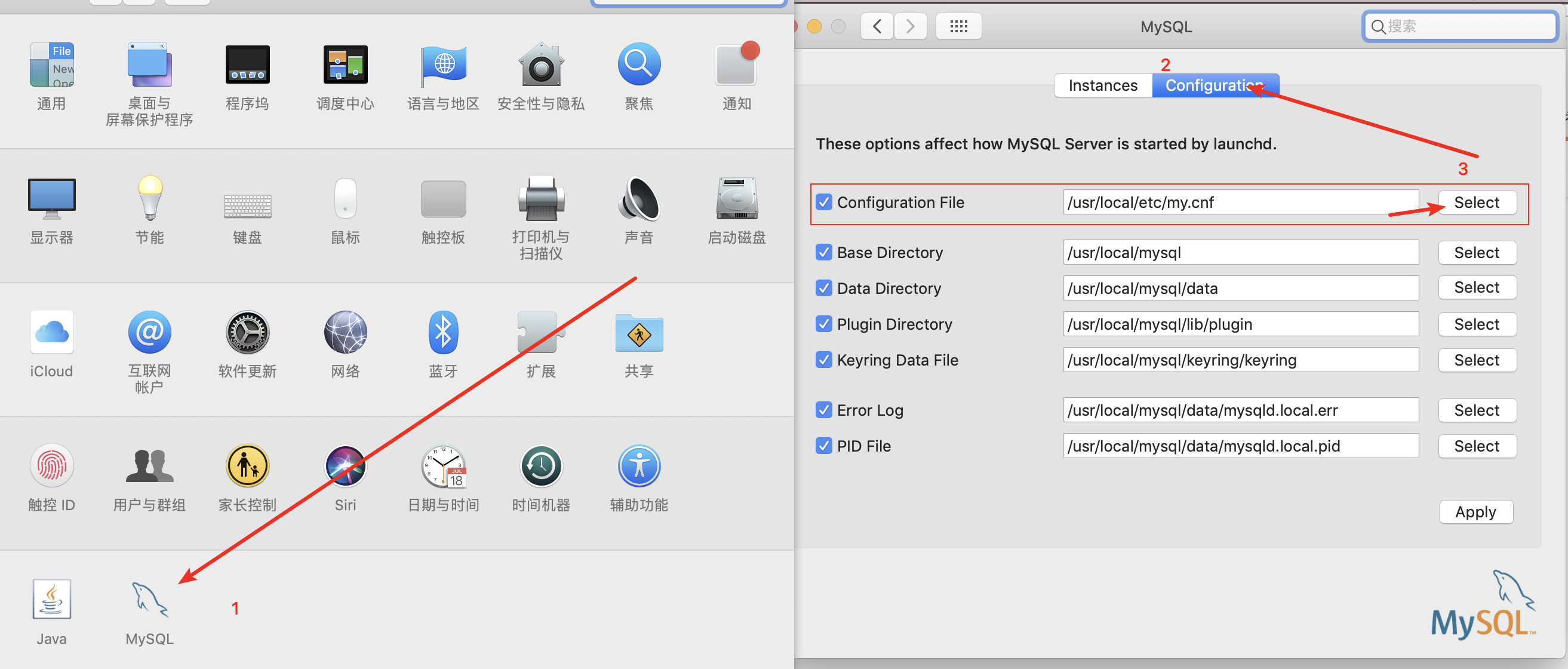I'm trying to follow along this tutorial to enable remote access to MySQL. The problem is, where should my.cnf file be located? I'm using Mac OS X Lion.
This thread on the MySQL forum says:
By default, the OS X installation does not use a my.cnf, and MySQL just uses the default values. To set up your own my.cnf, you could just create a file straight in /etc.
OS X provides example configuration files at /usr/local/mysql/support-files/.
And if you can't find them there, MySQLWorkbench can create them for you by:
- Opening a connection.
- In the left column select "Administration" tab and then the "Options File" under "INSTANCE" in the menu.
- MySQL Workbench will search for
my.cnfand if it can't find it, it'll create it for you.
my.cnf file you're editing via mysql --verbose --help | grep my.cnf –
Misdeem /etc/my.cnf with a default mysqld section, but I don't think it is taking effect. The file was still empty, so I used that program to show the diff, copied it into a text editor to save with admin permissions, restarted, but still nothing. I wanted to enable named pipes, the socket, and disable the network communication, but doesn't seem to change anything, or it enabled the socket, but did not disable the normal networking connection path. –
Innes In case of Mac OS X Maverick when MySQL is installed via Homebrew it's located at /usr/local/opt/mysql/my.cnf
/usr/local/mysql/etc. I'm on High Sierra but it was installed a few versions back. –
Gallon In general, on Unix and Unix-like systems, MySQL/MariaDB programs read config/startup files in the following locations (in the specified order):
/etc/my.cnf- Global/etc/mysql/my.cnf- GlobalSYSCONFDIR/my.cnf- GlobalSYSCONFDIRrepresents the directory specified with theSYSCONFDIRoption toCMakewhen MySQL was built. By default, this is the etc directory located under the compiled-in installation directory.$MYSQL_HOME/my.cnf- Server-specific (server only)MYSQL_HOMEis an environment variable containing the path to the directory in which the server-specificmy.cnffile resides. IfMYSQL_HOMEis not set and you start the server using themysqld_safeprogram,mysqld_safesets it toBASEDIR, the MySQL base installation directory.file specified with
--defaults-extra-file=pathif any~/.my.cnf- User-specific~/.mylogin.cnf- User-specific (clients only)
Source: Using Option Files.
Note: On Unix platforms, MySQL ignores configuration files that are world-writable. This is intentional as a security measure.
Additionally on Mac there is a simple way to check it.
Run:
sudo fs_usage | grep my.cnfThis will report any filesystem activity in real-time related to that file.
In another Terminal, restart your MySQL/MariaDB, e.g.
brew services restart mysqlor:
brew services restart mariadbOn terminal with
fs_usage, the proper location should be shown, e.g.15:52:22 access /usr/local/Cellar/mariadb/10.1.14/my.cnf 0.000002 shSo if the file doesn't exist, create one.
sudo fs_usage | grep my.cnf method is quite efficient. I find this file on folder: /usr/local/etc/my.cnf –
Keefe private/etc/my.cnf, /usr/local/etc/my.cnf, /usr/local/Cellar/mysql/<myVersion>/my.cnf, ~.my.cnfwith my_print_def in the right-most column. Then after a while it's only /usr/local/etc/my.cnf with my terminal in the right-most column. But all of these my.cnf files don't exist! –
Preconceive my.cnf files don't exist? Is it showing that it searches for my.cnf files there? What would be the order in which they are read? Or is just used? If so, which one? –
Preconceive fs_usage in my Mac terminal, it spilled out 'fs_usage' must be run as root... Do you have any idea what is going on and what to do with it? I did some search and executed this: % sudo fs_usage Password: ktrace_start: Resource busy –
Adrieneadrienne If you are using macOS Sierra and the file doesn't exists, run
mysql --help or mysql --help | grep my.cnf
to see the possible locations and loading/reading sequence of my.cnf for mysql then create my.cnf file in one of the suggested directories then add the following line
[mysqld] sql_mode = STRICT_TRANS_TABLES,NO_ZERO_IN_DATE,NO_ZERO_DATE,ERROR_FOR_DIVISION_BY_ZERO,NO_AUTO_CREATE_USER,NO_ENGINE_SUBSTITUTION
You can sudo touch /{preferred-path}/my.cnf then edit the file to add sql mode by
sudo nano /{preferred-path}/my.cnf
Then restart MySQL.
I don't know which version of MySQL you're using, but here are possible locations of the my.cnf file for version 5.5 (taken from here) on Mac OS X:
/etc/my.cnf/etc/mysql/my.cnfSYSCONFDIR/my.cnf$MYSQL_HOME/my.cnfdefaults-extra-file(the file specified with--defaults-extra-file=path, if any)~/.my.cnf
For MySQL 5.7 on Mac OS X El Capitan: /usr/local/mysql/etc/my.cnf
Copy default conf from /usr/local/mysql/support-files/my-default.cnf
I'm running MacOS Catalina(10.15.3) and find my.cnf in /usr/local/etc.
macOS sierra 10.12.6
MySQL version : 5.7.18_1
I run locate my.cnf and the path is
/usr/local/etc/my.cnf
locate my.cnf on your terminal. what the result ? –
Attar The current MySQL package for Mac OS X Mavericks (mysql-5.6.17-osx10.7-x86_64 at the time of this writing) automatically creates a my.cnf during installation.
It is located at /usr/local/mysql-5.6.17-osx10.7-x86_64/my.cnf
Adapt your path according to your version.
So none of these things worked for me. I am using the current dmg install of mysql community server. ps shows that all of the most critical parameters normally in my.cnf are passed on the command line, and I couldn't figure out where that was coming from. After doing a full text search of my box I found it in:
/Library/LaunchDaemons/com.oracle.oss.mysql.mysqld.plist
So you can either change them there, or take them out so it will actually respect the ones you have in your my.cnf wherever you decided to put it.
Enjoy!
Example of the file info found in that file:
<?xml version="1.0" encoding="UTF-8"?>
<!DOCTYPE plist PUBLIC "-//Apple Computer//DTD PLIST 1.0//EN" "http://www.apple.com/DTDs/PropertyList-1.0.dtd">
<plist version="1.0">
<dict>
<key>Label</key> <string>com.oracle.oss.mysql.mysqld</string>
<key>ProcessType</key> <string>Interactive</string>
<key>Disabled</key> <false/>
<key>RunAtLoad</key> <true/>
<key>KeepAlive</key> <true/>
<key>SessionCreate</key> <true/>
<key>LaunchOnlyOnce</key> <false/>
<key>UserName</key> <string>_mysql</string>
<key>GroupName</key> <string>_mysql</string>
<key>ExitTimeOut</key> <integer>600</integer>
<key>Program</key> <string>/usr/local/mysql/bin/mysqld</string>
<key>ProgramArguments</key>
<array>
<string>/usr/local/mysql/bin/mysqld</string>
<string>--user=_mysql</string>
<string>--basedir=/usr/local/mysql</string>
<string>--datadir=/usr/local/mysql/data</string>
<string>--plugin-dir=/usr/local/mysql/lib/plugin</string>
<string>--log-error=/usr/local/mysql/data/mysqld.local.err</string>
<string>--pid-file=/usr/local/mysql/data/mysqld.local.pid</string>
<string>--keyring-file-data=/usr/local/mysql/keyring/keyring</string>
<string>--early-plugin-load=keyring_file=keyring_file.so</string>
</array>
<key>WorkingDirectory</key> <string>/usr/local/mysql</string>
</dict>
</plist>
/etc/my.cnf –
Inhaul You can create your file under any directory you want. After creation, you can "tell" the path to mysql config:
You can open a terminal and type locate my.cnf
In mysql 5.6.22, which I installed it from Homebrew, the path of my.cnf is
/usr/local/opt/mysql/my.cnf
Open Terminal and use below command:
sudo find / -name my.cnf
In case of installing MySQL with Homebrew in Mac M1 with MacOS Monterey 12.0.1 the location is /opt/homebrew/etc/my.cnf
You can check the file
/usr/local/bin/mysql.server and see from where my.conf is being read from.
Usually it is from /etc/my.cnf or ~/my.cnf or ~/.my.cnf
~/.my.cnf. Add a dot before the file name. –
Unmixed READ THE DOCS!
The MySQL Documents for which version you are using will help.
It is usually described as a Options File or MySQL Config File.
The docs have the location of these files in the documentation, As well as other VITAL information like the location & small examples of what the config file must look like.
Important Notes:
On Unix platforms, MySQL ignores configuration files that are world-writable.
This is intentional as a security measure.
In other words, if you have the wrong permissions set on your config file the will NOT load.
Example of initial setup permission of one of the config files:
RIZZOMBP$ ls -lah /etc/my.cnf
-rw-r--r-- 1 myusername wheel 0B Feb 25 20:40 /etc/my.cnf
Note:
It is possible to use
!includedirectives in option files to include other option files and!includedirto search specific directories for option files........MySQL makes no guarantee about the order in which option files in the directory will be read...
Any files to be found and included using the !includedir directive on Unix operating systems must have file names ending in
.cnf. On Windows, this directive checks for files with the.inior.cnfextension.
Examples of how to find your location of your config or log files ect.:
SQL
This will not show you the config file but will help you locate your installation files/folders.
MySQL Version 5.7 & 8+
SELECT * FROM PERFORMANCE_SCHEMA.GLOBAL_VARIABLES WHERE VARIABLE_VALUE LIKE '%\/%';
MySQL Version <= 5.6
SELECT * FROM INFORMATION_SCHEMA.GLOBAL_VARIABLES WHERE VARIABLE_VALUE LIKE '%\/%';
SHELL/Terminal
RIZZOMBP$ mysql --help | grep "Default options" -A 1
Default options are read from the following files in the given order:
/etc/my.cnf /etc/mysql/my.cnf /usr/local/mysql/etc/my.cnf ~/.my.cnf
Above Command Credit To: Erwin Mayer from ServerFault
RIZZOMBP$ mysqld --verbose --help | grep '/my.cnf' -B 1
Default options are read from the following files in the given order:
/etc/my.cnf /etc/mysql/my.cnf /usr/local/mysql/etc/my.cnf ~/.my.cnf
OR
RIZZOMBP$ ps aux | grep -i mysqld | grep -v $USER
_mysql 106 0.4 2.5 4232336 422112 ?? Ss 7:01PM 0:57.12
/usr/local/mysql/bin/mysqld
--user=_mysql
--basedir=/usr/local/mysql
--datadir=/usr/local/mysql/data
--plugin-dir=/usr/local/mysql/lib/plugin
--log-error=/usr/local/mysql/data/mysqld.local.err
--pid-file=/usr/local/mysql/data/mysqld.local.pid
--keyring-file-data=/usr/local/mysql/keyring/keyring
--early-plugin-load=keyring_file=keyring_file.so
Sample File
Should you need a detailed Reference Sample my.cnf:
- https://gist.github.com/search?utf8=%E2%9C%93&q=my.cnf+mysql&ref=searchresults
- https://www.linode.com/community/questions/5749/mysql-sample-config-files
- https://www.fromdual.com/mysql-configuration-file-sample
No affiliation/association to the URL's
My System:
RIZZOMBP$ sw_vers
ProductName: Mac OS X
ProductVersion: 10.14.3
BuildVersion: 18D109
RIZZOMBP$ mysql -V
mysql Ver 8.0.15 for macos10.14 on x86_64 (MySQL Community Server - GPL)
RIZZOMBP$ mysqld -V
/usr/local/mysql-8.0.15-macos10.14-x86_64/bin/mysqld
Ver 8.0.15 for macos10.14 on x86_64 (MySQL Community Server - GPL)
macOS 13 and MySQL 8 current if installed directly from the MySQL Installer from Oracle:
By default, no my.cnf will be created. To get a default one created easily without needing to use any Terminal commands, here is how:
Open MySQL Workbench on your Mac. Connect into your localhost instance of MySQL.
Click the little wrench icon next to INSTANCE on the left pane above Startup / Shutdown.
Select macOS as System Type, macOS as Installation Type, and the rest will default into place. Copy the location it gives you for the
my.cnffile.Click Close
Now click Options File on the left. It will notice that you don't have a file and will show you default values.
Click the Apply... in the bottom right corner.
It will then ask you for a password of your current logged in user of your Mac to create and save the
my.cnffile.Now in the Finder use the keyboard combo of Command-Shift-G and copy in your location we copied earlier (i.e.
/etc/my.cnf)
For MAMP 3.5 Mac El Capitan, create a separate empty config file and write your additional settings for mysql
sudo vim /Applications/MAMP/Library/my.cnf
And Add like this
[mysqld]
max_allowed_packet = 256M
macOS High Sierra version 10.13.6
mysql Ver 14.14 Distrib 5.7.22, for osx10.13 (x86_64) using EditLine wrapper Copyright (c) 2000, 2018, Oracle and/or its affiliates. All rights reserved
Default options are read from the following files in the given order:
/etc/my.cnf
/etc/mysql/my.cnf
/usr/local/etc/my.cnf
~/.my.cnf
it should be usually under /usr/local/etc on mac if you do not find it you can create one
I checked in macOS Sierra, the homebrew installed MySql 5.7.12
The support files are located at
/usr/local/opt/mysql/support-files
Just copy my-default.cnf as /etc/my.cnf or /etc/mysql/my.cnf and the configuration will be picked up on restart.
a quick way to figure out on MAC OS was the following:
sudo find /usr/ -type f -iname "*my.cnf*"
or
brew list [email protected] |grep -i my.cnf
Greetings
I am using mysql version 5.7.17 in macOS High Sierra version 10.13.3 and I have found the mysql config file here.
cd /usr/local/mysql/support-files/my-default.cnf
mysql --verbose --help | grep my.cnf where it will get picked up, as per: DO NOT EDIT THIS FILE. It's a template which will be copied to the default location during install, and will be replaced if you upgrade to a newer version of MySQL. –
Gallon For mysql 8.0.19, I finally found the my.cnf here: /usr/local/opt/mysql/.bottle/etc I copied it to /usr/local/opt/mysql/ and modified it. Then I restart the mysql service, it works.
For Mac , what worked for me is creating a .my.cnf file in my ~ path. Hope this helps.
Copy /usr/local/opt/mysql/support-files/my-default.cnf as /etc/my.cnf or /etc/mysql/my.cnf and then restart mysql.
For me in sierra version
copy the default configuration at:
/usr/local/Cellar/mysql/5.6.27/support-files/my-default.cnf
to
/usr/local/Cellar/mysql/5.6.27/my.cnf
In my case, the file did not exist. In MySQL Workbench I went to OPTIONS FILE and found some default values. I clicked apply. It asked for permission. It then created the my.cnf file under /etc. However, it is very important to keep in mind that the first time you click "apply", you do not make any changes to the default configuration. Once the file has been created, you can make changes which will be applied when you click "apply". Otherwise you will not be shown the apply button when you make changes.
/etc/mysql/my.cnf but MySQL Workbench is not aware of it. Instead, it complains that the configuration file with an empty path cannot be found and then offers to create a new file. –
Epicritic After the 5.7.18 version of MySQL, it does not provide the default configuration file in support-files directory. So you can create my.cnf file manually in the location where MySQL will read, like /etc/mysql/my.cnf, and add the configuration you want to add in the file.
rDefault options are read from the following files in the given order: /etc/my.cnf /etc/mysql/my.cnf /usr/local/mysql/etc/my.cnf ~/.my.cnf
I'm running MacOS Mojave (10.14.6) and to get MySQL to recognize my config file, I had to place it in /usr/local/mysql-5.7.26-macos10.14-x86_64/etc/my.cnf. Also I have a symbolic link pointing to it from /usr/local/@mysql/etc/my.cnf .
I was trying to turn off sql_mode=only_full_group_by and setting that option in the config file was the only way I could get the setting to persist across sessions. The contents of the config file are:
[mysqld]
sql_mode=NO_ENGINE_SUBSTITUTION
I'm using the native install of MySQL, not the Homebrew set up.
Alternatively to all these great answers. If you are working in an environment where you don't get sudo access. Your Homebrew could have been installed in your home directory ~ if that's the case and your mysql has been installed by brew install mysql your my.cnf could be located in ~/homebrew/etc/my.cnf alternatively you could just search for it in your home find ./ -name 'my.cnf'
© 2022 - 2024 — McMap. All rights reserved.