When attempting to clone, push, or pull over SSH with Git, you may receive one of these messages if Bitbucket couldn't authenticate with the keys that your SSH agent offered.
Here are the most common reasons why you may see these messages:
You used sudo when attempting the connection
You shouldn't use sudo when cloning, pushing, or pulling because the ssh-agent runs on the user level, not the root level.
Your public key isn't loaded into Bitbucket
To check if your public key is loaded into Bitbucket, do the following:
From Bitbucket, choose Personal settings from your avatar in the lower left.
The Account settings page displays.
Click SSH keys.
The SSH keys page shows a list of any existing keys.
If you don't have any keys listed, you can follow our Set up an SSH key documentation to set one up.
Your key isn't loaded into your SSH agent
If your SSH agent doesn't know to offer Bitbucket a key, the connection fails. You may run into this issue if you've recently restarted your system.
You can refer to this Article for more informations:
https://support.atlassian.com/bitbucket-cloud/docs/troubleshoot-ssh-issues/

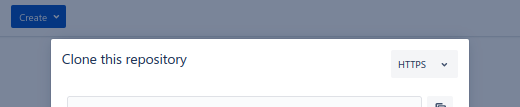
eval $(ssh-agent)– MinelayerAgent pid 6108This is what it gives – Gaillardia