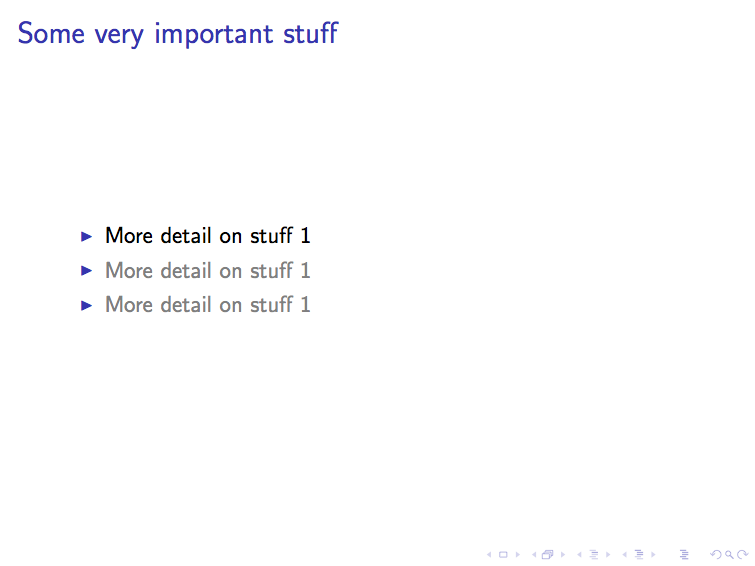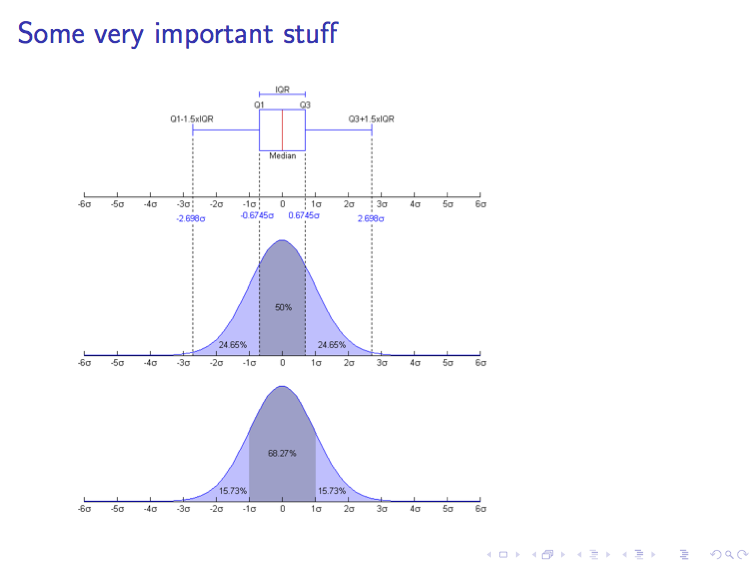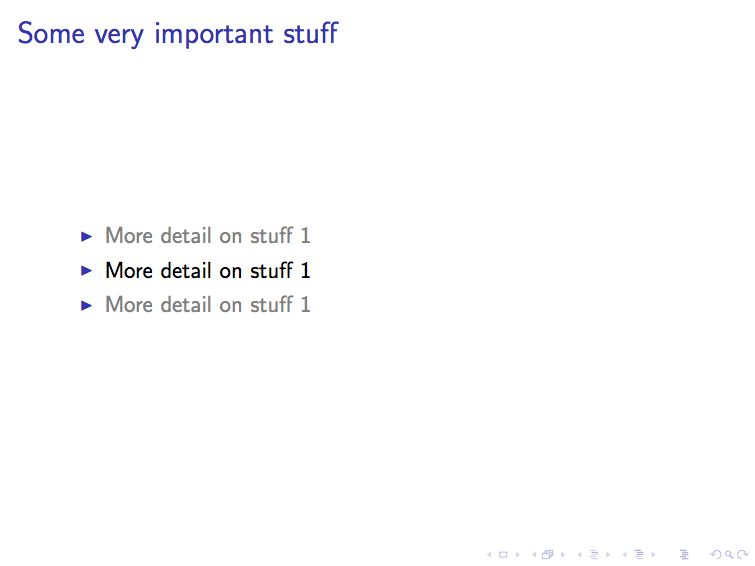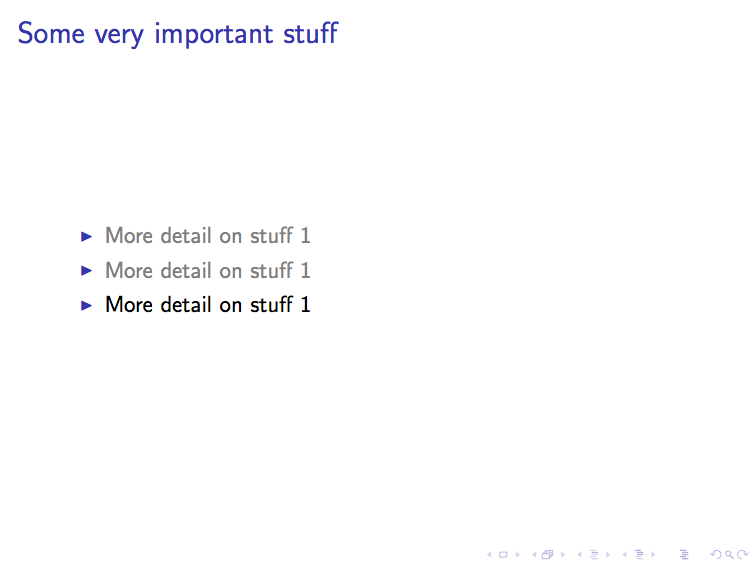I'm really interested in interrupting incremental lists of items created in Rmarkdown with RStudio, to show plots and figures, then retake the list highlighting. This is quite straightforward in Latex, but I couldn't figure out how to achieve the same result using Rmarkdown. Below is some beamer example.
---
title: "Sample Document"
author: "Author"
output:
beamer_presentation:
fonttheme: structurebold
highlight: pygments
incremental: yes
keep_tex: yes
theme: AnnArbor
toc: true
slide_level: 3
---
# Some stuff 1
### Some very important stuff
- More detail on stuff 1
- More detail on stuff 1
- More detail on stuff 1
# The following chart should appear between the first and second item above
```{r, prompt=TRUE}
summary(iris[, "Sepal.Length"])
# Stuff 2
### There are other kinds of stuff?
```{r, prompt=TRUE}
summary(mtcars[, "cyl"])